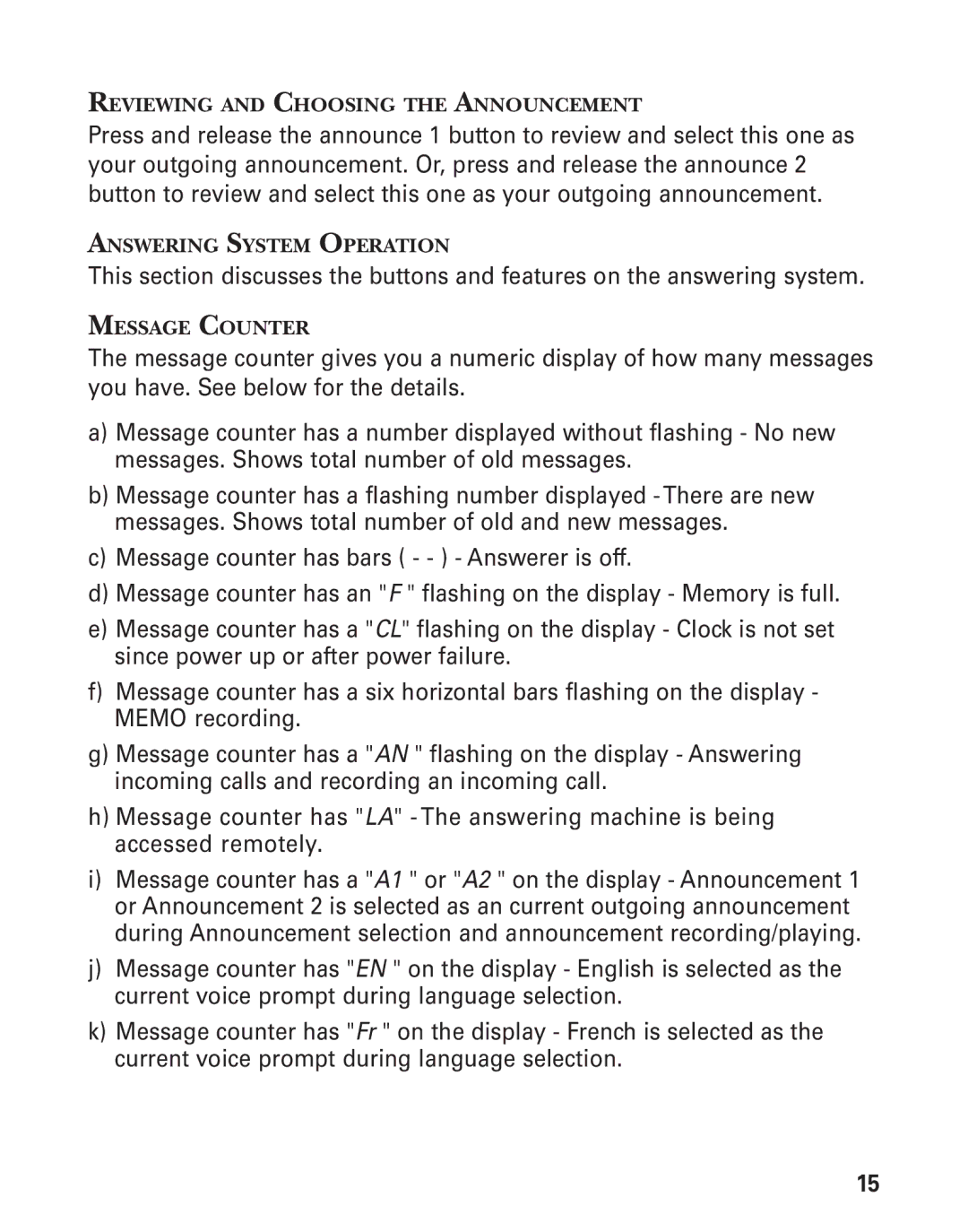REVIEWING AND CHOOSING THE ANNOUNCEMENT
Press and release the announce 1 button to review and select this one as your outgoing announcement. Or, press and release the announce 2 button to review and select this one as your outgoing announcement.
ANSWERING SYSTEM OPERATION
This section discusses the buttons and features on the answering system.
MESSAGE COUNTER
The message counter gives you a numeric display of how many messages you have. See below for the details.
a)Message counter has a number displayed without flashing - No new messages. Shows total number of old messages.
b)Message counter has a flashing number displayed
c)Message counter has bars ( - - ) - Answerer is off.
d)Message counter has an "F " flashing on the display - Memory is full.
e)Message counter has a "CL" flashing on the display - Clock is not set since power up or after power failure.
f)Message counter has a six horizontal bars flashing on the display - MEMO recording.
g)Message counter has a "AN " flashing on the display - Answering incoming calls and recording an incoming call.
h)Message counter has "LA" - The answering machine is being accessed remotely.
i)Message counter has a "A1 " or "A2 " on the display - Announcement 1 or Announcement 2 is selected as an current outgoing announcement during Announcement selection and announcement recording/playing.
j)Message counter has "EN " on the display - English is selected as the current voice prompt during language selection.
k)Message counter has "Fr " on the display - French is selected as the current voice prompt during language selection.
15