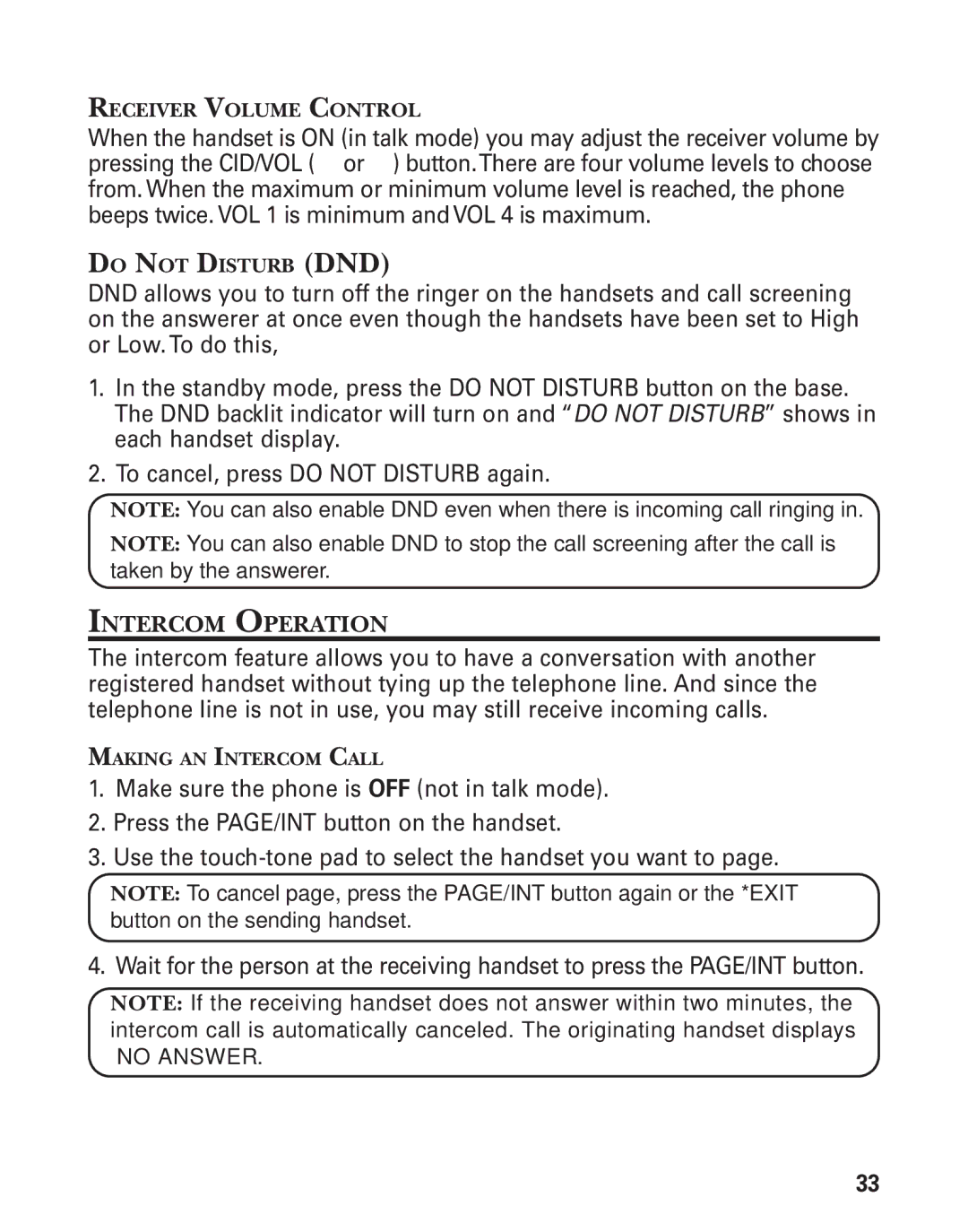RECEIVER VOLUME CONTROL
When the handset is ON (in talk mode) you may adjust the receiver volume by pressing the CID/VOL ( or ) button.There are four volume levels to choose from. When the maximum or minimum volume level is reached, the phone beeps twice. VOL 1 is minimum and VOL 4 is maximum.
DO NOT DISTURB (DND)
DND allows you to turn off the ringer on the handsets and call screening on the answerer at once even though the handsets have been set to High or Low. To do this,
1.In the standby mode, press the DO NOT DISTURB button on the base. The DND backlit indicator will turn on and “DO NOT DISTURB” shows in each handset display.
2.To cancel, press DO NOT DISTURB again.
NOTE: You can also enable DND even when there is incoming call ringing in.
NOTE: You can also enable DND to stop the call screening after the call is taken by the answerer.
INTERCOM OPERATION
The intercom feature allows you to have a conversation with another registered handset without tying up the telephone line. And since the telephone line is not in use, you may still receive incoming calls.
MAKING AN INTERCOM CALL
1.Make sure the phone is OFF (not in talk mode).
2.Press the PAGE/INT button on the handset.
3.Use the
NOTE: To cancel page, press the PAGE/INT button again or the *EXIT button on the sending handset.
4. Wait for the person at the receiving handset to press the PAGE/INT button.
NOTE: If the receiving handset does not answer within two minutes, the intercom call is automatically canceled. The originating handset displays
“NO ANSWER”.
33