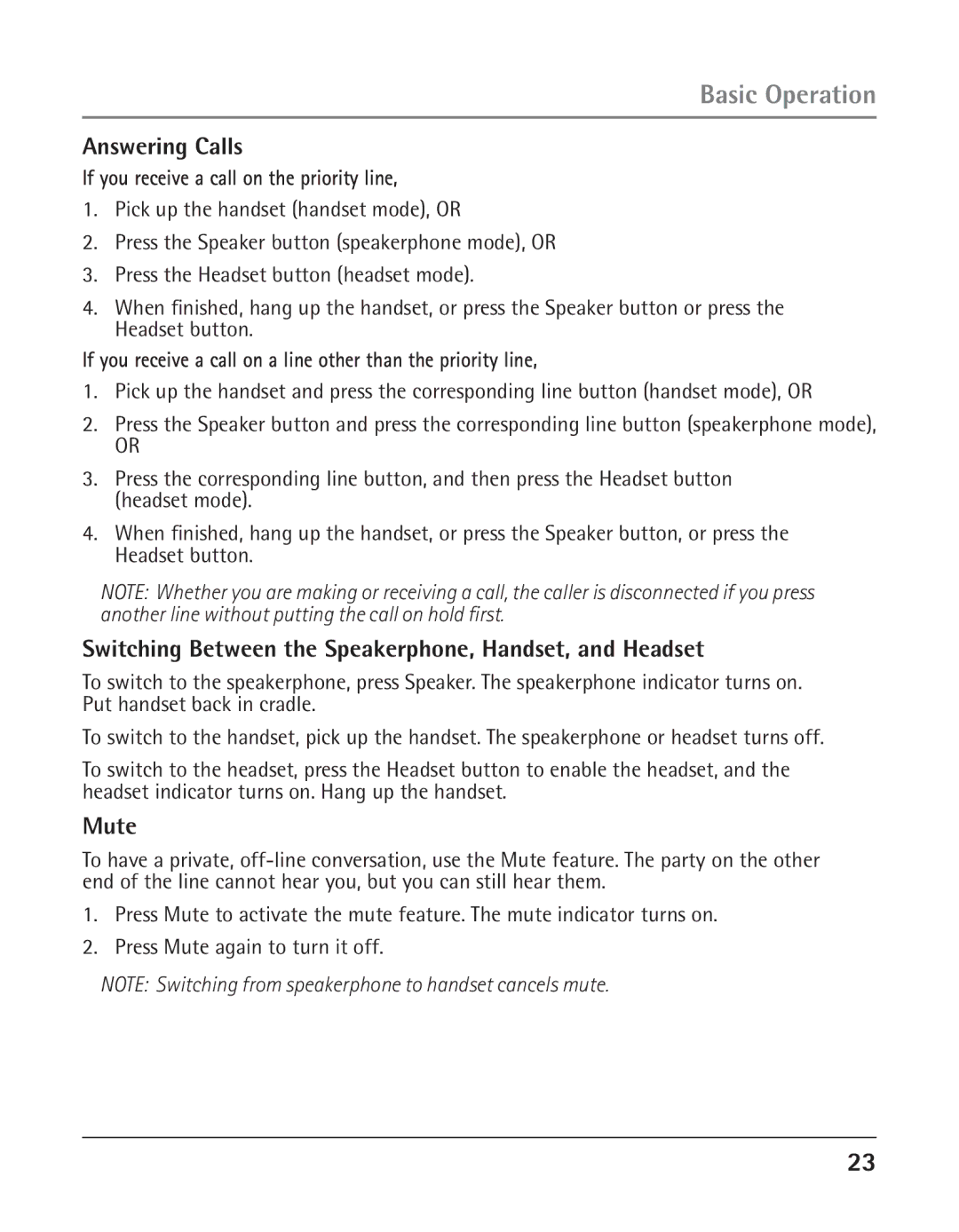Basic Operation
Answering Calls
If you receive a call on the priority line,
1.Pick up the handset (handset mode), OR
2.Press the Speaker button (speakerphone mode), OR
3.Press the Headset button (headset mode).
4.When finished, hang up the handset, or press the Speaker button or press the Headset button.
If you receive a call on a line other than the priority line,
1.Pick up the handset and press the corresponding line button (handset mode), OR
2.Press the Speaker button and press the corresponding line button (speakerphone mode),
OR
3.Press the corresponding line button, and then press the Headset button (headset mode).
4.When finished, hang up the handset, or press the Speaker button, or press the Headset button.
NOTE: Whether you are making or receiving a call, the caller is disconnected if you press another line without putting the call on hold first.
Switching Between the Speakerphone, Handset, and Headset
To switch to the speakerphone, press Speaker. The speakerphone indicator turns on. Put handset back in cradle.
To switch to the handset, pick up the handset. The speakerphone or headset turns off.
To switch to the headset, press the Headset button to enable the headset, and the headset indicator turns on. Hang up the handset.
Mute
To have a private,
1.Press Mute to activate the mute feature. The mute indicator turns on.
2.Press Mute again to turn it off.
NOTE: Switching from speakerphone to handset cancels mute.
23