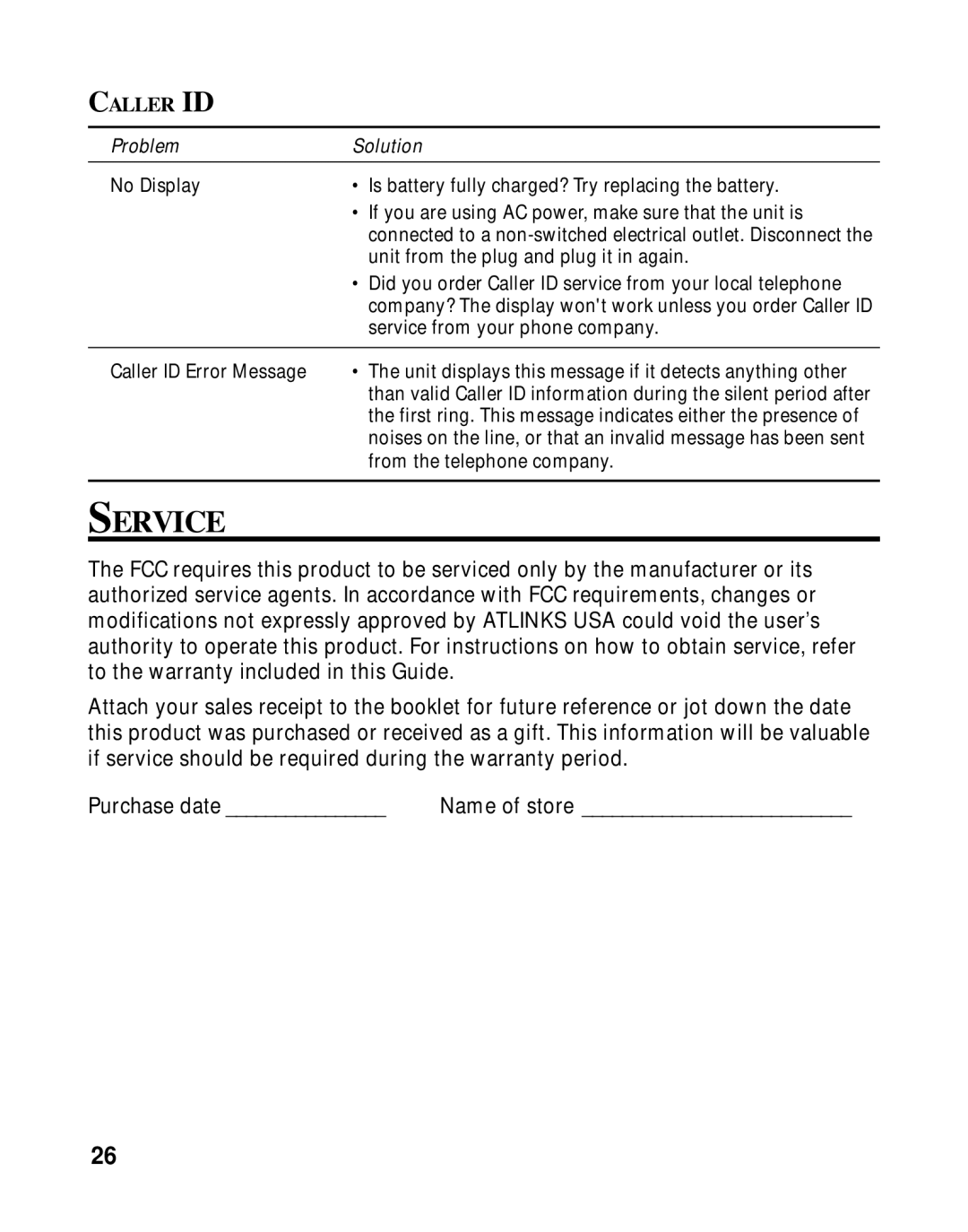CALLER ID
Problem | Solution | |
No Display | • | Is battery fully charged? Try replacing the battery. |
| • | If you are using AC power, make sure that the unit is |
|
| connected to a |
|
| unit from the plug and plug it in again. |
| • | Did you order Caller ID service from your local telephone |
|
| company? The display won't work unless you order Caller ID |
|
| service from your phone company. |
|
|
|
Caller ID Error Message | • | The unit displays this message if it detects anything other |
|
| than valid Caller ID information during the silent period after |
|
| the first ring. This message indicates either the presence of |
|
| noises on the line, or that an invalid message has been sent |
|
| from the telephone company. |
|
|
|
SERVICE
The FCC requires this product to be serviced only by the manufacturer or its authorized service agents. In accordance with FCC requirements, changes or modifications not expressly approved by ATLINKS USA could void the user’s authority to operate this product. For instructions on how to obtain service, refer to the warranty included in this Guide.
Attach your sales receipt to the booklet for future reference or jot down the date this product was purchased or received as a gift. This information will be valuable if service should be required during the warranty period.
Purchase date ________________ | Name of store ___________________________ |
26