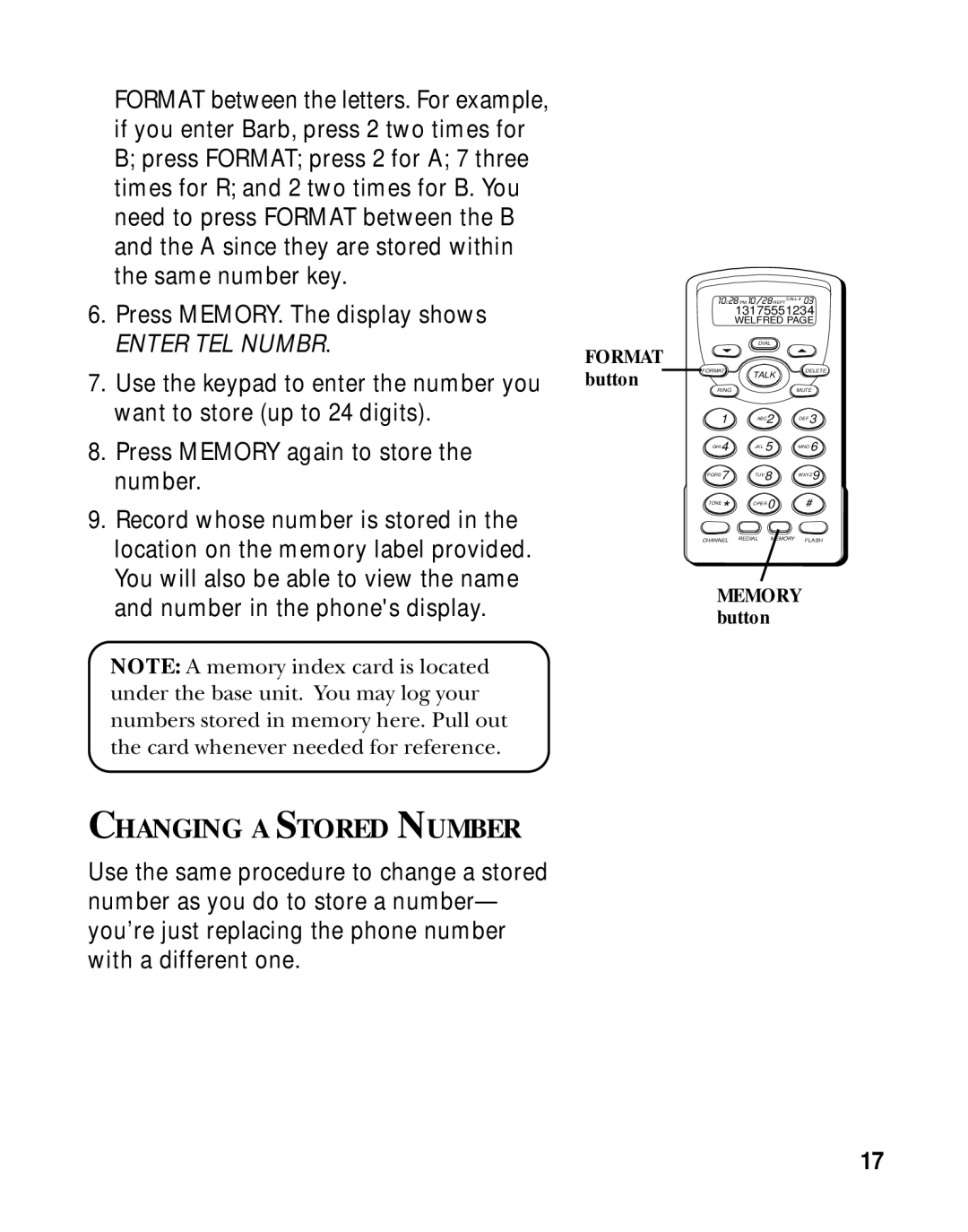FORMAT between the letters. For example, if you enter Barb, press 2 two times for B; press FORMAT; press 2 for A; 7 three times for R; and 2 two times for B. You need to press FORMAT between the B and the A since they are stored within the same number key.
6.Press MEMORY. The display shows
ENTER TEL NUMBR.
7.Use the keypad to enter the number you want to store (up to 24 digits).
8.Press MEMORY again to store the number.
9.Record whose number is stored in the location on the memory label provided. You will also be able to view the name and number in the phone's display.
NOTE: A memory index card is located under the base unit. You may log your numbers stored in memory here. Pull out the card whenever needed for reference.
CHANGING A STORED NUMBER
Use the same procedure to change a stored number as you do to store a number— you’re just replacing the phone number with a different one.
10:28 PM 10/28REPT CALL # 03 13175551234 WELFRED PAGE
FORMAT |
| DIAL |
|
|
|
| |
button | FORMAT | TALK | DELETE |
|
| ||
| RING |
| MUTE |
| 1 | ABC2 | DEF 3 |
| GHI 4 | JKL 5 | MNO 6 |
| PQRS7 | TUV 8 | WXYZ9 |
| TONE* | OPER 0 | # |
CHANNEL REDIAL MEMORY FLASH
MEMORY button
17