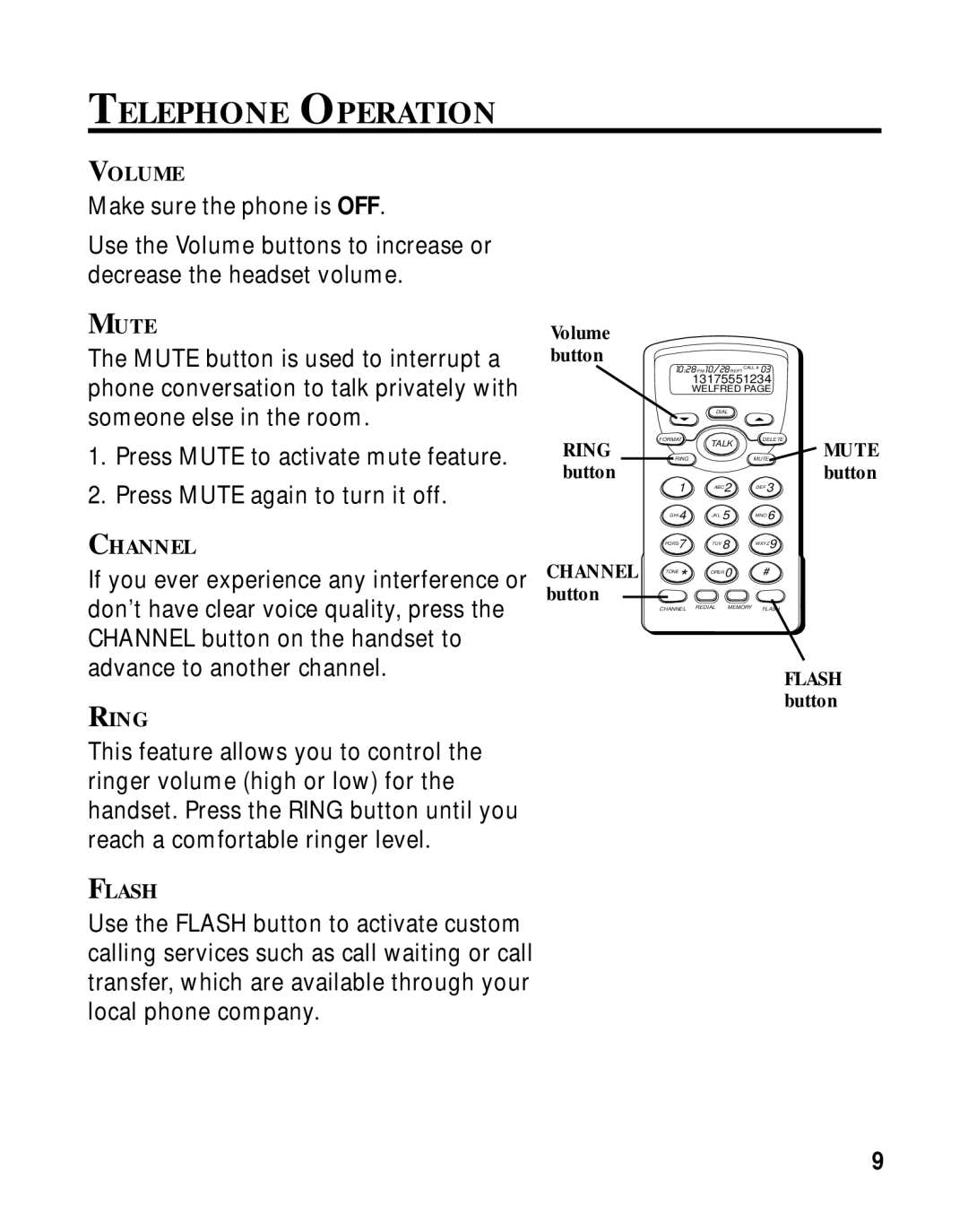TELEPHONE OPERATION
VOLUME
Make sure the phone is OFF.
Use the Volume buttons to increase or decrease the headset volume.
MUTE
The MUTE button is used to interrupt a phone conversation to talk privately with someone else in the room.
1.Press MUTE to activate mute feature.
2.Press MUTE again to turn it off.
CHANNEL
If you ever experience any interference or don’t have clear voice quality, press the CHANNEL button on the handset to advance to another channel.
RING
This feature allows you to control the ringer volume (high or low) for the handset. Press the RING button until you reach a comfortable ringer level.
FLASH
Use the FLASH button to activate custom calling services such as call waiting or call transfer, which are available through your local phone company.
Volume button
RING button
CHANNEL button
10:28 PM 10/28REPT CALL # 03 |
| ||
| 13175551234 |
| |
| WELFRED PAGE |
| |
| DIAL |
|
|
FORMAT | TALK | DELETE | MUTE |
|
| ||
RING |
| MUTE | |
1 | ABC2 | DEF 3 | button |
| |||
GHI 4 | JKL 5 | MNO 6 |
|
PQRS7 TUV 8 WXYZ9
TONE* OPER 0 #
CHANNEL REDIAL MEMORY FLASH
FLASH button
9