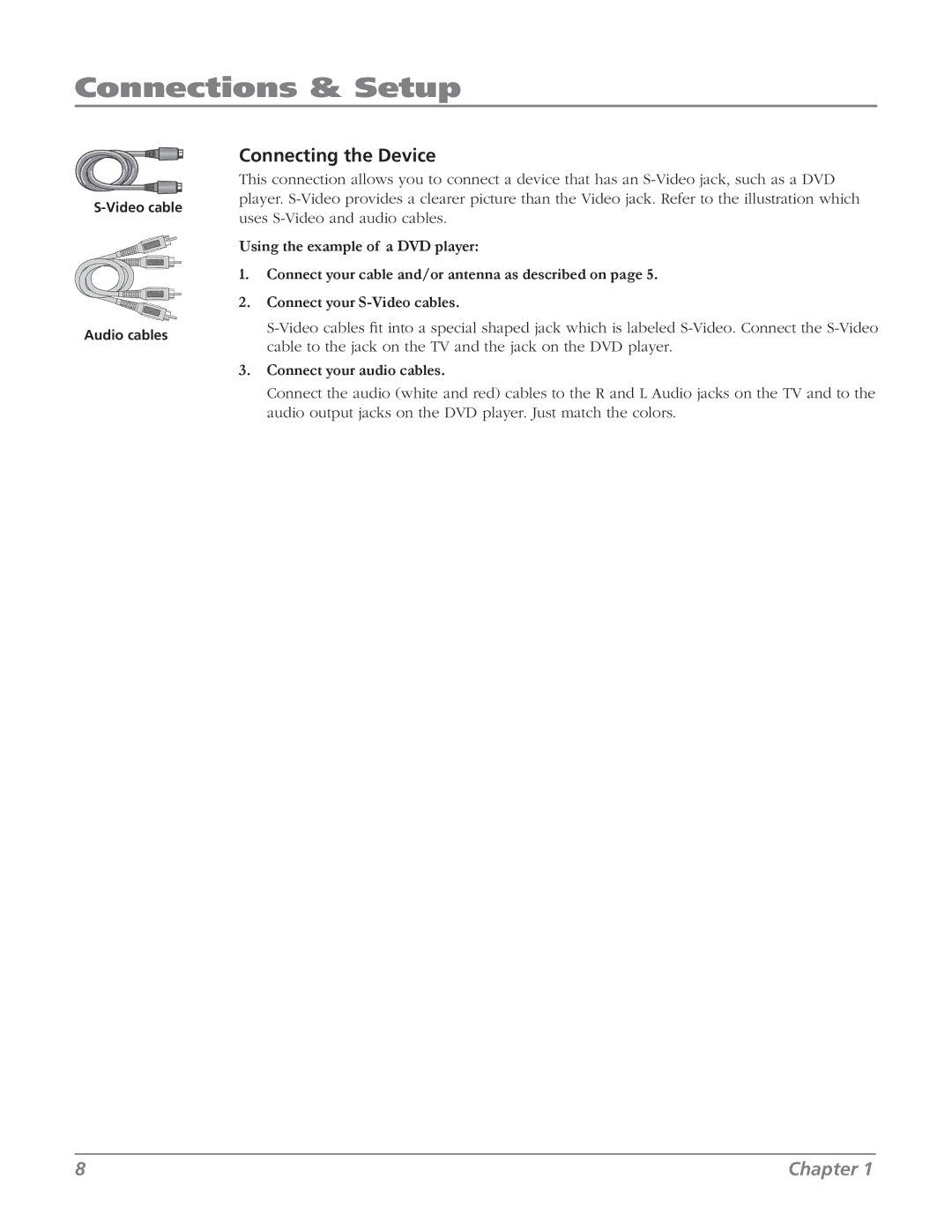Connections & Setup
Audio cables
Connecting the Device
This connection allows you to connect a device that has an
Using the example of a DVD player:
1.Connect your cable and/or antenna as described on page 5.
2.Connect your
3.Connect your audio cables.
Connect the audio (white and red) cables to the R and L Audio jacks on the TV and to the audio output jacks on the DVD player. Just match the colors.
8 | Chapter 1 |