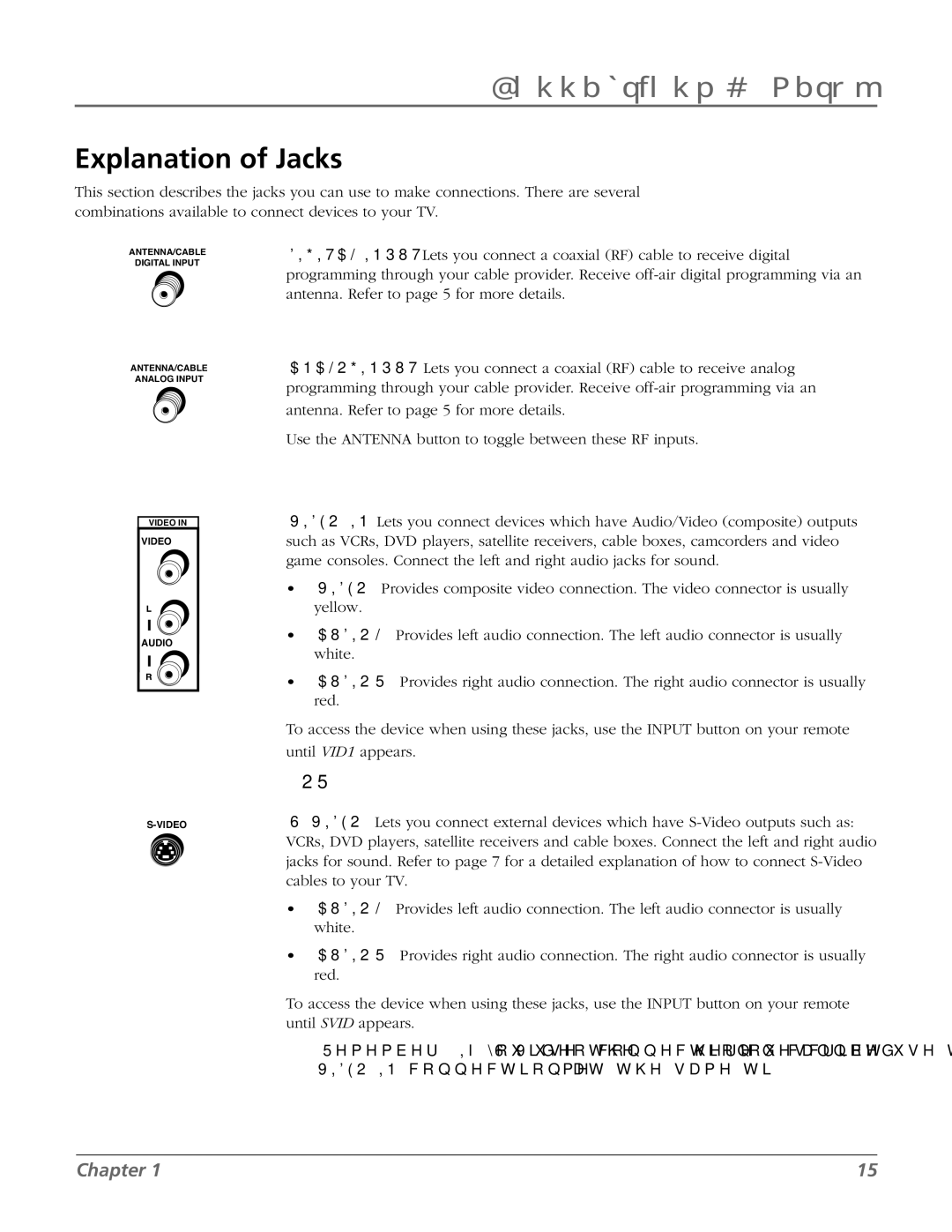Connections & Setup
Explanation of Jacks
This section describes the jacks you can use to make connections. There are several combinations available to connect devices to your TV.
ANTENNA/CABLE DIGITAL INPUT
ANTENNA/CABLE
ANALOG INPUT
VIDEO IN
VIDEO
AUDIO
DIGITAL INPUT Lets you connect a coaxial (RF) cable to receive digital programming through your cable provider. Receive
ANALOG INPUT Lets you connect a coaxial (RF) cable to receive analog programming through your cable provider. Receive
Use the ANTENNA button to toggle between these RF inputs.
VIDEO IN Lets you connect devices which have Audio/Video (composite) outputs such as VCRs, DVD players, satellite receivers, cable boxes, camcorders and video game consoles. Connect the left and right audio jacks for sound.
•VIDEO Provides composite video connection. The video connector is usually yellow.
•
•
To access the device when using these jacks, use the INPUT button on your remote until VID1 appears.
- OR -
•
•
To access the device when using these jacks, use the INPUT button on your remote until SVID appears.
Remember: If you use the
Chapter 1 | 15 |