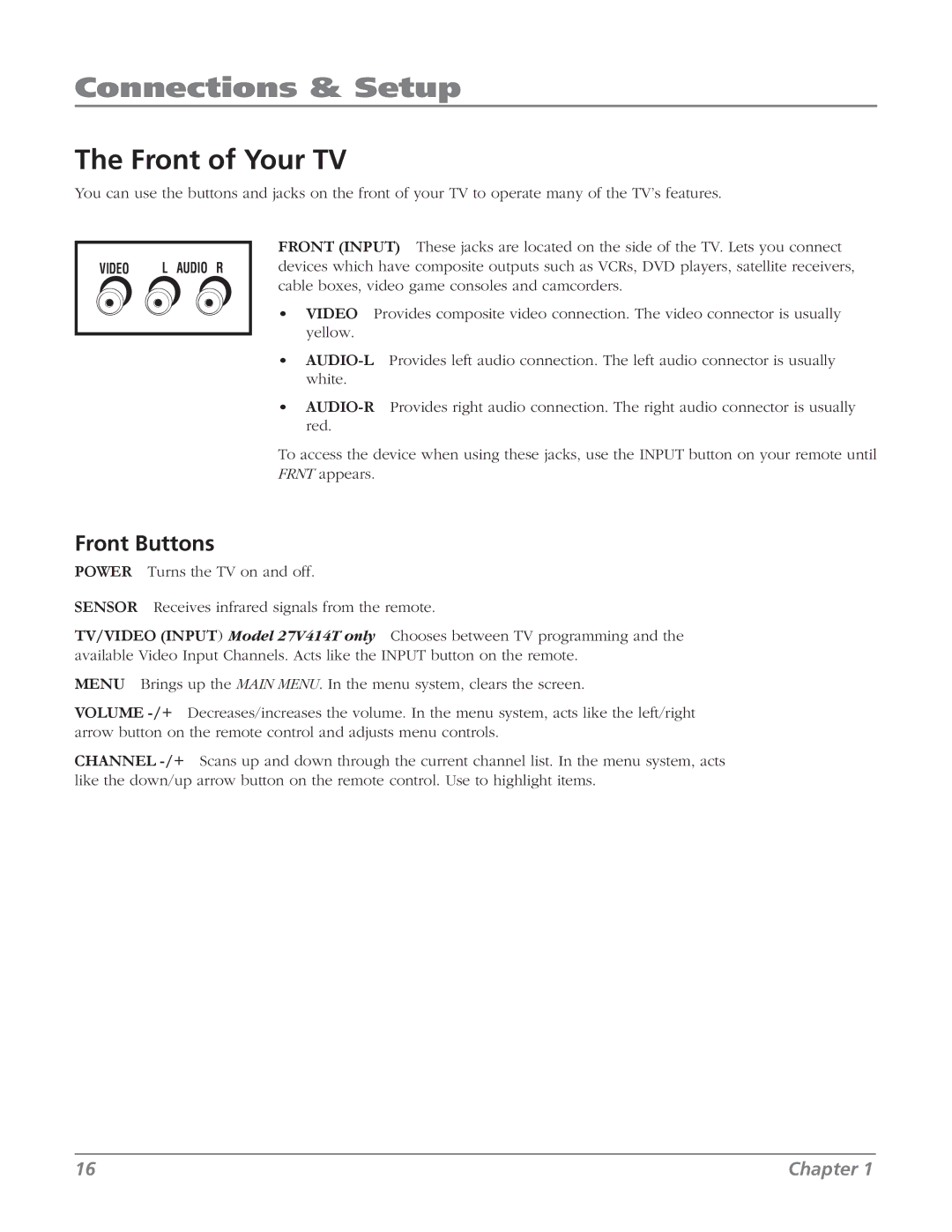Connections & Setup
The Front of Your TV
You can use the buttons and jacks on the front of your TV to operate many of the TV’s features.
VIDEO | L AUDIO R |
|
|
FRONT (INPUT) These jacks are located on the side of the TV. Lets you connect devices which have composite outputs such as VCRs, DVD players, satellite receivers, cable boxes, video game consoles and camcorders.
•VIDEO Provides composite video connection. The video connector is usually yellow.
•
•
To access the device when using these jacks, use the INPUT button on your remote until
FRNT appears.
Front Buttons
POWER Turns the TV on and off.
SENSOR Receives infrared signals from the remote.
TV/VIDEO (INPUT) Model 27V414T only Chooses between TV programming and the available Video Input Channels. Acts like the INPUT button on the remote.
MENU Brings up the MAIN MENU. In the menu system, clears the screen.
VOLUME
CHANNEL
16 | Chapter 1 |