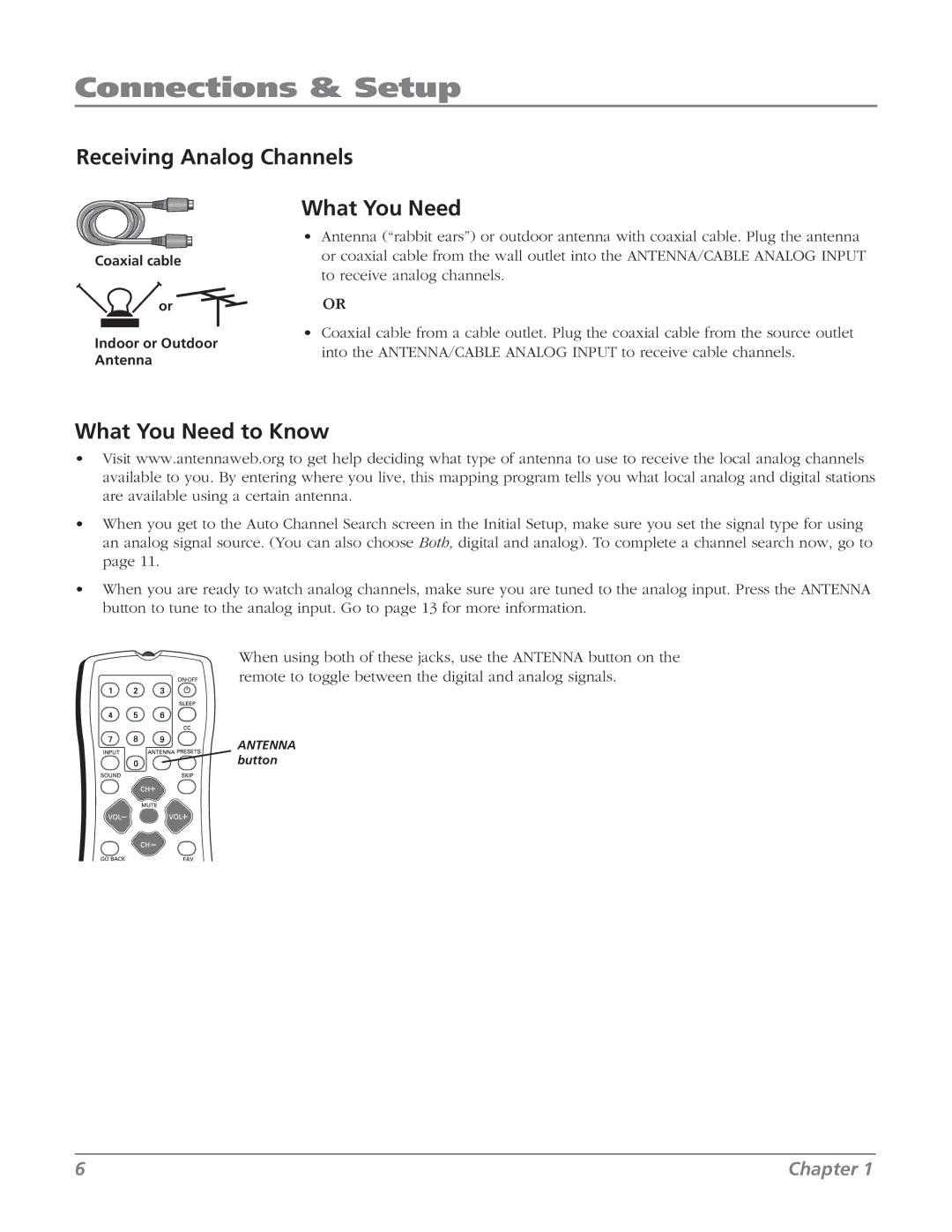Connections & Setup
Receiving Analog Channels
Coaxial cable
![]()
![]() or
or
Indoor or Outdoor Antenna
What You Need
•Antenna (“rabbit ears”) or outdoor antenna with coaxial cable. Plug the antenna or coaxial cable from the wall outlet into the ANTENNA/CABLE ANALOG INPUT to receive analog channels.
OR
•Coaxial cable from a cable outlet. Plug the coaxial cable from the source outlet into the ANTENNA/CABLE ANALOG INPUT to receive cable channels.
What You Need to Know
•Visit www.antennaweb.org to get help deciding what type of antenna to use to receive the local analog channels available to you. By entering where you live, this mapping program tells you what local analog and digital stations are available using a certain antenna.
•When you get to the Auto Channel Search screen in the Initial Setup, make sure you set the signal type for using an analog signal source. (You can also choose Both, digital and analog). To complete a channel search now, go to page 11.
•When you are ready to watch analog channels, make sure you are tuned to the analog input. Press the ANTENNA button to tune to the analog input. Go to page 13 for more information.
When using both of these jacks, use the ANTENNA button on the remote to toggle between the digital and analog signals.
ANTENNA ![]()
![]()
![]()
![]() button
button
6 | Chapter 1 |