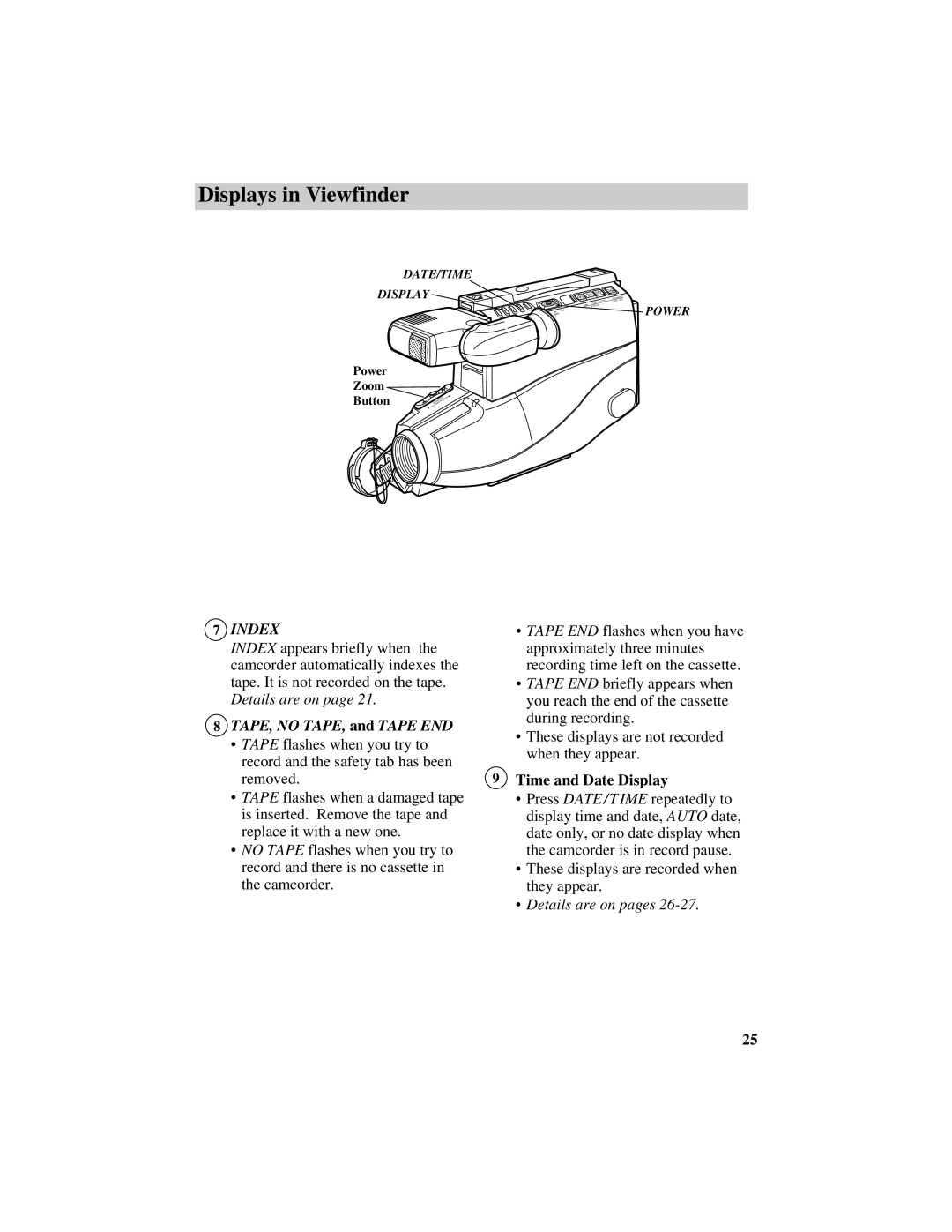Displays in Viewfinder
DATE/TIME
DISPLAY ![]()
VCR
OFF
OWER
Power |
|
Zoom |
|
Button | TRACKING |
| REC/PAUSE |
|
|
| STOP/EJECT |
|
| F.FWD | |
| PLAY | + |
|
REW | SEL |
|
|
– | TITLE |
|
|
POWER
7INDEX
INDEX appears briefly when the camcorder automatically indexes the tape. It is not recorded on the tape. Details are on page 21.
8TAPE, NO TAPE, and TAPE END
•TAPE flashes when you try to record and the safety tab has been removed.
•TAPE flashes when a damaged tape is inserted. Remove the tape and replace it with a new one.
•NO TAPE flashes when you try to record and there is no cassette in the camcorder.
•TAPE END flashes when you have approximately three minutes recording time left on the cassette.
•TAPE END briefly appears when you reach the end of the cassette during recording.
•These displays are not recorded when they appear.
9Time and Date Display
•Press DATE / T IME repeatedly to display time and date, AUTO date, date only, or no date display when the camcorder is in record pause.
•These displays are recorded when they appear.
•Details are on pages
25