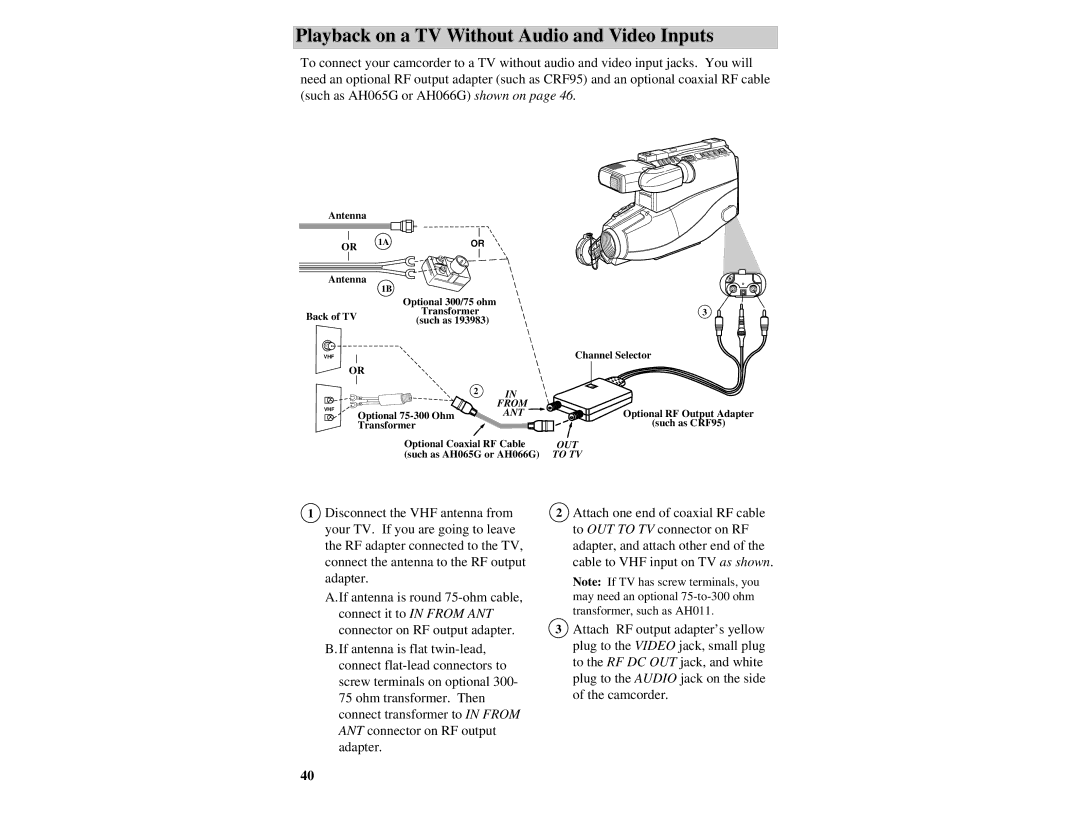Playback on a TV Without Audio and Video Inputs
To connect your camcorder to a TV without audio and video input jacks. You will need an optional RF output adapter (such as CRF95) and an optional coaxial RF cable (such as AH065G or AH066G) shown on page 46.
Antenna
OR | 1A | OR |
|
|
| ||
|
|
| |
Antenna | 1B |
|
|
|
|
| |
|
| Optional 300/75 ohm |
|
Back of TV |
| Transformer |
|
| (such as 193983) |
| |
|
|
| |
VHF |
|
|
|
OR |
|
|
|
|
| 2 | IN |
VHF |
|
| FROM |
|
| ANT | |
Optional | |||
Transformer
|
|
| STOP/EJECT |
|
| F.FWD | |
| PLAY | + |
|
REW– | TITLESEL |
|
|
VCR
OFF
OWER
REC/PAUSETRACKING![]()
3
Channel Selector
Optional RF Output Adapter
(such as CRF95)
Optional Coaxial RF Cable | OUT |
(such as AH065G or AH066G) | TO TV |
1Disconnect the VHF antenna from your TV. If you are going to leave the RF adapter connected to the TV, connect the antenna to the RF output adapter.
A.If antenna is round
B.If antenna is flat
2Attach one end of coaxial RF cable to OUT TO TV connector on RF adapter, and attach other end of the cable to VHF input on TV as shown.
Note: If TV has screw terminals, you may need an optional
3Attach RF output adapter’s yellow plug to the VIDEO jack, small plug to the RF DC OUT jack, and white plug to the AUDIO jack on the side of the camcorder.
40