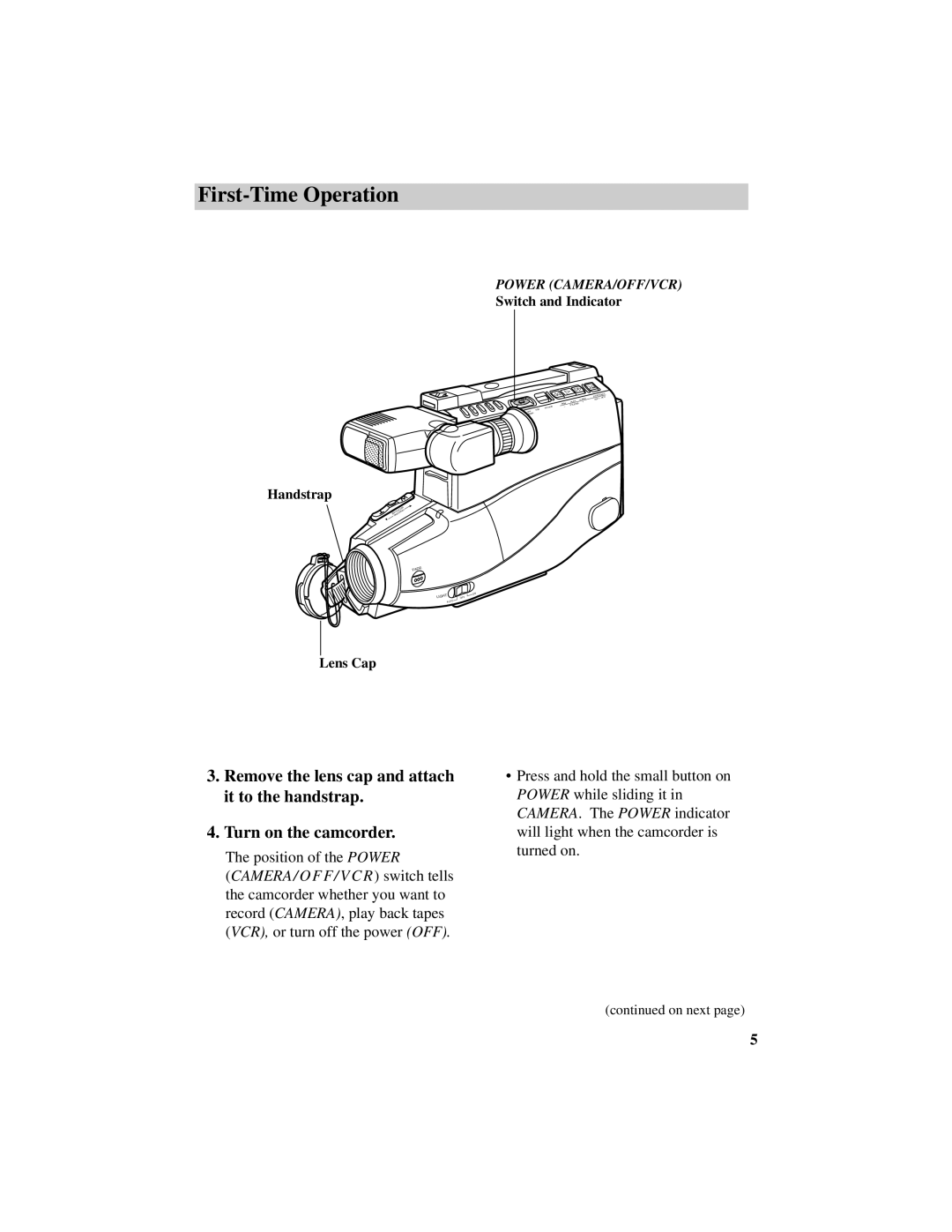First-Time Operation
POWER (CAMERA/OFF/VCR)
Switch and Indicator
|
|
|
| STOP/EJECT | |
|
|
| F.FWD | EDIT | |
|
| PLAY | + |
|
|
| REW | SEL |
|
|
|
AVDUB | – | TITLE |
|
|
|
|
|
|
|
| |
VCR
OFF
OWER
Handstrap
REC/PAUSETRACKING![]()
FADE
LIGHT
AUTO
![]() ON OFF
ON OFF
Lens Cap
3.Remove the lens cap and attach it to the handstrap.
4.Turn on the camcorder.
The position of the POWER
(CAMERA / O F F / V C R ) switch tells the camcorder whether you want to record (CAMERA), play back tapes (VCR), or turn off the power (OFF).
•Press and hold the small button on POWER while sliding it in CAMERA. The POWER indicator will light when the camcorder is turned on.
(continued on next page)
5