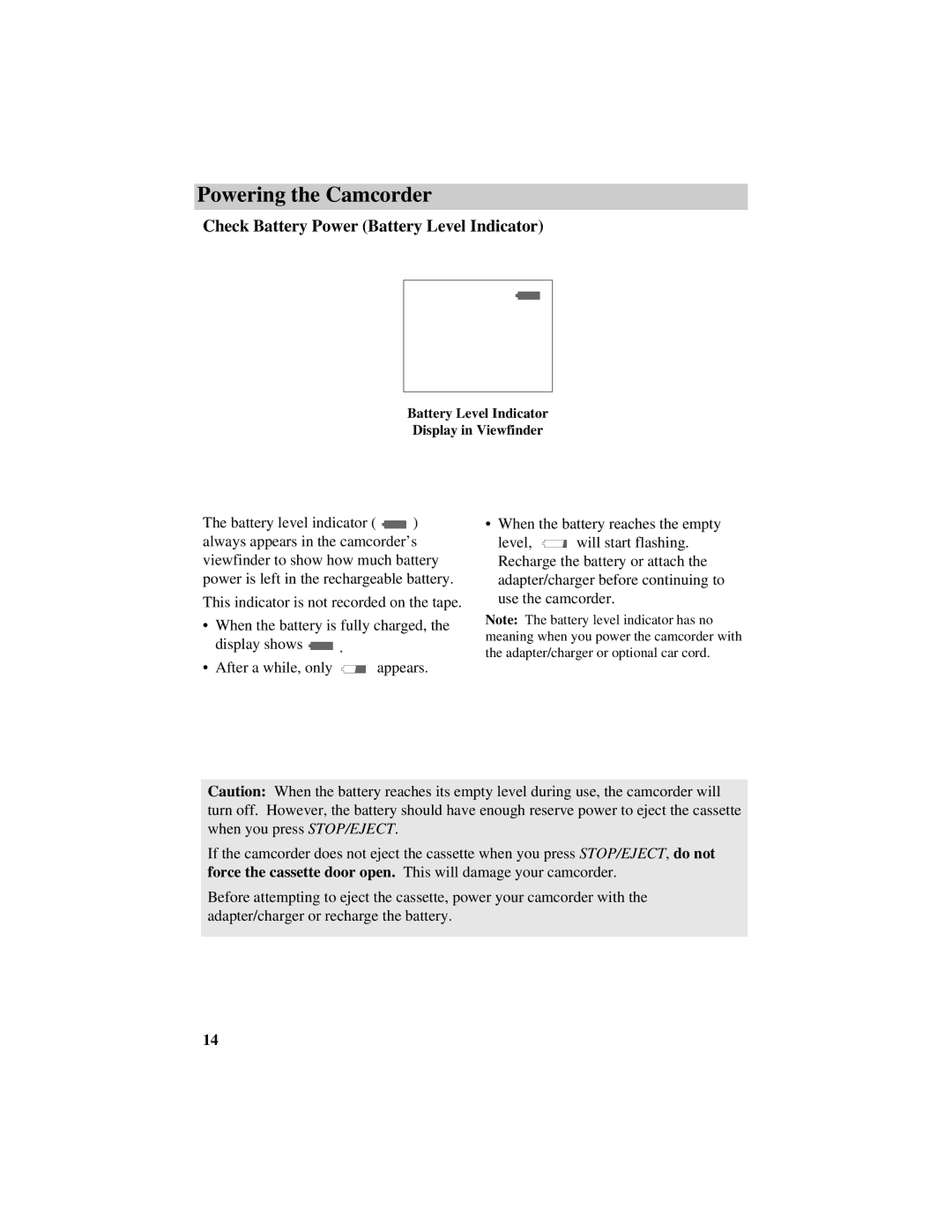Powering the Camcorder
Check Battery Power (Battery Level Indicator)
Battery Level Indicator
Display in Viewfinder
The battery level indicator ( ![]()
![]() ) always appears in the camcorder’s viewfinder to show how much battery power is left in the rechargeable battery.
) always appears in the camcorder’s viewfinder to show how much battery power is left in the rechargeable battery.
This indicator is not recorded on the tape.
•When the battery is fully charged, the
display shows ![]()
![]()
![]() .
.
•When the battery reaches the empty
level, ![]()
![]() will start flashing. Recharge the battery or attach the adapter/charger before continuing to use the camcorder.
will start flashing. Recharge the battery or attach the adapter/charger before continuing to use the camcorder.
Note: The battery level indicator has no meaning when you power the camcorder with the adapter/charger or optional car cord.
• After a while, only
appears.
Caution: When the battery reaches its empty level during use, the camcorder will turn off. However, the battery should have enough reserve power to eject the cassette when you press STOP/EJECT.
If the camcorder does not eject the cassette when you press STOP/EJECT, do not force the cassette door open. This will damage your camcorder.
Before attempting to eject the cassette, power your camcorder with the adapter/charger or recharge the battery.
14