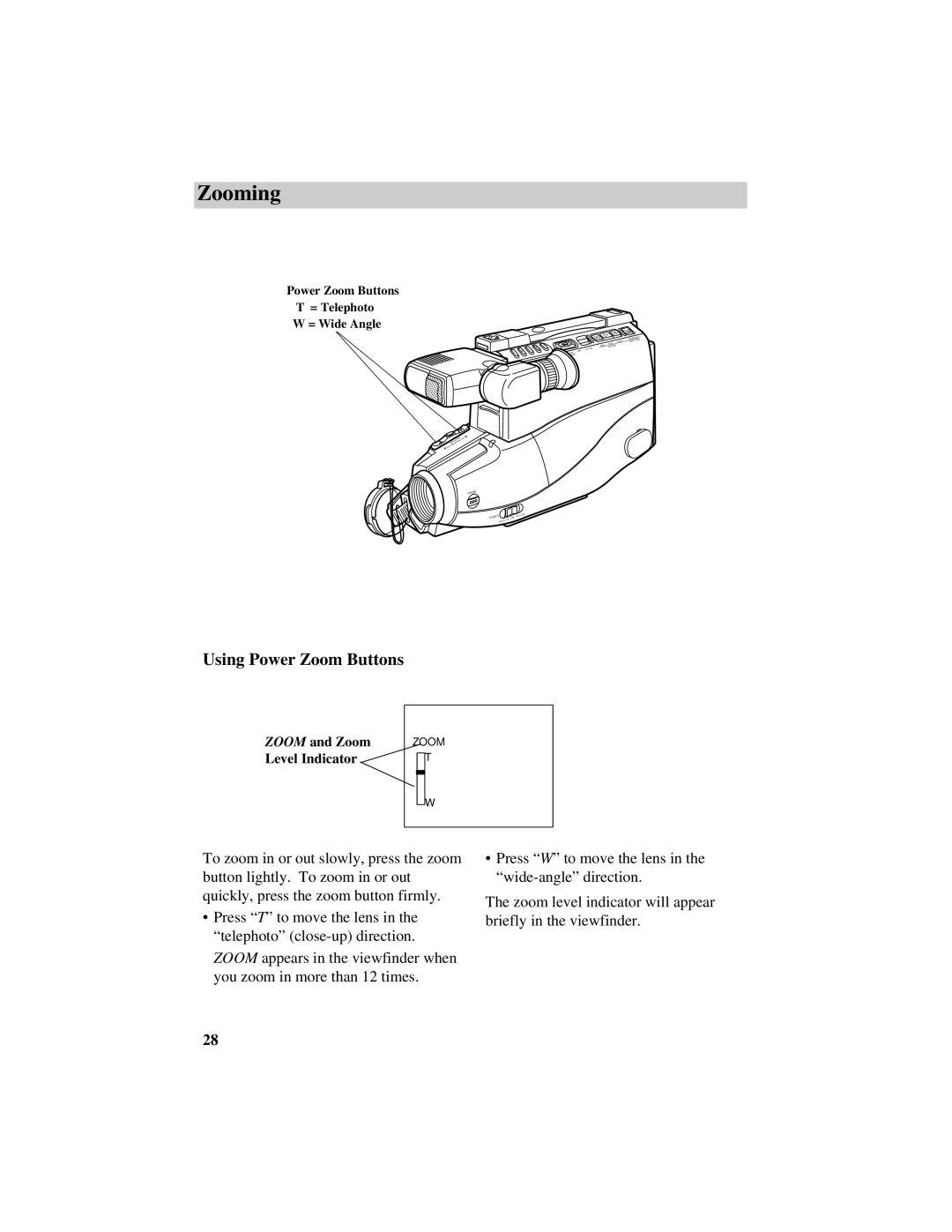Zooming
Power Zoom Buttons
T = Telephoto
W = Wide Angle
|
|
|
| STOP/EJECT |
|
|
| F.FWD | |
|
| PLAY | + |
|
| REW | TITLESEL |
|
|
AVDUB | – |
|
|
|
VCR
OFF
OWER
REC/PAUSE
TRACKING
FADE
LIGHT
AUTO
![]() ON OFF
ON OFF
Using Power Zoom Buttons
ZOOM and Zoom Level Indicator
ZOOM
T
W
To zoom in or out slowly, press the zoom button lightly. To zoom in or out quickly, press the zoom button firmly.
•Press “T” to move the lens in the “telephoto”
•Press “W” to move the lens in the
The zoom level indicator will appear briefly in the viewfinder.
28