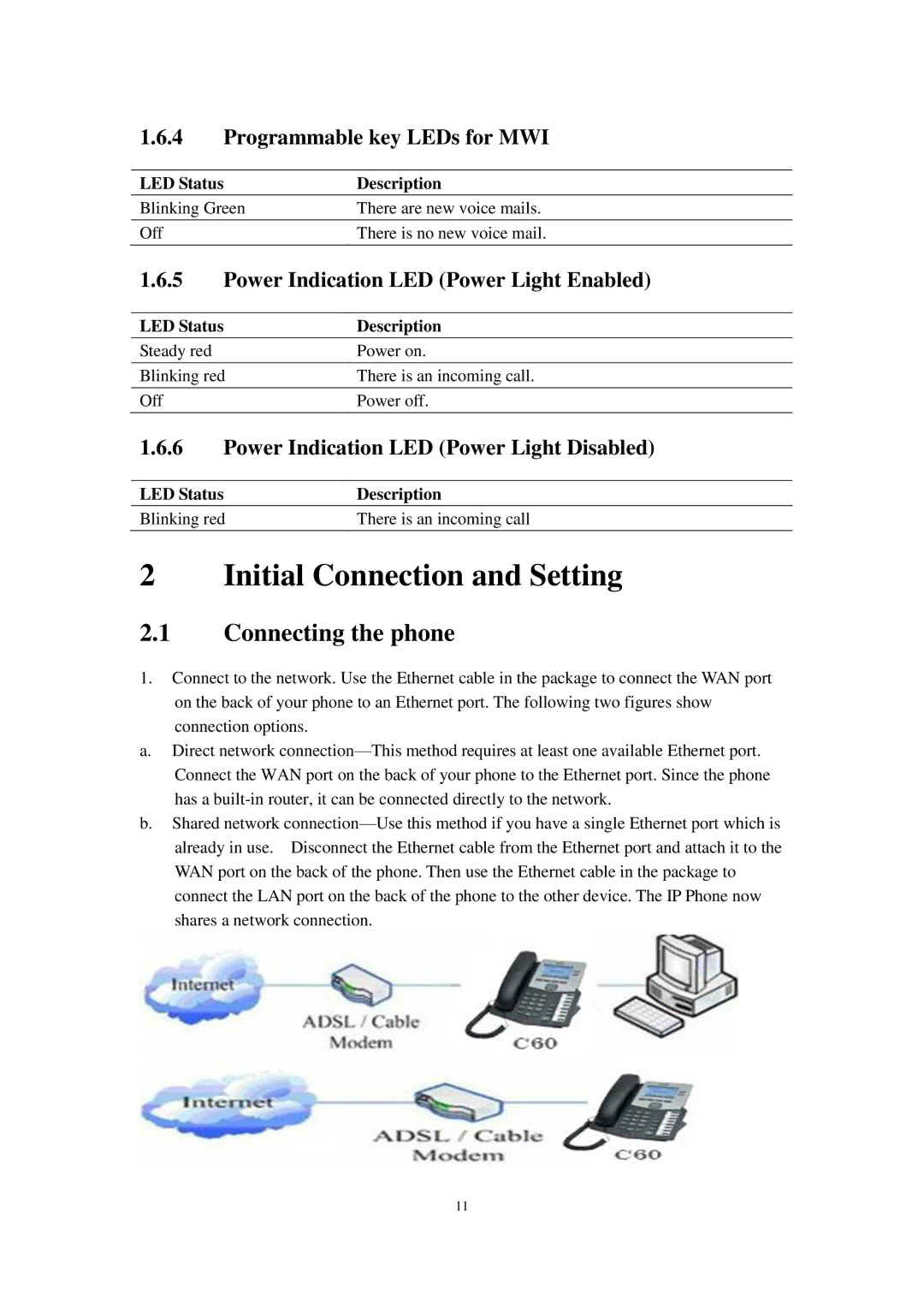1.6.4Programmable key LEDs for MWI
LED Status | Description |
|
|
Blinking Green | There are new voice mails. |
|
|
Off | There is no new voice mail. |
|
|
1.6.5Power Indication LED (Power Light Enabled)
LED Status | Description |
Steady red | Power on. |
|
|
Blinking red | There is an incoming call. |
|
|
Off | Power off. |
|
|
1.6.6Power Indication LED (Power Light Disabled)
LED Status | Description |
Blinking red | There is an incoming call |
|
|
2 Initial Connection and Setting
2.1Connecting the phone
1.Connect to the network. Use the Ethernet cable in the package to connect the WAN port on the back of your phone to an Ethernet port. The following two figures show
connection options.
a.Direct network
b.Shared network
11