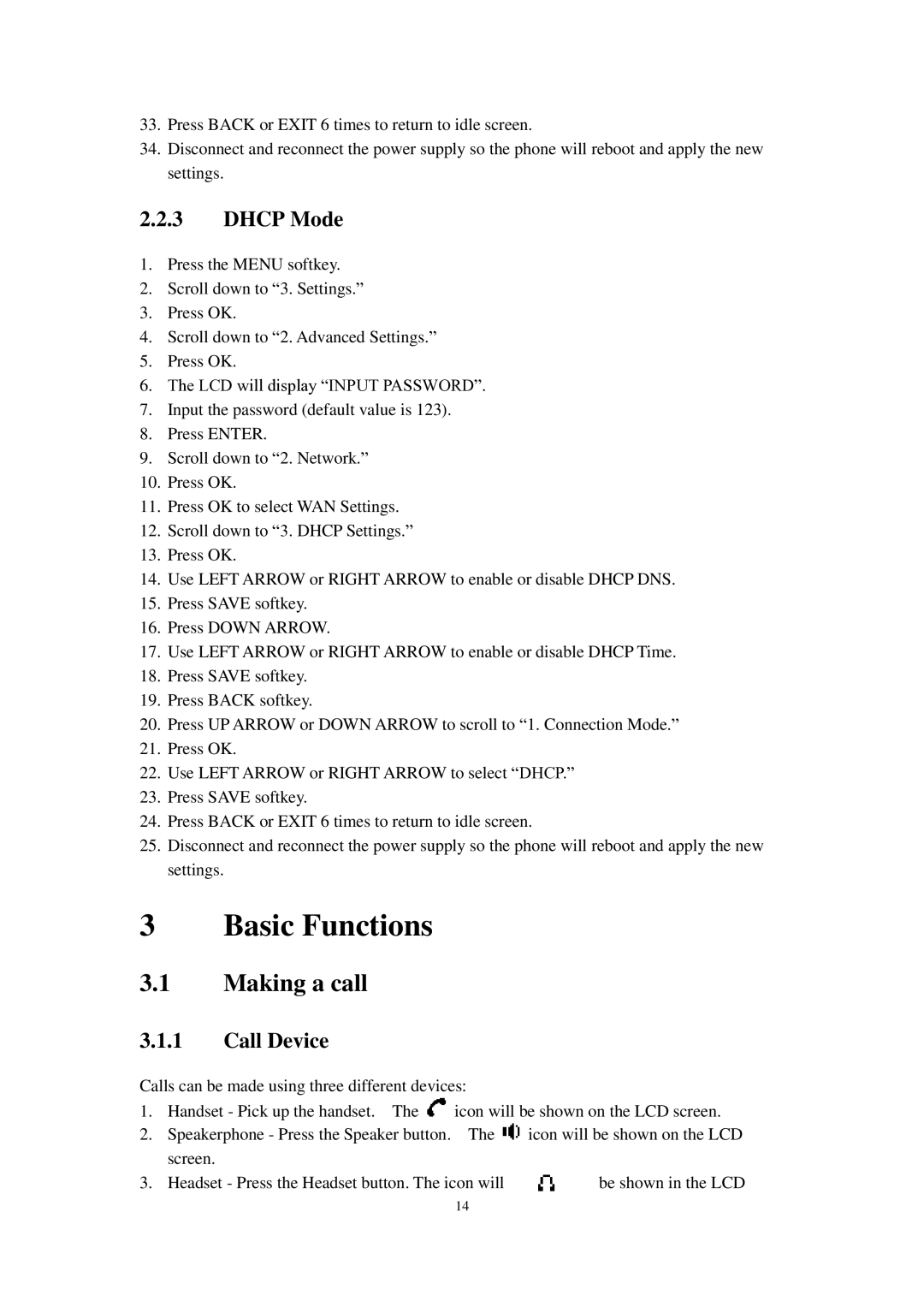33.Press BACK or EXIT 6 times to return to idle screen.
34.Disconnect and reconnect the power supply so the phone will reboot and apply the new settings.
2.2.3DHCP Mode
1.Press the MENU softkey.
2.Scroll down to “3. Settings.”
3.Press OK.
4.Scroll down to “2. Advanced Settings.”
5.Press OK.
6.The LCD will display “INPUT PASSWORD”.
7.Input the password (default value is 123).
8.Press ENTER.
9.Scroll down to “2. Network.”
10.Press OK.
11.Press OK to select WAN Settings.
12.Scroll down to “3. DHCP Settings.”
13.Press OK.
14.Use LEFT ARROW or RIGHT ARROW to enable or disable DHCP DNS.
15.Press SAVE softkey.
16.Press DOWN ARROW.
17.Use LEFT ARROW or RIGHT ARROW to enable or disable DHCP Time.
18.Press SAVE softkey.
19.Press BACK softkey.
20.Press UP ARROW or DOWN ARROW to scroll to “1. Connection Mode.”
21.Press OK.
22.Use LEFT ARROW or RIGHT ARROW to select “DHCP.”
23.Press SAVE softkey.
24.Press BACK or EXIT 6 times to return to idle screen.
25.Disconnect and reconnect the power supply so the phone will reboot and apply the new settings.
3 Basic Functions
3.1Making a call
3.1.1Call Device
Calls can be made using three different devices:
1.Handset - Pick up the handset. The ![]() icon will be shown on the LCD screen.
icon will be shown on the LCD screen.
2.Speakerphone - Press the Speaker button. The ![]() icon will be shown on the LCD screen.
icon will be shown on the LCD screen.
3. Headset - Press the Headset button. The icon will | be shown in the LCD |
14