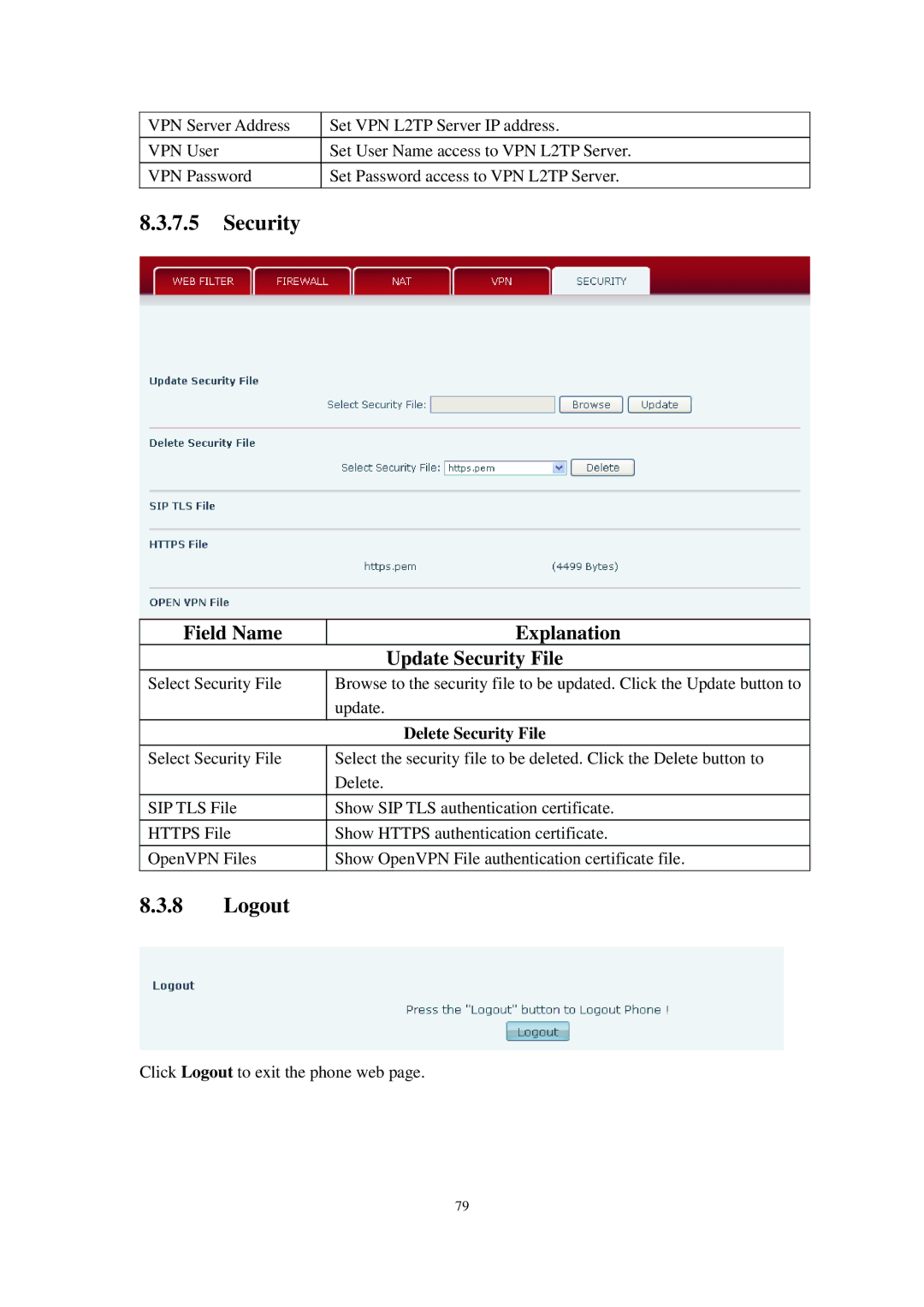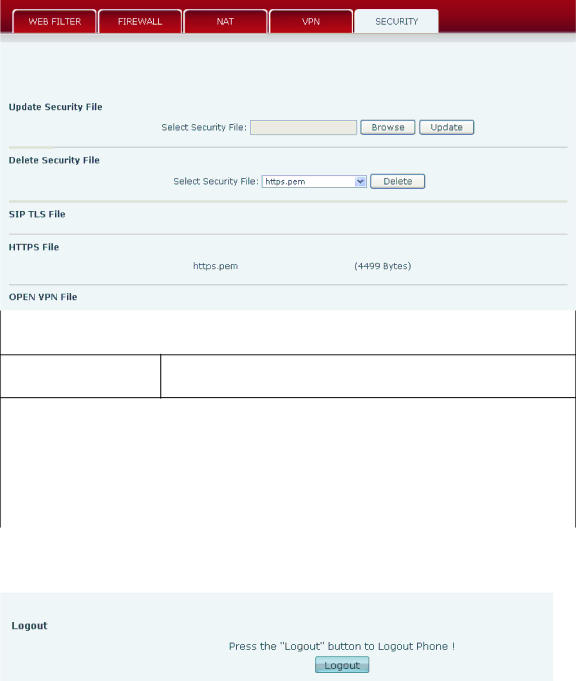
VPN Server Address | Set VPN L2TP Server IP address. |
|
|
VPN User | Set User Name access to VPN L2TP Server. |
|
|
VPN Password | Set Password access to VPN L2TP Server. |
|
|
8.3.7.5Security
Field Name | Explanation |
| Update Security File |
Select Security File
Browse to the security file to be updated. Click the Update button to update.
| Delete Security File |
Select Security File | Select the security file to be deleted. Click the Delete button to |
| Delete. |
|
|
SIP TLS File | Show SIP TLS authentication certificate. |
|
|
HTTPS File | Show HTTPS authentication certificate. |
|
|
OpenVPN Files | Show OpenVPN File authentication certificate file. |
|
|
8.3.8Logout
Click Logout to exit the phone web page.
79