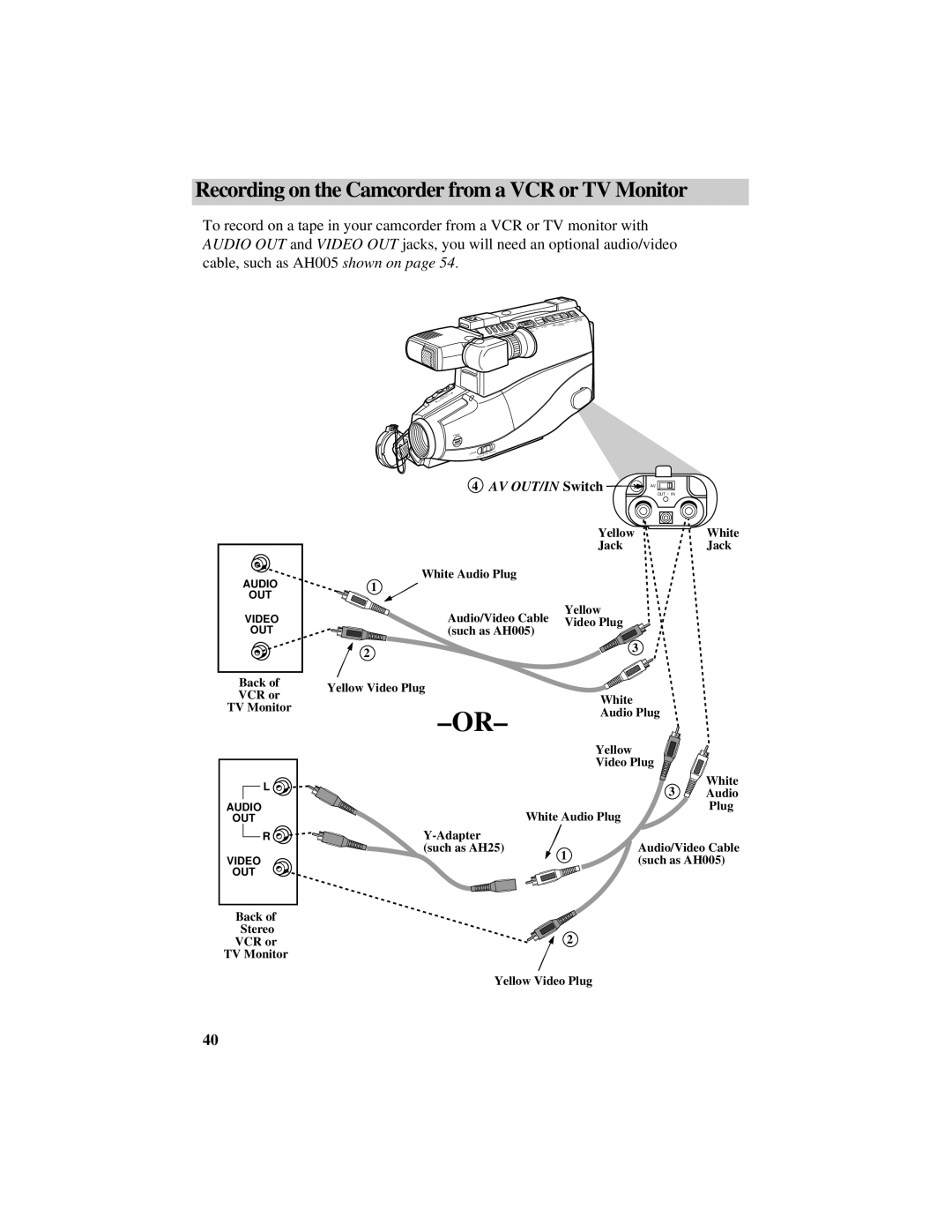Recording on the Camcorder from a VCR or TV Monitor
To record on a tape in your camcorder from a VCR or TV monitor with AUDIO OUT and VIDEO OUT jacks, you will need an optional audio/video cable, such as AH005 shown on page 54.
AUDIO
OUT
VIDEO
OUT
FADE
LIGHT![]()
4 AV OUT/IN Switch  AV
AV 






OUT / IN
Yellow | White |
Jack | Jack |
White Audio Plug
1
Yellow
Audio/Video Cable Video Plug
(such as AH005)
2 | 3 |
|
Back of VCR or TV Monitor
Yellow Video Plug
White Audio Plug
|
|
| Yellow |
|
|
|
| Video Plug |
|
L |
|
| 3 | White |
|
| Audio | ||
|
|
| ||
AUDIO |
| White Audio Plug | Plug | |
OUT |
|
| ||
R |
| Audio/Video Cable | ||
| (such as AH25) | 1 | ||
VIDEO |
| (such as AH005) | ||
|
| |||
OUT |
|
|
|
|
Back of |
|
|
|
|
Stereo |
|
| 2 |
|
VCR or |
|
|
| |
TV Monitor
Yellow Video Plug
40