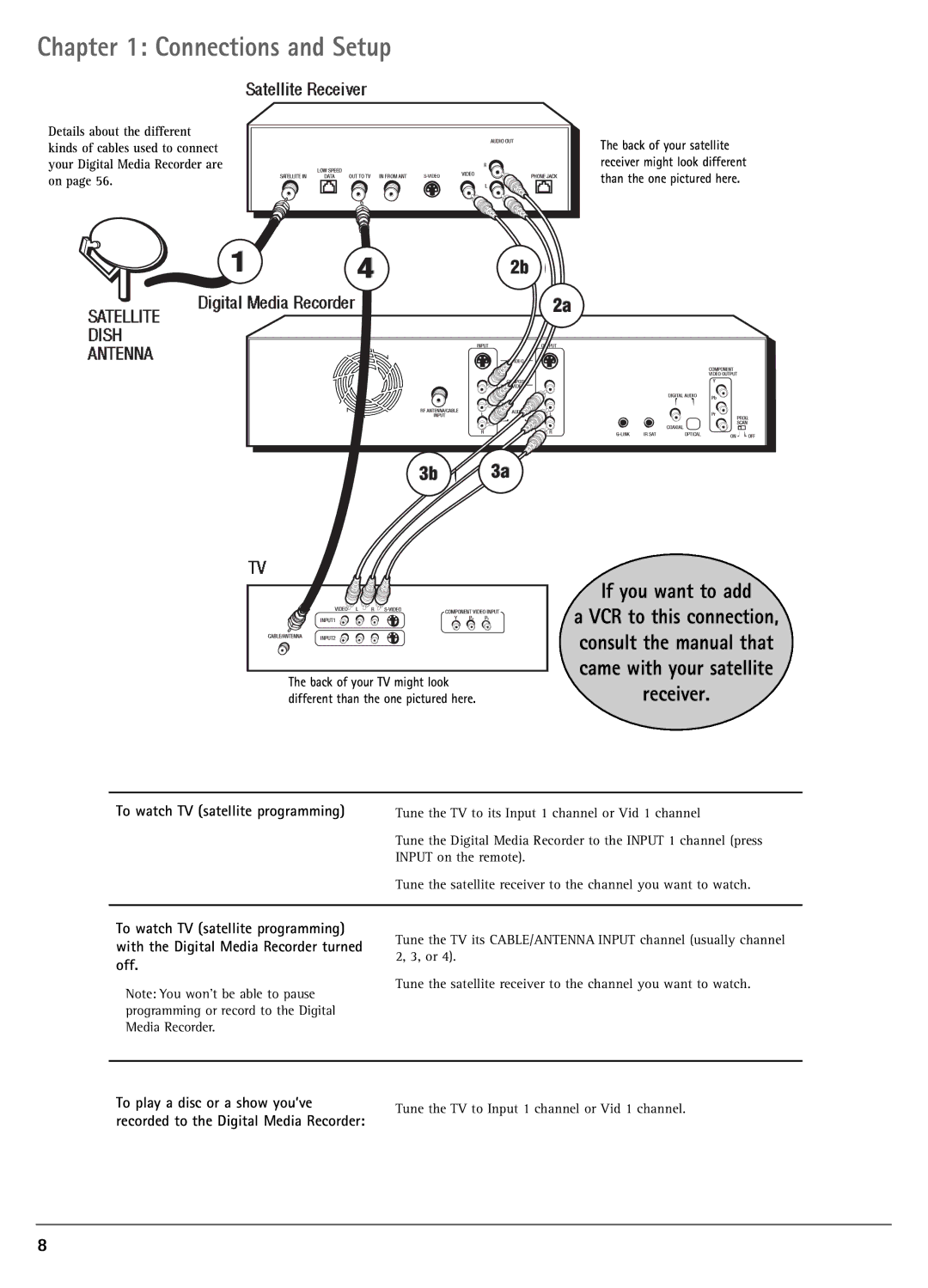DRC7005N
Changing Entertainment. Again
Important Information
Product Registration
Table of Contents
Types of discs your DVD player can play
Position cables properly to avoid audio interference
Connection Pictures
Unpack the Box
Coaxial
Components Cables Needed
Audio/video
To watch one program while you record another
Either 4b, or 4c, or 4d
For video connection to
To play a videotape
Connection Digital Media Recorder + TV + VCR optional
Go to
To play a disc or a show you’ve
Recorded to the Digital Media Recorder
Connection Digital Media Recorder + TV + Cable Box
Connect the VCR to the TV optional
To watch TV satellite programming
Different than the one pictured here
Connection Digital Media Recorder + TV + Satellite Receiver
Connect the satellite receiver to the TV
Output Audio L left
Please Read This Before Using the Digital Audio Jacks
Advanced Audio Connection Information
R right
Remote
Link cable
Turn on the TV and Digital Media Recorder
Install Batteries in the Remote
Complete the Interactive Setup
Select on-screen menu language
Guide Plus+ setup
Connection List
Channel List
Satellite Receiver
Channel Search
Time and Date
Guide Plus+ Program Guide
What to Expect
Turn on the Digital Media Recorder to Watch TV
Main Menu Appears
RCA, GE, and Proscan TVs
How to find your TV’s Video Input Channel
Button/Switch On the TV
Other Brands of TVs
Chapter
Remote Control
Explanation of Buttons
Find out if the remote can operate your TV
Programming the Remote to Operate your TV
Television Codes
1003, 1004, 1006, 1019, 1020
VCR Codes
2009, 2014, 2018
Satellite
Cable Box
Audio Receivers RCA and Dimensia
Using the Recorder’s Features
Stopping and/or Pausing a Recording
Pausing Live TV
Express Recording Feature
Watching TV Turn on the Digital Media Recorder to Watch TV
Setting up timer recordings to record programs automatically
Recording from the Guide Plus+ on-screen programming guide
Copying music or pictures to the Digital Media Recorder
Renaming picture and/or music files
Playing programs you’ve recorded
Guide Plus+ System Menu Bar
Using the Guide Plus+ System
About Guide Plus+ System Program Guide
Guide Plus+ System menu bar
Locking the Video Window
Listings Guide
Sort
Grid Guide Action Buttons
Messages
Setup
News
Promotions and Advertising
Chapter
Regional Coding
Using Different Menus
To Load and Play Discs
Search Options
Playback options
Time display Track
Using the On-Screen Info Display
Time display Chapter Audio Angle Title Subtitles Repeat
Repeat
Subtitle Icon DVD
Time Display DVD, Video CD, and Audio CD
Chapter Icon DVD
Shortcut
AB Repeat
Repeat Icon DVD, Video CD, and Audio CD
Repeating Titles, Chapters, or Tracks
Audio Icon DVD and Video CD
Random
Play Mode Icon Audio CD
Camera Angle Icon DVD
Program
IntroScan Icon Audio CD
Playback Control PBC Icon Video CD
Playing mp3 Discs
For more help and recommendations about MP3 files, go to
Viewing Jpeg files
Saving Jpeg files to the hard disk drive
Menu System
Overview of the Digital Media Recorder’s Menu System
How to navigate through on-screen menus
Main Menu
Channels
Disc Menu
Pictures
Video
Music
Recordings
Setup
Menu System
Password
Using Parental Controls
Lock and Unlock
To set Ratings
Rating Limits
Unrated Titles
Additional Information
Troubleshooting
Can’t advance through a movie
Play starts, but then stops immediately
No sound or distorted sound
Play doesn’t begin
Won’t work with cable box
Lost the remote control
No listings
Remote won’t work
Handling Cautions
Maintenance of Cabinet
Cleaning Discs
Formation of Condensation
Back of the Digital Media Recorder
Explanation of Jacks from left to right
Front Panel Controls
Underneath the door
Audio/Video Jacks and Cables RCA-type
Explanation of Input Jacks and Cables
Video Jacks and Cables
Video
Limited Warranty
On next
If you purchased your product outside the United States
How to Order
Accessory Information
To cable or antenna
This page intentionally left blank
Trademarks Registered Marcas Registradas Tocom
Thomson Inc North Meridian Street Indianapolis,
Thomson Inc

![]() TVS-
TVS-![]() V
V![]() ID
ID![]() mightEO
mightEO