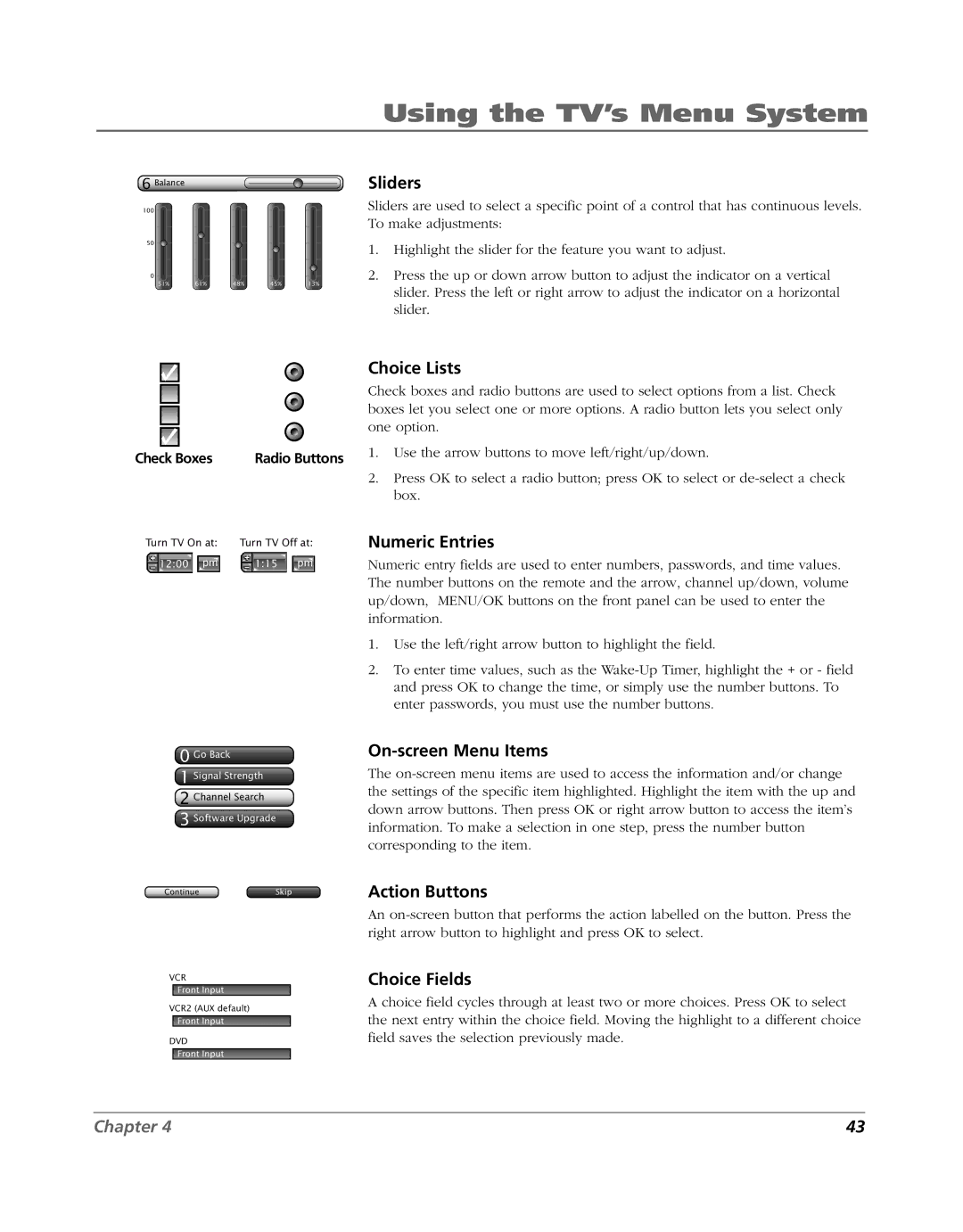|
|
|
| Using the TV’s Menu System |
6 ConBalanceections |
|
| Sliders | |
100 |
|
|
| Sliders are used to select a specific point of a control that has continuous levels. |
|
|
|
| To make adjustments: |
50 |
|
|
| 1. Highlight the slider for the feature you want to adjust. |
|
|
|
| |
0 |
|
|
| 2. Press the up or down arrow button to adjust the indicator on a vertical |
51% | 61% | 48% | 45% | 13% |
|
|
|
| slider. Press the left or right arrow to adjust the indicator on a horizontal |
|
|
|
| slider. |
Check Boxes | Radio Buttons |
Turn TV On at: | Turn TV Off at: |
12:00 pm | 1:15 pm |
0 Go Back
1 Signal Strength
2 Channel Search
3 Software Upgrade
FullContinueSearchSkip
VCR
Front Input
VCR2 (AUX default)
Front Input
DVD
Front Input
Choice Lists
Check boxes and radio buttons are used to select options from a list. Check boxes let you select one or more options. A radio button lets you select only one option.
1.Use the arrow buttons to move left/right/up/down.
2.Press OK to select a radio button; press OK to select or
Numeric Entries
Numeric entry fields are used to enter numbers, passwords, and time values. The number buttons on the remote and the arrow, channel up/down, volume up/down, MENU/OK buttons on the front panel can be used to enter the information.
1.Use the left/right arrow button to highlight the field.
2.To enter time values, such as the
On-screen Menu Items
The
Action Buttons
An
Choice Fields
A choice field cycles through at least two or more choices. Press OK to select the next entry within the choice field. Moving the highlight to a different choice field saves the selection previously made.
Chapter 4 | 43 |