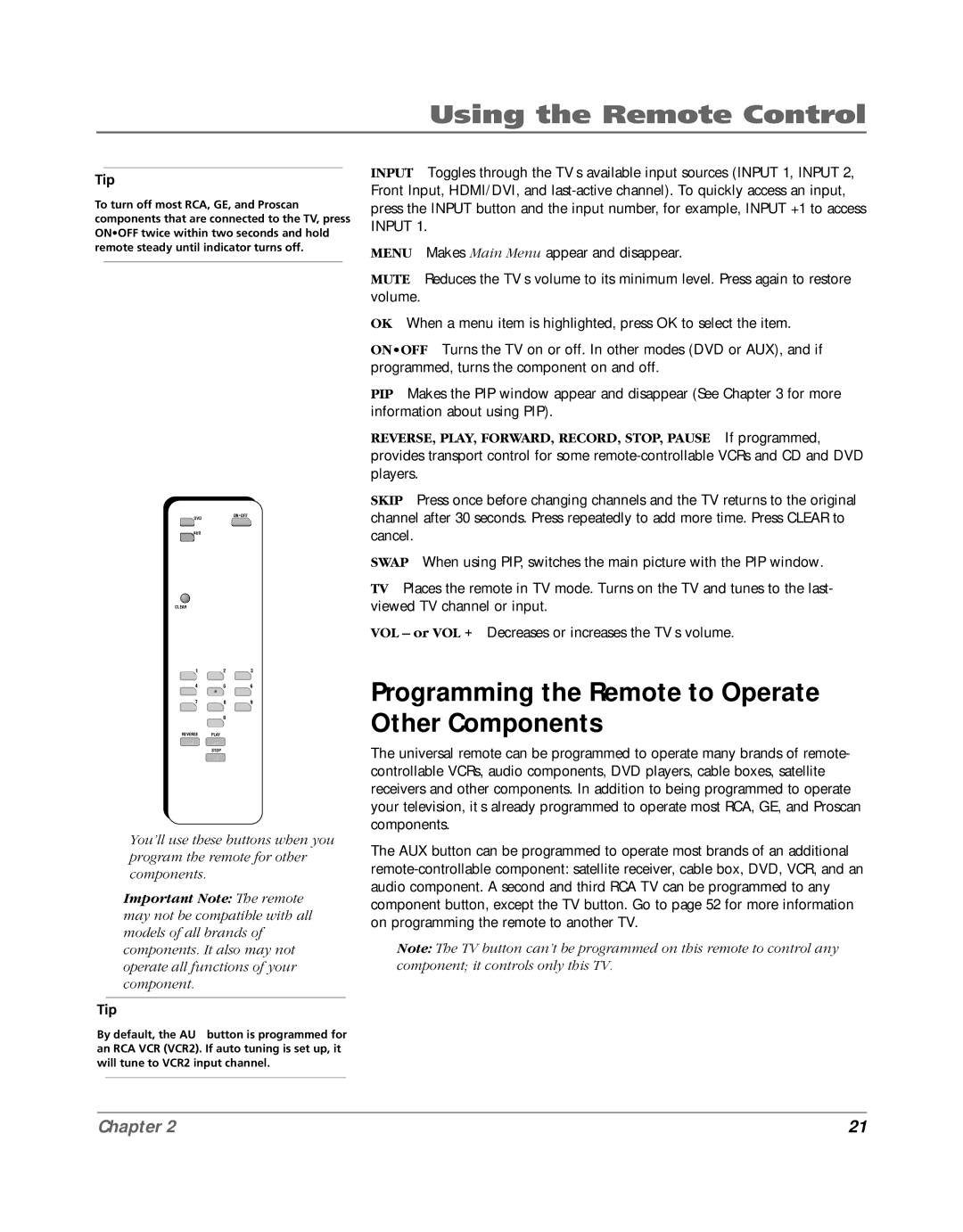Using the Remote Control
Tip
To turn off most RCA, GE, and Proscan components that are connected to the TV, press ON•OFF twice within two seconds and hold remote steady until indicator turns off.
INPUT Toggles through the TV’s available input sources (INPUT 1, INPUT 2, Front Input, HDMI/DVI, and
MENU Makes Main Menu appear and disappear.
MUTE Reduces the TV’s volume to its minimum level. Press again to restore volume.
OK When a menu item is highlighted, press OK to select the item.
ON•OFF Turns the TV on or off. In other modes (DVD or AUX), and if programmed, turns the component on and off.
PIP Makes the PIP window appear and disappear (See Chapter 3 for more information about using PIP).
REVERSE, PLAY, FORWARD, RECORD, STOP, PAUSE If programmed, provides transport control for some
![]() DVD
DVD
AUX
CLEAR
ON![]() OFF
OFF
SKIP Press once before changing channels and the TV returns to the original channel after 30 seconds. Press repeatedly to add more time. Press CLEAR to cancel.
SWAP When using PIP, switches the main picture with the PIP window.
TV Places the remote in TV mode. Turns on the TV and tunes to the last- viewed TV channel or input.
VOL – or VOL + Decreases or increases the TV’s volume.
1 | 2 | 3 |
4 | 5 | 6 |
7 | 8 | 9 |
| 0 |
|
REVERSE | PLAY |
|
| STOP |
|
You’ll use these buttons when you program the remote for other components.
Important Note: The remote may not be compatible with all models of all brands of components. It also may not operate all functions of your component.
Tip
By default, the AUX button is programmed for an RCA VCR (VCR2). If auto tuning is set up, it will tune to VCR2 input channel.
Programming the Remote to Operate Other Components
The universal remote can be programmed to operate many brands of remote- controllable VCRs, audio components, DVD players, cable boxes, satellite receivers and other components. In addition to being programmed to operate your television, it’s already programmed to operate most RCA, GE, and Proscan components.
The AUX button can be programmed to operate most brands of an additional
Note: The TV button can’t be programmed on this remote to control any component; it controls only this TV.
Chapter 2 | 21 |