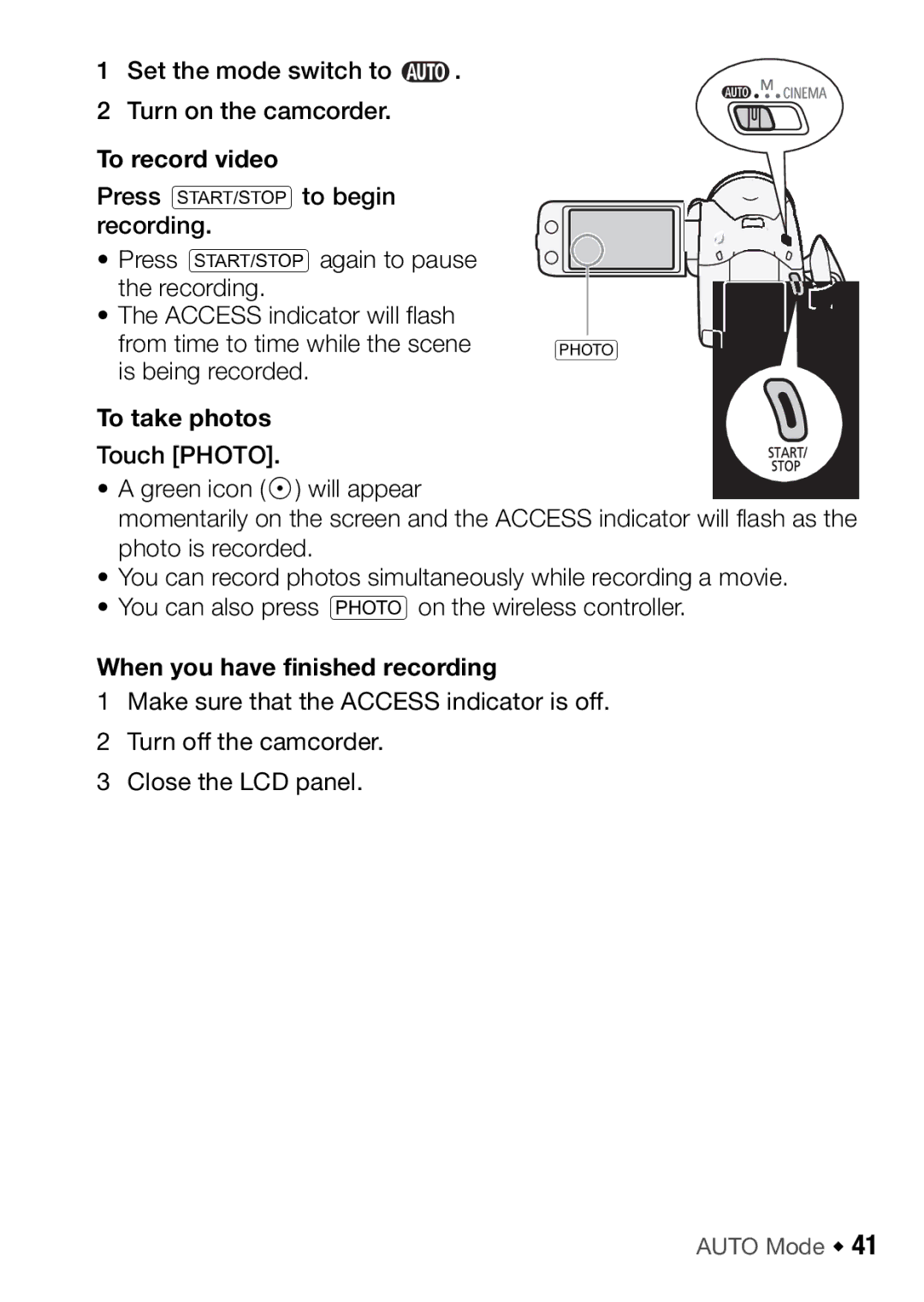HD Camcorder
Important Usage Instructions
EEA Norway, Iceland and Liechtenstein
European Union and EEA only
060
Story Creator
Decoration
Video Snapshot Relay Recording f94
Smart Auto
Face Detection
Image Stabilization
Enjoying your Recordings on Other Devices
Use an Eye-Fi card To wirelessly upload
To an Hdtv
Save or upload to the Web
Page
Table of contents
Table of contents Š
„ Auto Mode
128
10 Š Table of contents
„ Additional Information
12 Š Introduction
About this Manual
Brackets are used to refer to
Operating mode indicated Indicates
Introduction Š
14 Š Introduction
Supplied Accessories and CD-ROMs
Introduction Š
16 Š Introduction
Names of Parts
Top view
Dq Battery Release switch
Wireless Controller WL-D89
18 Š Introduction
Da Tripod socket
Getting Started
Charging the Battery Pack
Preparations Š
DC in terminal
20 Š Preparations
To remove the battery pack
ON/OFF CHG charge indicator Battery Release switch
To use the wireless controller
Preparing the Accessories
Wireless Controller
22 Š Preparations
Grip Belt and Straps
To remove the grip belt
To attach an optional shoulder strap
To attach an optional wrist strap
Rotating the LCD Panel
Adjusting the Position and Brightness of the LCD Screen
LCD Backlight
24 Š Preparations
Preparations Š
26 Š Preparations
Using the Touch Screen
Basic Operation of the Camcorder
Playback
Operating Modes
Recording
FUNC. Panel
Using the Menus
Edit Panel
28 Š Preparations
Setup Menus
30 Š Preparations
First Time Settings
Setting the Date and Time
Changing the Time Zone
Only when performing the procedure in a recording mode
Changing the Language
32 Š Preparations
Memory Cards Compatible for Use with the Camcorder
Using a Memory Card
Sdxc Memory Cards
Capacity
Compatible operating systems for Sdxc memory cards
Eye-Fi Cards
Compatibility
Mac OS Not compatible
To remove the memory card
Inserting and Removing a Memory Card
36 Š Preparations
Selecting the Memory for the Recordings
Relay Recording
38 Š Preparations
Initializing the Memory
Preparations Š
Basic Recording
Shooting Video and Taking Photos in Auto Mode
40 Š Auto Mode
Auto Mode Š
When you have finished recording
To record video
To take photos
42 Š Auto Mode
About Auto mode
Rating Scenes
About the Smart Auto function
Smart Auto icons
44 Š Auto Mode
Case, we recommend recording in mode
Zooming
Using the Zoom Lever or Wireless Controller
Quick Start Function
Using the Touch Screen’s Zoom Controls
46 Š Auto Mode
About standby mode and auto power off
48 Š Video
Basic Playback
Playing Back Video
Video Š
50 Š Video
Adjusting the volume
During playback
During playback pause
52 Š Video
Index Selection Screen Selecting the Content to Play Back
3D Flip View
Options
Deleting a Single Scene
Deleting Scenes and Stories
Deleting Scenes from the Date Index Screen
Two playback modes the date index screen vs. the gallery
To select individual scenes
Deleting a Single Scene from a Story
56 Š Video
Deleting Scenes from a Story by Rating
Deleting Stories
Video Š
Video Stories and Cinema Style
Using Story Creator to Create Compelling Stories
Creating a New Story
Recording a Scene within a Story
To select a different story scene category
To exit Story Creator mode
Recording Additional Scenes within an Existing Story
Options Default value
Cinema Mode and Cinema-Look Filters
To select the effect level of the cinema-look filter
60 Š Video
Video Snapshot
62 Š Video
Decoration Adding a Personal Touch
Camcorder records for a few seconds the blue frame
Decorating Scenes while Recording
To use Pens and Stamps
Not available in mode
To load a previously saved canvas
To use Animated Stamps
To use image mix
Decorating Scenes during Playback
To use Captions
66 Š Video
Playing Back Stories from the Gallery
Video Š
Rating Scenes from the List of Scenes
Rating Scenes
Rating Scenes During Playback
68 Š Video
Playback with Background Music
70 Š Video
To adjust the background music balance during playback
To delete a music track
Copying and Moving Scenes Within/Between Stories
72 Š Video
Selecting a Story’s Thumbnail Image
Changing a Story’s Title
74 Š Video
Advanced Functions
Recording in yManual Mode
76 Š Video
Selecting the Video Quality Recording Mode
Reviewing the Latest Scene Recorded
Memory ↓ GB Memory card
Recording mode →
SP
Built-in memory
Special Scene Recording Programs
Selecting the Frame Rate
78 Š Video
Recorded as
Video Š
80 Š Video
Dynamic Compensates for a higher degree of camcorder
Advanced Image Stabilization
82 Š Video
Powered is
Pre-Recording
Face detection is always activated in mode
Main subject
To select the main subject
84 Š Video
Touch & Track
To fade in/out
Faders
86 Š Video
You can preview the transition effect on the screen
Manually Setting the Shutter Speed or Aperture
For landscapes and architectural shots.W
Shutter Speed and Aperture Value Guidelines
88 Š Video
Manual Exposure Adjustment
Automatic Gain Control AGC Limit
Manual Focus Adjustment
Through wet windows
90 Š Video
Points to Check
Touch again to turn off the tele macro function
Tele Macro
92 Š Video
To set the custom white balance
White Balance
94 Š Video
Image Effects
Seconds when using the wireless controller
Self Timer
96 Š Video
Manual Adjustment of the Audio Recording Level
Audio Recording Level
Built-In Microphone Directionality
To display the audio level indicator
Wide and Monaural settings in reach
98 Š Video
Audio Equalizer
Normal Appropriate for balanced sound under most normal
You can also drag your finger along the Headphones bar
Using Headphones
To adjust the volume during playback
100 Š Video
Using the Mini Advanced Shoe
When a compatible accessory is attached to the mini
Refer to Using the Mini Advanced
Using an External Microphone
Using a Zoom Remote Controller
Using an External Video Light
When using the optional SM-V1 Surround Microphone
102 Š Video
Functions Available with the Zoom Remote Controller
104 Š Video
Selecting the Playback Starting Point
About the Data Code
Onscreen Displays and Data Code
To change the interval between frames
106 Š Video
Capturing Photos and Video Snapshot Scenes from a Movie
Capturing a Video Snapshot Scene
To capture the photos
To select the photo capture settings
Capturing Photos
108 Š Video
Dividing Scenes
Video Š
110 Š Photos
Viewing Photos
Photos Š
Photo Jump Function
To return to the index screen from single photo view
Deleting a Single Photo
Deleting Photos
Deleting Photos from the Index Screen
112 Š Photos
To select individual photos
Slideshow
114 Š Photos
During the photo slideshow
To change the slideshow’s transition effects
External Connections Š
Terminals on the Camcorder
USB Terminal
About the Hdmitm connection
Connection Diagrams
Connection a
Type Digital Quality High definition Output only
Connection C
Connection B
Red Blue CTC-100 Component Cable OptionalGreen
Red Supplied
Commercially available
Connection D
118 Š External Connections
Playback on a TV Screen
Copying Recordings to a Memory Card
Saving and Sharing Your Recordings
Copying Scenes from the Date Index Screen
120 Š External Connections
Copying a Single Photo
Copying Scenes from a Story by Rating
122 Š External Connections
Copying Photos from the Index Screen
Saving Movies Windows only
Saving Recordings on a Computer
Installation
Installation Connecting the Camcorder to a Computer
Saving Photos Windows/Mac OS
124 Š External Connections
First-time connection to a computer running Windows
When the camcorder is connected to a computer
126 Š External Connections
Copying Recordings to an External Video Recorder
Connecting
High Definition
Standard Definition
128 Š External Connections
Uploading Movies to Video Sharing Web Sites
External Connections Š
To select the bit rate step
To select individual scenes step
To automatically divide scenes step
130 Š External Connections
Connecting to the Computer and Uploading your Videos
132 Š External Connections
When converting scenes from a story
Converting Only Part of a Scene or Story
Using an Eye-Fi Card
Uploading your Videos Wirelessly
134 Š External Connections
About power saving
This menu option will appear only when using an Eye-Fi card
FUNC. Panel
Appendix Menu Options Lists
FUNC. Panel Recording Modes
Additional Information Š
136 Š Additional Information
Edit Panel Mode
138 Š Additional Information
Setup Menus
7Camera Setup
Auto Backlight AOn, BOff Correction
BOff Fader Setting1
White Screen
BOff, eLevel White FLevel Gray, gGrid White HGrid Gray
140 Š Additional Information
Digital Zoom Determines
Additional Information Š
8Recording & Connections Setup
ZPlayback Setup
Transition TV Type FNormal TV, GWide TV
Or off
Color AOn F, B Off
AReset, bContinuous
Single Photo
144 Š Additional Information
6System Setup
146 Š Additional Information
Additional Information Š
148 Š Additional Information
Additional Information Š
150 Š Additional Information
Appendix Onscreen Icons and Displays
Recording Movies
152 Š Additional Information
Playing Movies during playback
EFrame advance, FFrame reverse
Memory operation
Power supply
Troubleshooting
Power source
Playback
Pressing gwill not start recording
Cannot capture a video snapshot scene from a movie
156 Š Additional Information
Indicators and Onscreen Displays
Picture and Sound
Memory Card and Accessories
158 Š Additional Information
Sound is distorted or is recorded at lower levels
Video noise appears on the TV screen
Connections with External Devices
160 Š Additional Information
Accessing the memory card. Do not remove the memory card
List of Messages in alphabetical order
Additional Information Š
162 Š Additional Information
Additional Information Š
May not be possible to record movies on this memory card
164 Š Additional Information
Some scenes could not be deleted
Number of stories already at maximum
Some scenes could not be converted
Unable to recognize the data
166 Š Additional Information
Camcorder
Handling Precautions
168 Š Additional Information
Battery Pack
Long-term storage
Memory Card
Remaining battery time
Regarding the use of non-Canon battery packs
170 Š Additional Information
Built-in Rechargeable Lithium Battery
Lock switch
Disposal
Lithium Button Battery
Condensation
Maintenance/Others
Cleaning
When condensation is detected
Using the Camcorder Abroad
Power Sources
Playback on a TV Screen
174 Š Additional Information
Accessories Availability differs from area to area
Computer Card Reader/writer
Scart Adapter
CG-800E Battery Charger
Optional Accessories
Battery Packs
176 Š Additional Information
Using the built-in memory
Charging, Recording and Playback Times
TL-H43 Tele-converter
Using a memory card
FS-H43U II Filter Set
WD-H43 Wide-converter
SA SM-V1 Surround Microphone
Ad DM-100 Directional Stereo Microphone
GA VFL-2 Video Flash Light
HA RA-V1 Remote Control Adapter
DS WP-V3 Waterproof Case
FS SC-2000 Soft Carrying Case
180 Š Additional Information
Specifications
System
Terminals
Power/Others
182 Š Additional Information
CA-570 Compact Power Adapter
BP-808 Battery Pack
About the image files for the Image Mix function
About the music files
184 Š Additional Information
Index
Quick Start Rating scenes
Microphone directionality Mini advanced shoe Mode switch
USB terminal , 118
Recording program Photo numbers Playback Movies , 66 Photos
186 Š Additional Information
Canon Europa N.V

![]() .
.