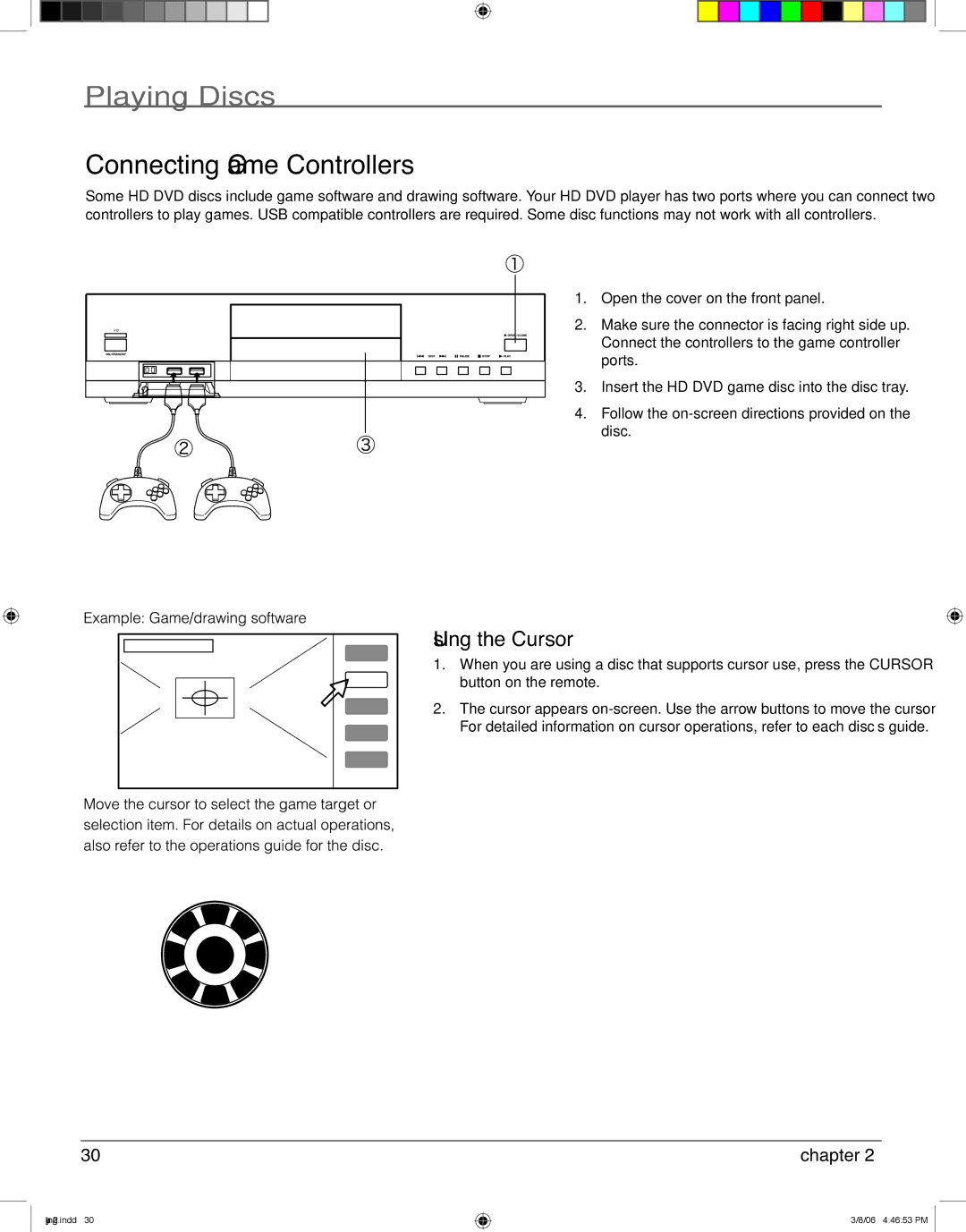Playing Discs
Connecting Game Controllers
Some HD DVD discs include game software and drawing software. Your HD DVD player has two ports where you can connect two game controllers to play games. USB compatible controllers are required. Some disc functions may not work with all controllers.
1. Open the cover on the front panel.
2. Make sure the connector is facing right side up. Connect the controllers to the game controller ports.
3. Insert the HD DVD game disc into the disc tray.
4. Follow the
Using the Cursor
1.When you are using a disc that supports cursor use, press the CURSOR
button on the remote.
2. The cursor appears
OK
30
playing2.indd 30
chapter 2
3/8/06 4:46:53 PM