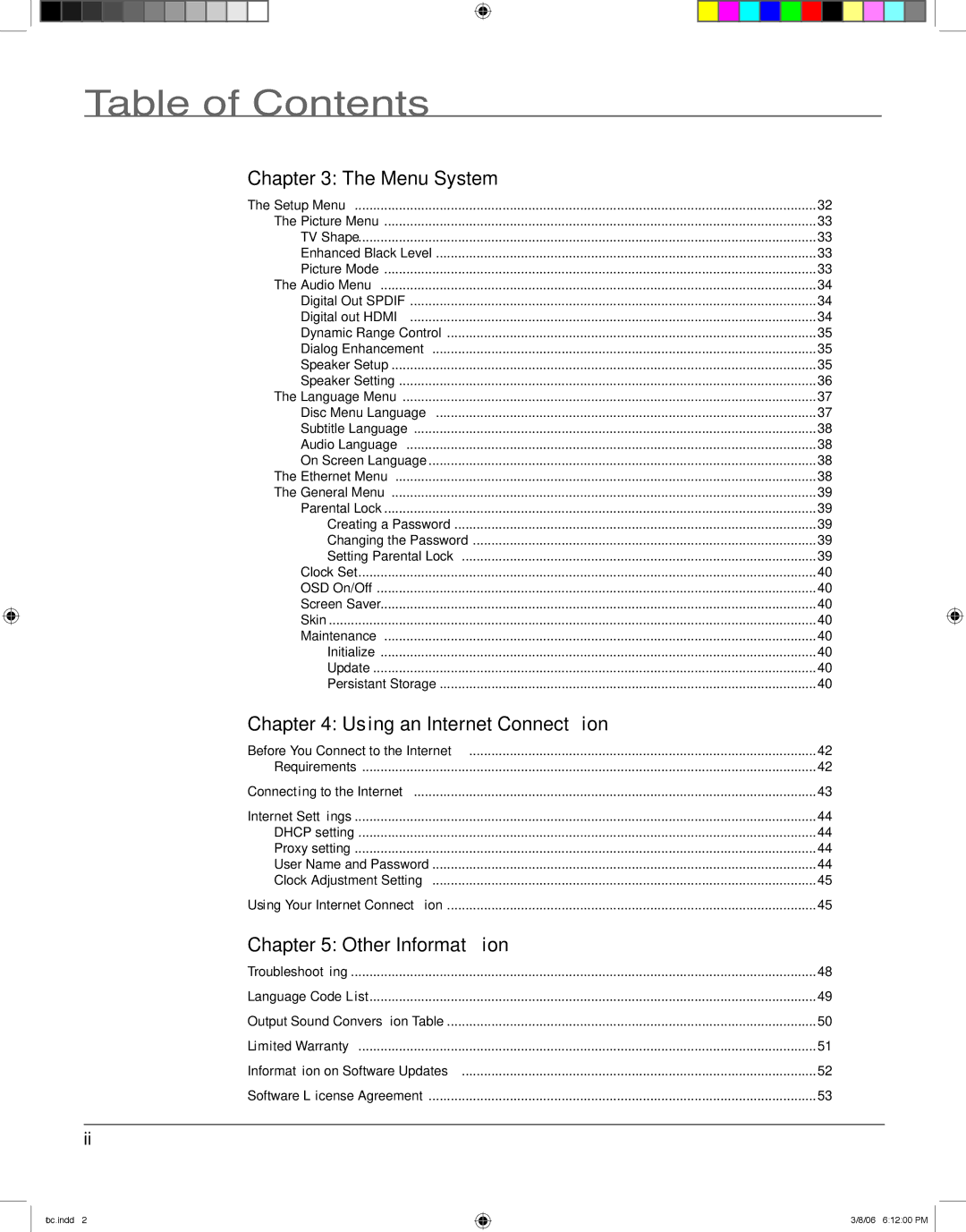Table of Contents |
|
Chapter 3: The Menu System |
|
The Setup Menu | 32 |
The Picture Menu | 33 |
TV Shape | 33 |
Enhanced Black Level | 33 |
Picture Mode | 33 |
The Audio Menu | 34 |
Digital Out SPDIF | 34 |
Digital out HDMI | 34 |
Dynamic Range Control | 35 |
Dialog Enhancement | 35 |
Speaker Setup | 35 |
Speaker Setting | 36 |
The Language Menu | 37 |
Disc Menu Language | 37 |
Subtitle Language | 38 |
Audio Language | 38 |
On Screen Language | 38 |
The Ethernet Menu | 38 |
The General Menu | 39 |
Parental Lock | 39 |
Creating a Password | 39 |
Changing the Password | 39 |
Setting Parental Lock | 39 |
Clock Set | 40 |
OSD On/Off | 40 |
Screen Saver | 40 |
Skin | 40 |
Maintenance | 40 |
Initialize | 40 |
Update | 40 |
Persistant Storage | 40 |
Chapter 4: Using an Internet Connection |
|
Before You Connect to the Internet | 42 |
Requirements | 42 |
Connecting to the Internet | 43 |
Internet Settings | 44 |
DHCP setting | 44 |
Proxy setting | 44 |
User Name and Password | 44 |
Clock Adjustment Setting | 45 |
Using Your Internet Connection | 45 |
Chapter 5: Other Information |
|
Troubleshooting | 48 |
Language Code List | 49 |
Output Sound Conversion Table | 50 |
Limited Warranty | 51 |
Information on Software Updates | 52 |
Software License Agreement | 53 |
ii
toc.indd 2
3/8/06 6:12:00 PM