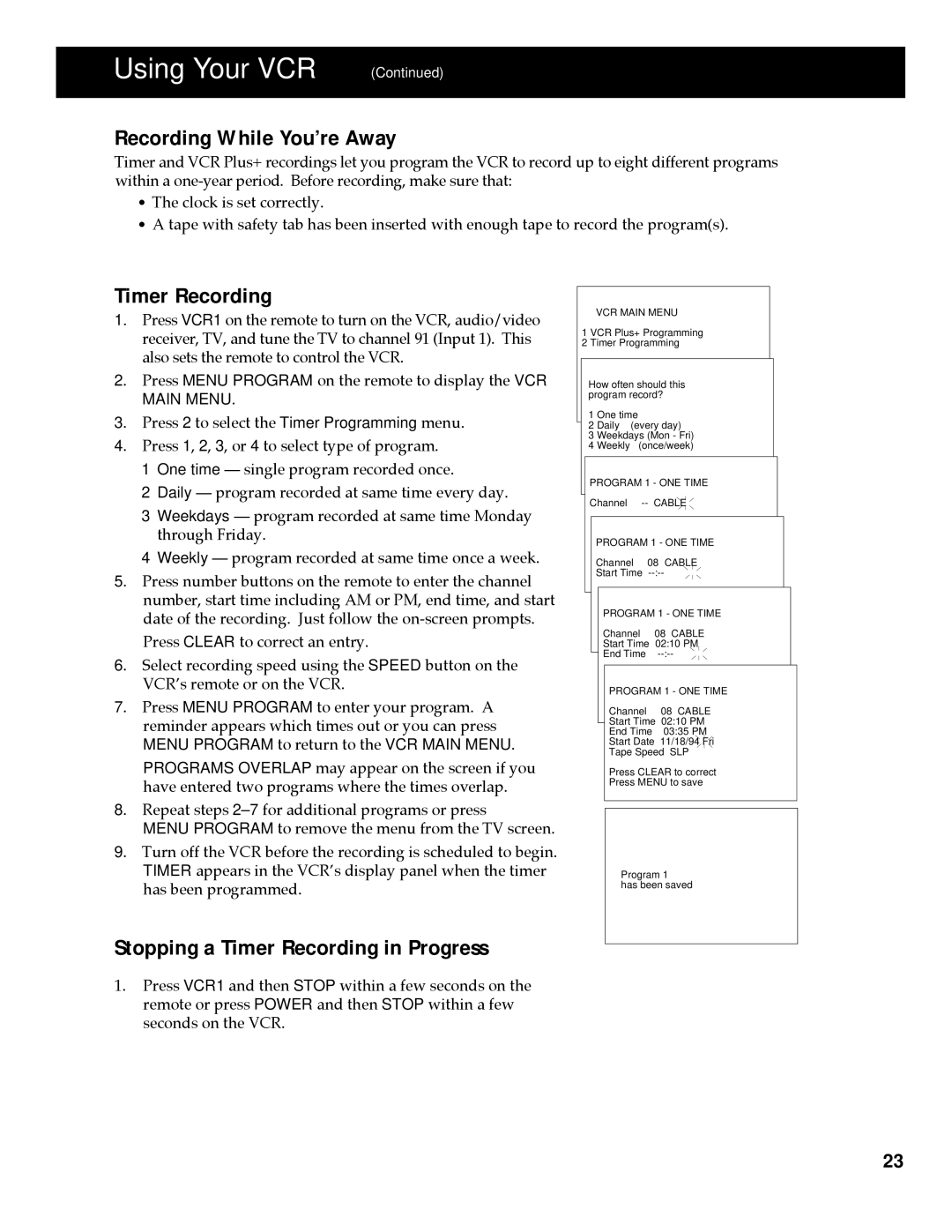253 Series, HT35713BD, HT35713BD, HT60903BD, 253Series, 802 Series, 852 Series, HT60903BD specifications
RCA has built a reputation for delivering high-quality televisions that combine innovative technology with user-friendly features. Among their popular models are the HT35713BD, HT60903BD, 253 Series, 802 Series, and 852 Series, each offering distinct characteristics that cater to various entertainment needs.The RCA HT35713BD is designed with a sleek build and boasts HD resolution for a sharp and vibrant viewing experience. This model often comes equipped with built-in Wi-Fi, enabling users to access apps and streaming services directly from the television. Moreover, it features multiple HDMI ports and USB connectivity, allowing users to connect various devices and enhance their viewing options.
Similar to the HT35713BD, the HT60903BD model packs a punch with its rich color range and high-definition display. This model includes smart TV capabilities, which mean it can stream content from popular platforms like Netflix, YouTube, and Hulu without the need for additional devices. The HT60903BD also emphasizes energy efficiency, helping users save on electricity bills while still enjoying premium entertainment.
The 253 Series stands out for its versatile size options, making it perfect for any room in the house—from the living room to the bedroom. This series is known for its high-quality sound system, providing immersive audio to accompany the stunning visuals. The 253 Series typically supports HDR (High Dynamic Range), further enhancing picture quality by delivering a wider spectrum of colors and improved contrast.
RCA’s 802 Series takes technology a step further by integrating advanced features such as voice control compatibility, allowing users to navigate their television through voice commands. This series also often includes a built-in Chromecast feature, enabling users to cast content from their mobile devices directly to their TV screens seamlessly.
Lastly, the 852 Series is ideal for gamers, with low input lag and fast refresh rates ensuring smooth performance during gameplay. This series frequently features advanced gaming modes that enhance the graphical performance of consoles, making it a favorite among dedicated gamers.
Overall, RCA's televisions, including the HT35713BD, HT60903BD, 253 Series, 802 Series, and 852 Series, continue to demonstrate the brand's commitment to quality, innovation, and user satisfaction, providing a range of options to suit diverse preferences and technologies to enhance the viewing experience.