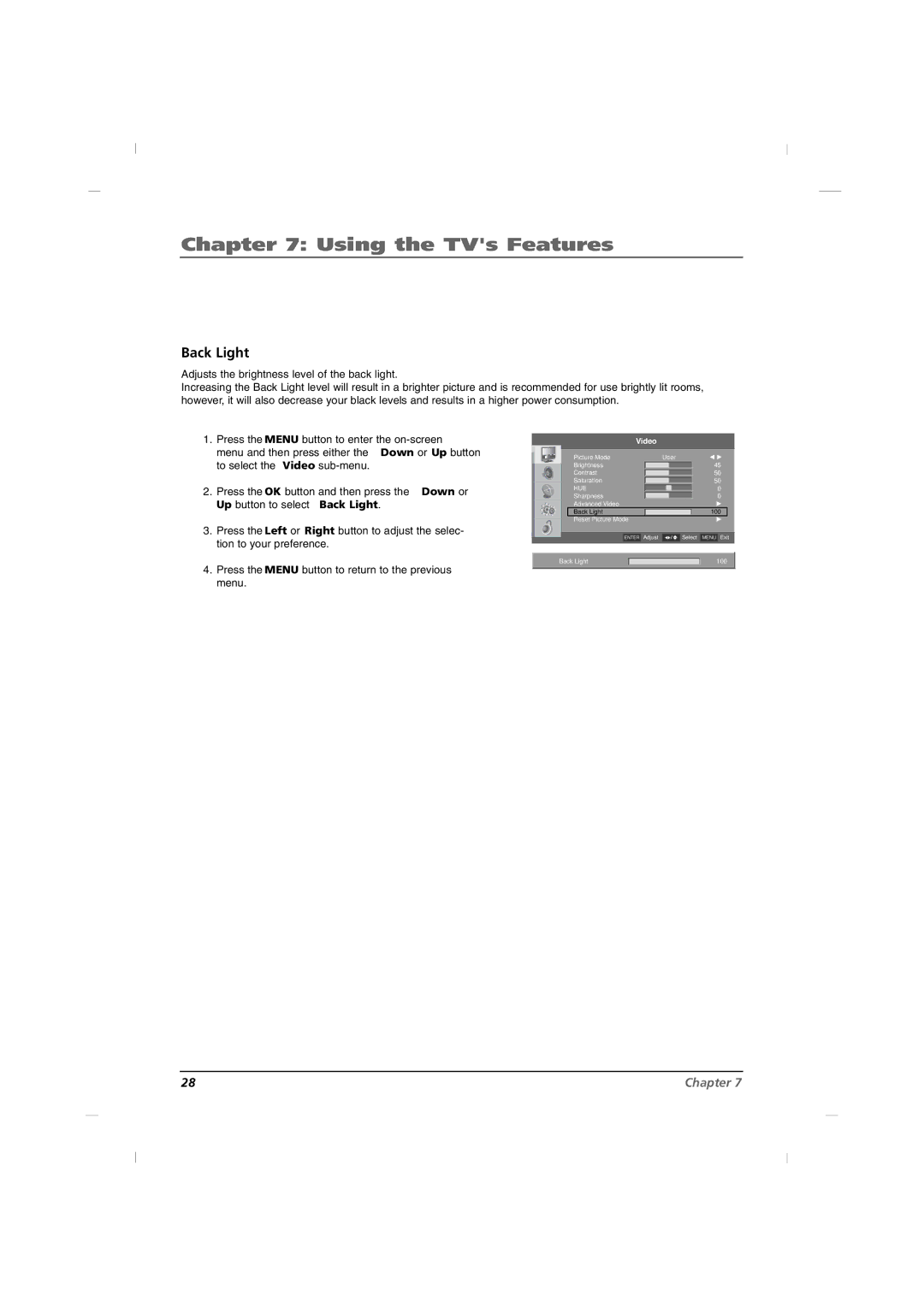Chapter 7: Using the TV's Features
Back Light
Adjusts the brightness level of the back light.
Increasing the Back Light level will result in a brighter picture and is recommended for use brightly lit rooms, however, it will also decrease your black levels and results in a higher power consumption.
1.Press the MENU button to enter the
2.Press the OK button and then press the Down or Up button to select Back Light.
3.Press the Left or Right button to adjust the selec- tion to your preference.
4.Press the MENU button to return to the previous menu.
Video
|
| Picture Mode | User | F G | ||||
|
| |||||||
|
| Brightness |
|
|
| 45 |
| |
|
| Contrast |
|
|
| 50 |
| |
|
| Saturation |
|
|
| 50 |
| |
|
| HUE |
|
|
| 0 |
| |
|
| Sharpness |
|
|
| 0 |
| |
|
| Advanced Video |
|
| G | |||
|
| Back Light |
|
|
| 100 |
| |
|
| Reset Picture Mode |
|
| G | |||
|
|
|
|
|
|
|
| |
|
| ENTER Adjust | Select | MENU Exit | ||||
|
|
|
|
|
|
|
|
|
Back Light |
|
|
|
| 100 |
| ||
|
|
|
|
|
|
|
|
|
28 | Chapter 7 |