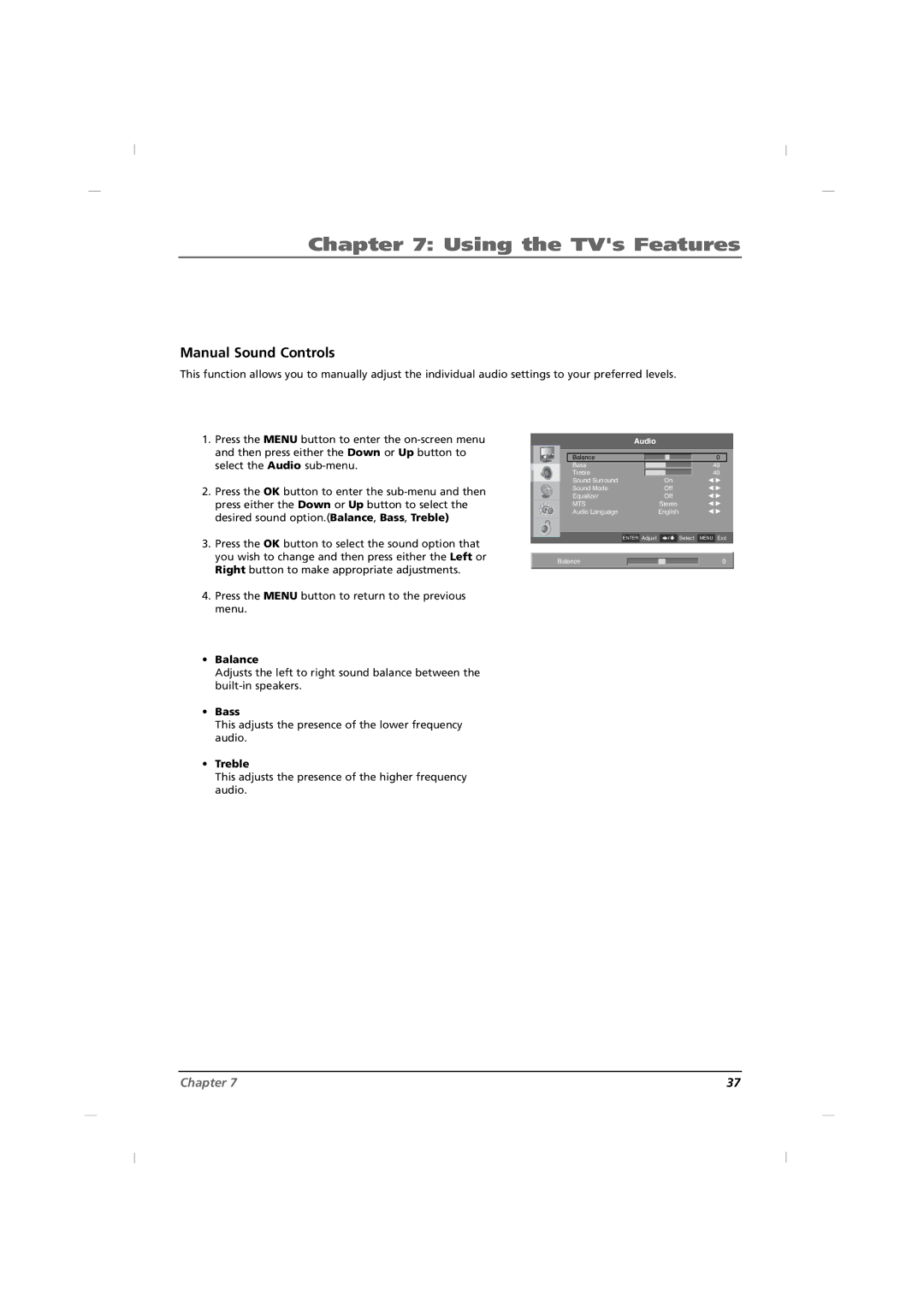Chapter 7: Using the TV's Features
Manual Sound Controls
This function allows you to manually adjust the individual audio settings to your preferred levels.
1.Press the MENU button to enter the
2.Press the OK button to enter the
3.Press the OK button to select the sound option that you wish to change and then press either the Left or Right button to make appropriate adjustments.
4.Press the MENU button to return to the previous menu.
•Balance
Adjusts the left to right sound balance between the
•Bass
This adjusts the presence of the lower frequency audio.
•Treble
This adjusts the presence of the higher frequency audio.
Audio
|
|
|
|
|
|
|
|
|
|
|
|
|
|
| Balance |
|
|
|
|
| 0 |
| |
|
|
| Bass |
|
|
|
|
| 40 |
| |
|
|
| Treble |
|
|
|
|
| 40 |
| |
|
|
| Sound Surround |
| On | F G | |||||
|
|
| Sound Mode |
| Off | F G | |||||
|
|
| Equalizer |
| Off | F G | |||||
|
|
| MTS |
| Stereo | F G | |||||
|
|
| Audio Language | English | F G | ||||||
|
|
|
|
|
|
|
|
|
|
|
|
|
|
| ENTER Adjust |
|
| Select | MENU Exit | ||||
|
|
|
|
|
|
|
|
|
|
|
|
| Balance |
|
|
|
|
|
| 0 |
| ||
|
|
|
|
|
|
|
|
|
|
|
|
Chapter 7 | 37 |