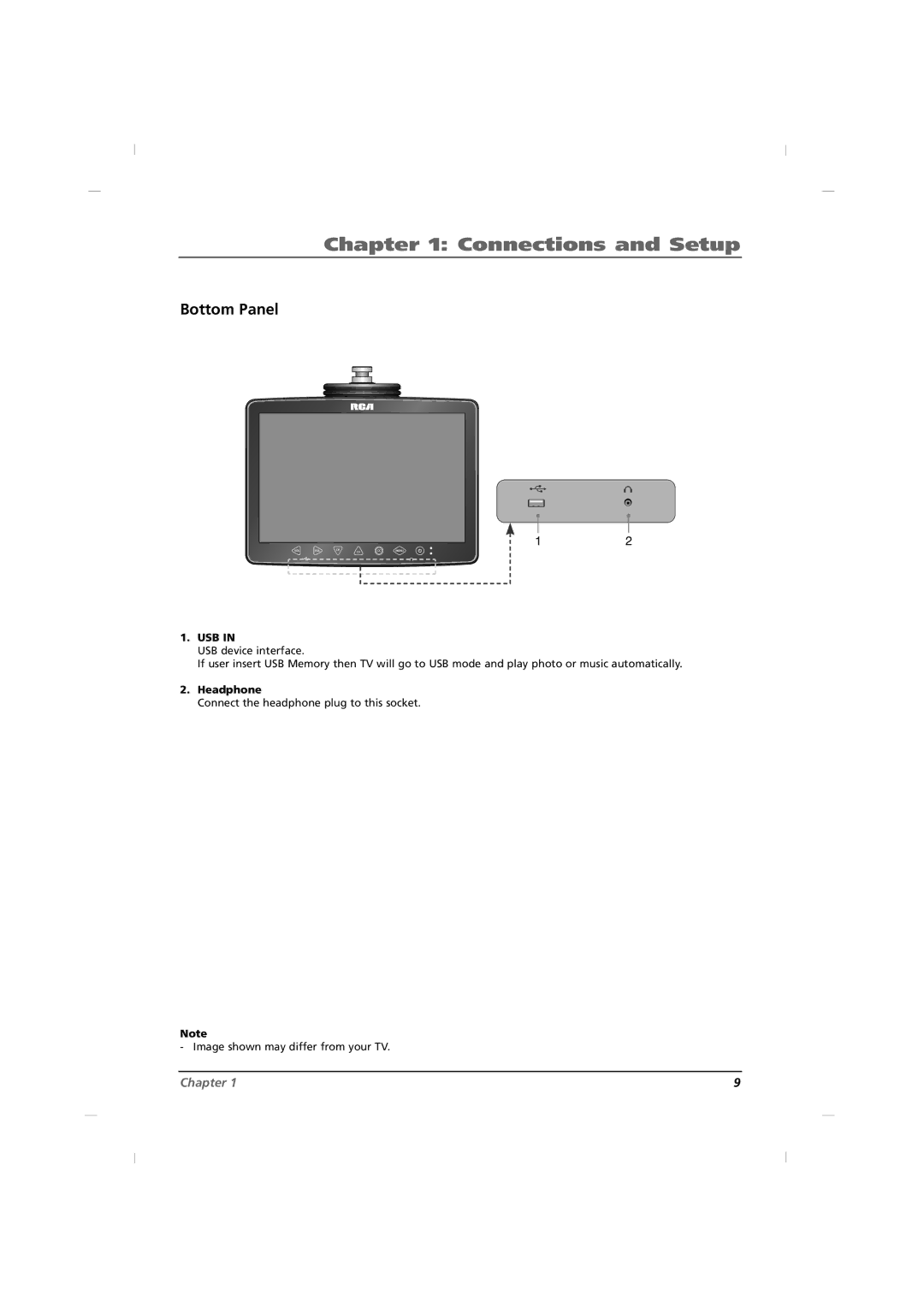Chapter 1: Connections and Setup
Bottom Panel
12
1.USB IN
USB device interface.
If user insert USB Memory then TV will go to USB mode and play photo or music automatically.
2.Headphone
Connect the headphone plug to this socket.
Note
- Image shown may differ from your TV.
Chapter 1 | 9 |