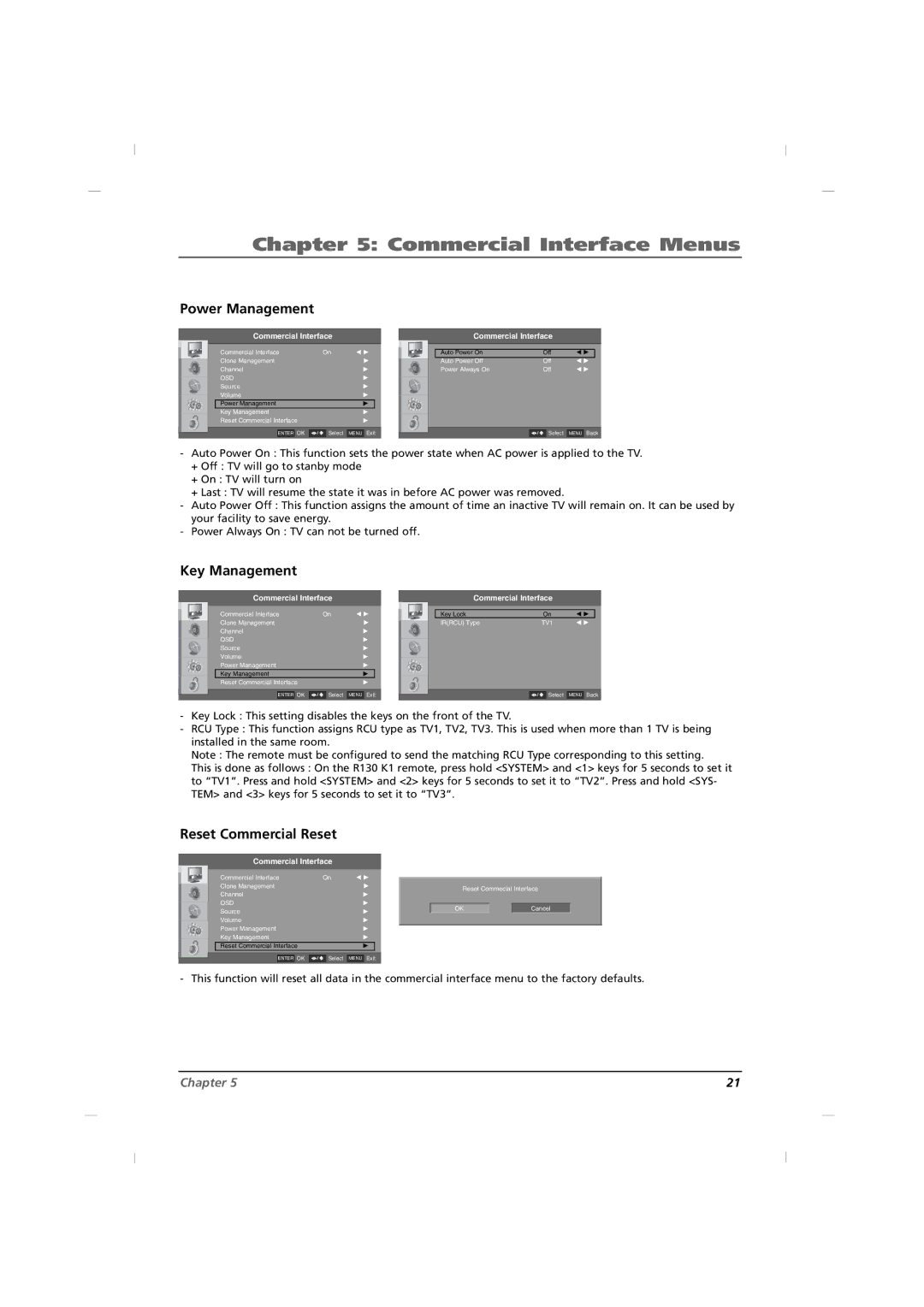Chapter 5: Commercial Interface Menus
Power Management
Commercial Interface
|
| Commercial Interface | On | F G | |
|
| ||||
|
| Clone Management |
| G | |
|
| Channel |
| G | |
|
| OSD |
| G | |
|
| Source |
| G | |
|
| Volume |
| G | |
|
| ||||
|
| Power Management |
| G |
|
|
| Key Management |
| G | |
|
| Reset Commercial Interface |
| G | |
|
| ENTER OK | Select | MENU Exit | |
|
|
|
|
|
|
Commercial Interface
|
|
|
|
|
|
|
| Auto Power On | Off | F G |
|
|
| Auto Power Off | Off | F G | |
|
| Power Always On | Off | F G | |
|
|
|
|
|
|
|
|
|
|
|
|
|
|
|
|
|
|
|
|
| Select | MENU Back | |
-Auto Power On : This function sets the power state when AC power is applied to the TV.
+Off : TV will go to stanby mode
+On : TV will turn on
+Last : TV will resume the state it was in before AC power was removed.
-Auto Power Off : This function assigns the amount of time an inactive TV will remain on. It can be used by your facility to save energy.
-Power Always On : TV can not be turned off.
Key Management
Commercial Interface
|
| Commercial Interface | On | F G | |
|
| ||||
|
| Clone Management |
| G | |
|
| Channel |
| G | |
|
| OSD |
| G | |
|
| Source |
| G | |
|
| Volume |
| G | |
|
| Power Management |
| G | |
|
| Key Management |
| G |
|
|
| Reset Commercial Interface |
| G | |
|
| ENTER OK | Select | MENU Exit | |
|
|
|
|
|
|
Commercial Interface
Key Lock | On | F G |
IR(RCU) Type | TV1 | F G |
![]() Select MENU Back
Select MENU Back
-Key Lock : This setting disables the keys on the front of the TV.
-RCU Type : This function assigns RCU type as TV1, TV2, TV3. This is used when more than 1 TV is being installed in the same room.
Note : The remote must be configured to send the matching RCU Type corresponding to this setting.
This is done as follows : On the R130 K1 remote, press hold <SYSTEM> and <1> keys for 5 seconds to set it to “TV1”. Press and hold <SYSTEM> and <2> keys for 5 seconds to set it to “TV2”. Press and hold <SYS- TEM> and <3> keys for 5 seconds to set it to “TV3”.
Reset Commercial Reset
Commercial Interface
|
| Commercial Interface | On | F G | |
|
| ||||
|
| Clone Management |
| G | |
|
| Channel |
| G | |
|
| OSD |
| G | |
|
| Source |
| G | |
|
| Volume |
| G | |
|
| ||||
|
| Power Management |
| G | |
|
| Key Management |
| G | |
|
| Reset Commercial Interface |
| G |
|
|
| ENTER OK | Select | MENU Exit | |
|
|
|
|
|
|
Reset Commecial Interface
OK |
| Cancel |
- This function will reset all data in the commercial interface menu to the factory defaults.
Chapter 5 | 21 |