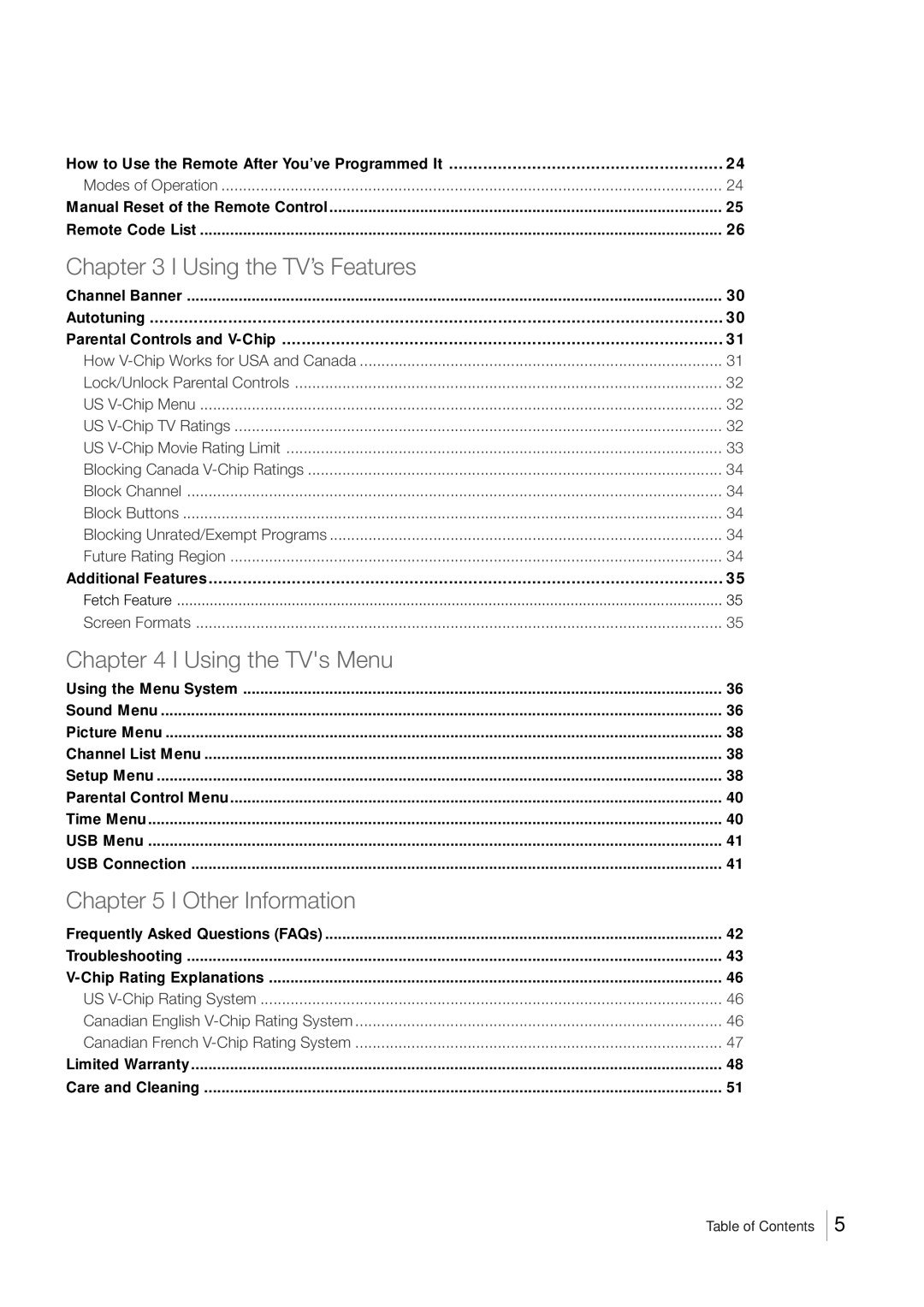How to Use the Remote After You’ve Programmed It | 24 |
Modes of Operation | 24 |
Manual Reset of the Remote Control | 25 |
Remote Code List | 26 |
Chapter 3 I Using the TV’s Features |
|
Channel Banner | 30 |
Autotuning | 30 |
Parental Controls and | 31 |
How | 31 |
Lock/Unlock Parental Controls | 32 |
US | 32 |
US | 32 |
US | 33 |
Blocking Canada | 34 |
Block Channel | 34 |
Block Buttons | 34 |
Blocking Unrated/Exempt Programs | 34 |
Future Rating Region | 34 |
Additional Features | 35 |
Fetch Feature | 35 |
Screen Formats | 35 |
Chapter 4 I Using the TV's Menu |
|
Using the Menu System | 36 |
Sound Menu | 36 |
Picture Menu | 38 |
Channel List Menu | 38 |
Setup Menu | 38 |
Parental Control Menu | 40 |
Time Menu | 40 |
USB Menu | 41 |
USB Connection | 41 |
Chapter 5 I Other Information |
|
Frequently Asked Questions (FAQs) | 42 |
Troubleshooting | 43 |
46 | |
US | 46 |
Canadian English | 46 |
Canadian French | 47 |
Limited Warranty | 48 |
Care and Cleaning | 51 |
Table of Contents
5