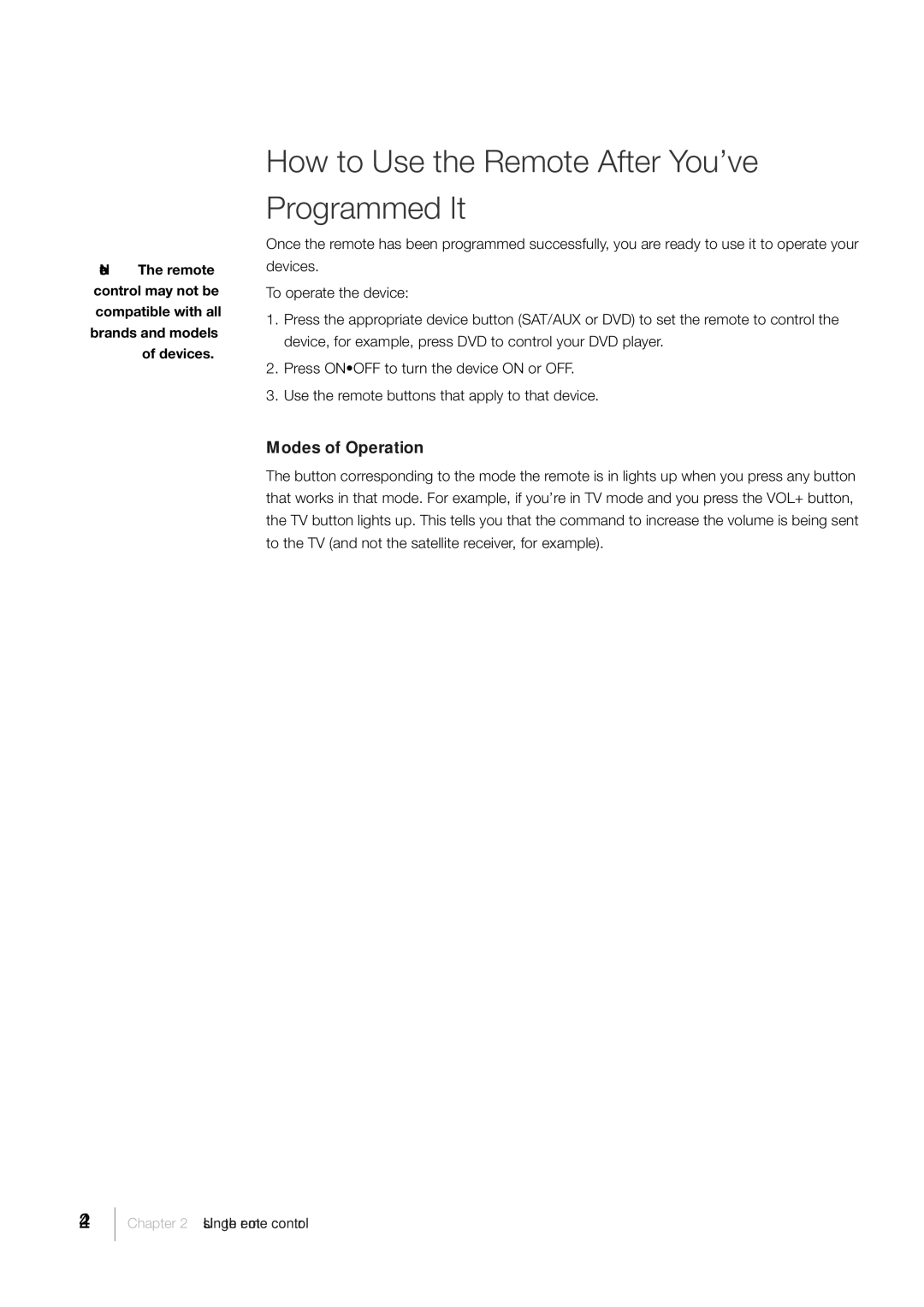Note: The remote control may not be compatible with all brands and models of devices.
How to Use the Remote After You’ve
Programmed It
Once the remote has been programmed successfully, you are ready to use it to operate your devices.
To operate the device:
1.Press the appropriate device button (SAT/AUX or DVD) to set the remote to control the device, for example, press DVD to control your DVD player.
2.Press ON•OFF to turn the device ON or OFF.
3.Use the remote buttons that apply to that device.
Modes of Operation
The button corresponding to the mode the remote is in lights up when you press any button that works in that mode. For example, if you’re in TV mode and you press the VOL+ button, the TV button lights up. This tells you that the command to increase the volume is being sent to the TV (and not the satellite receiver, for example).
24
Chapter 2 Using the remote control