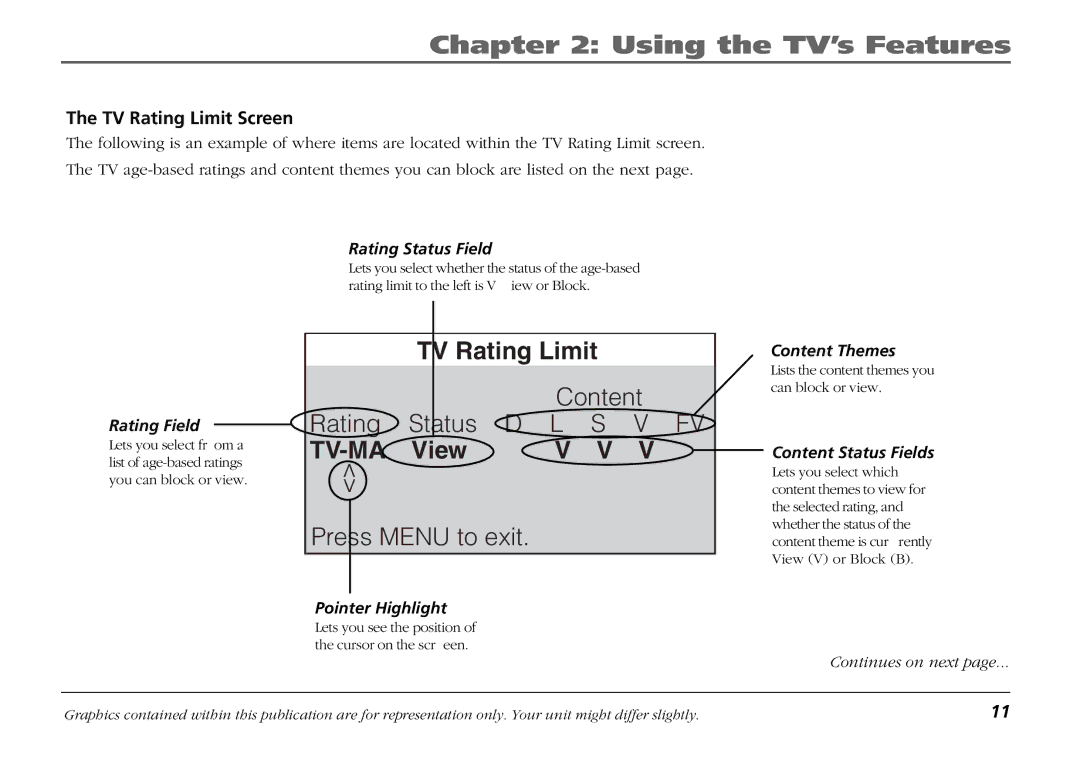Chapter 2: Using the TV’s Features
The TV Rating Limit Screen
The following is an example of where items are located within the TV Rating Limit screen.
The TV
Rating Status Field
Lets you select whether the status of the
Rating Field
Lets you select fr om a list of
TV Rating Limit
Content
Rating Status D L S V FV
| V V V |
v |
|
v |
|
Press MENU to exit. |
|
Pointer Highlight
Lets you see the position of the cursor on the scr een.
Content Themes
Lists the content themes you can block or view.
Content Status Fields
Lets you select which content themes to view for the selected rating, and whether the status of the content theme is cur rently View (V) or Block (B).
Continues on next page...
Graphics contained within this publication are for representation only. Your unit might differ slightly. | 11 |