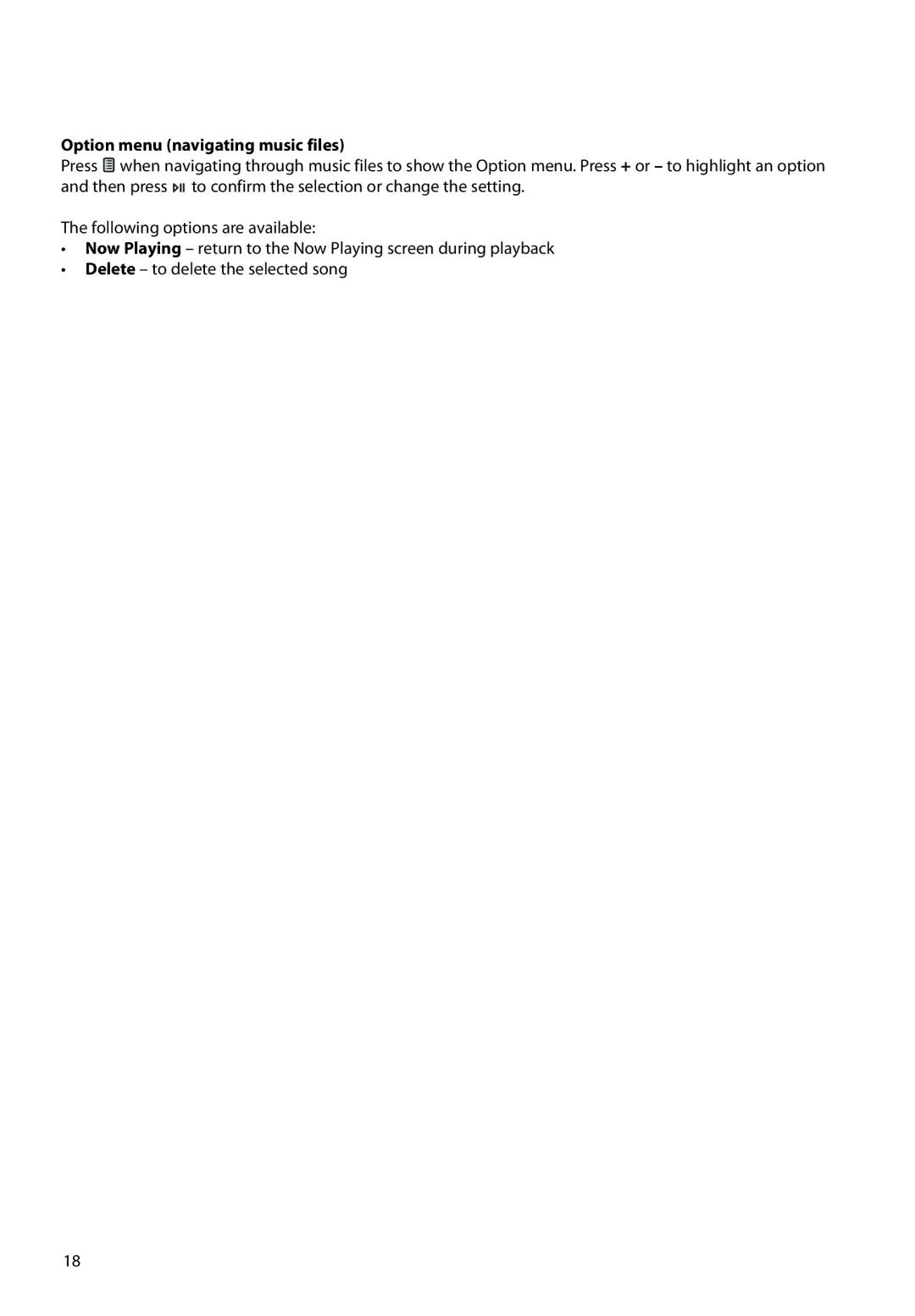Option menu (navigating music files)
Press ![]() when navigating through music files to show the Option menu. Press + or – to highlight an option and then press
when navigating through music files to show the Option menu. Press + or – to highlight an option and then press ![]()
![]()
![]() to confirm the selection or change the setting.
to confirm the selection or change the setting.
The following options are available:
•Now Playing – return to the Now Playing screen during playback
•Delete – to delete the selected song
18