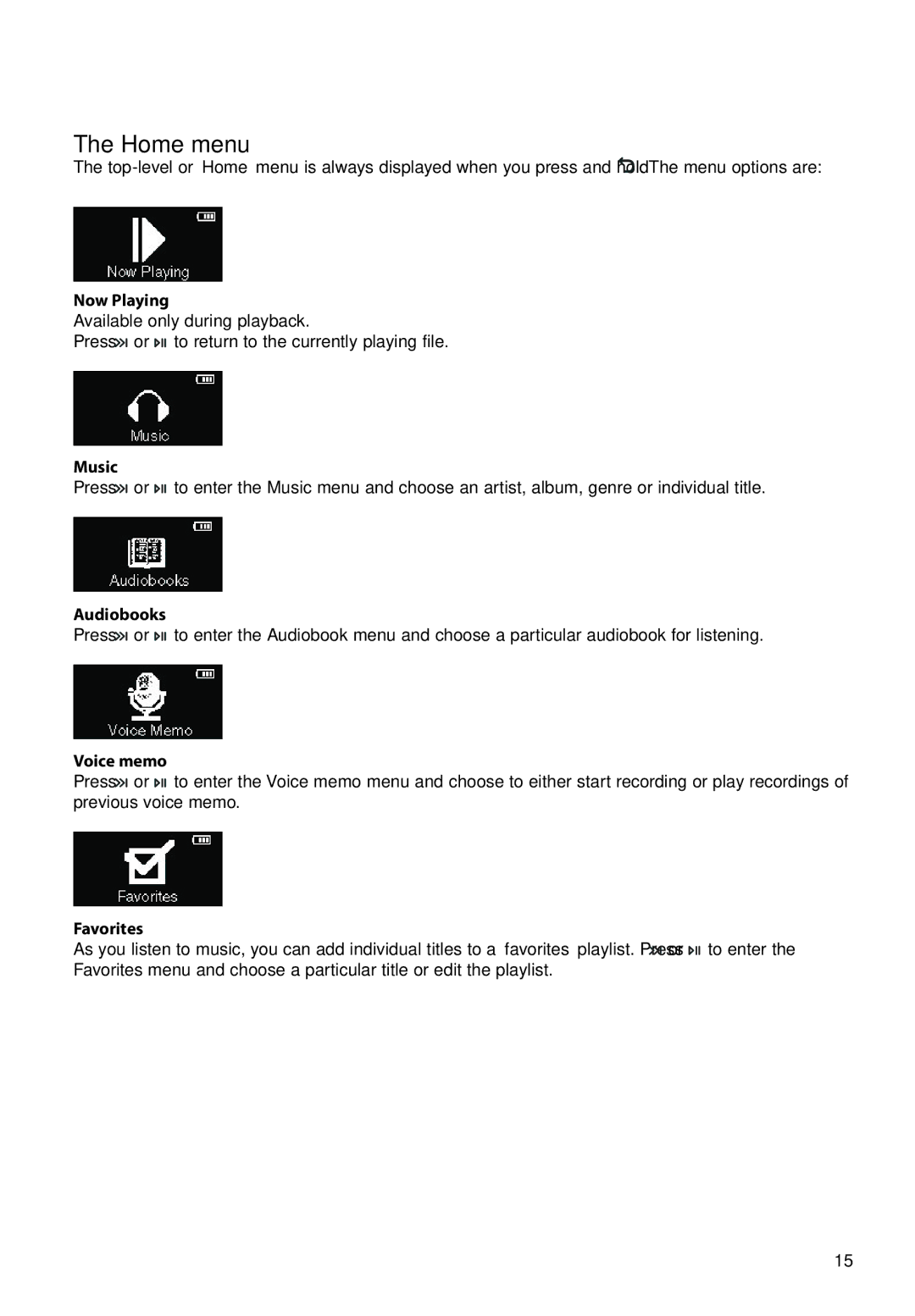The Home menu
The ![]() . The menu options are:
. The menu options are:
Now Playing
Available only during playback.
Press ![]() or
or ![]()
![]()
![]() to return to the currently playing file.
to return to the currently playing file.
Music
Press ![]() or
or ![]()
![]()
![]() to enter the Music menu and choose an artist, album, genre or individual title.
to enter the Music menu and choose an artist, album, genre or individual title.
Audiobooks
Press ![]() or
or ![]()
![]()
![]() to enter the Audiobook menu and choose a particular audiobook for listening.
to enter the Audiobook menu and choose a particular audiobook for listening.
Voice memo
Press ![]() or
or ![]()
![]()
![]() to enter the Voice memo menu and choose to either start recording or play recordings of previous voice memo.
to enter the Voice memo menu and choose to either start recording or play recordings of previous voice memo.
Favorites
As you listen to music, you can add individual titles to a “favorites” playlist. Press ![]() or
or ![]()
![]()
![]() to enter the Favorites menu and choose a particular title or edit the playlist.
to enter the Favorites menu and choose a particular title or edit the playlist.
15