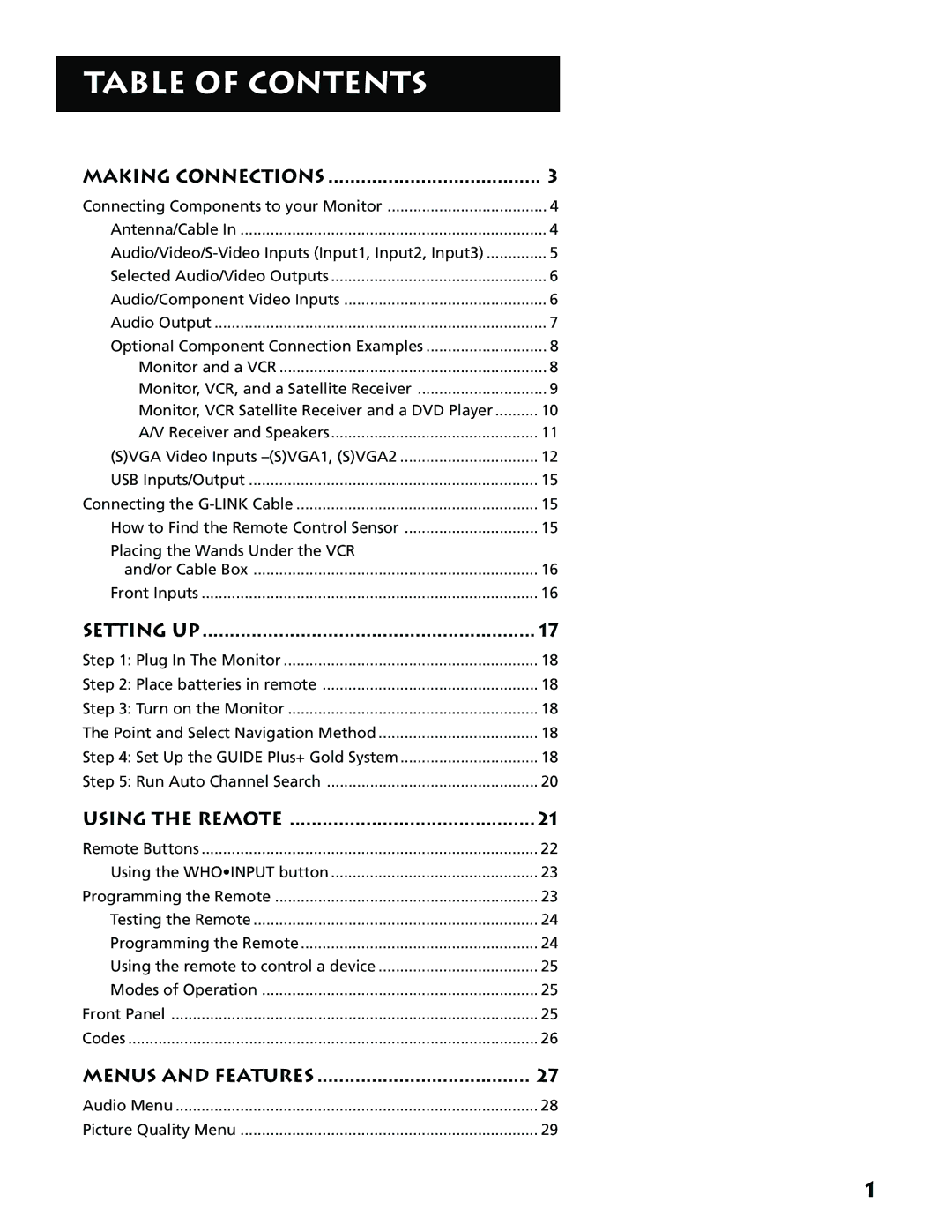USER’S Guide
Product Registration
Important Information
Table of Contents
Reference
Getting Started
Making Connections
Screw-on coaxial cable Push-on coaxial cable
Connecting Components to Your Monitor
Before You Connect
ANTENNA/CABLE
Video Cable
AUDIO/VIDEO/S-VIDEO Inputs INPUT1, INPUT2, INPUT3
To View the Video Inputs
Cable
Component Video Tip
Selected AUDIO/VIDEO Outputs
Selected Video Output
AUDIO/COMPONENT Video Inputs
External Speaker Rating
Speaker wire
Audio Output
Audio Output Tips
Viewing the VCR Input Channel
Direct Channel Tuning
Optional Component Connection Examples
Monitor and a VCR
Viewing the Components
Monitor, VCR, and a Satellite Receiver
Component Video
Monitor, VCR, Satellite Receiver, and a DVD Player
Connect to either Fixed or Variable Output
Receiver & Speakers
Menu
Svga Video Inputs -SVGA1, SVGA2
Scan Rates
Mode
Adapter
SVGA1 Input Connection Examples
Viewing the SVGA1 Input
Stereo mini-jack Cable
Viewing the SVGA2 Input
SVGA2 Input
USB cable type a
Connecting the G-LINK Cable
HOW to Find the Remote Control Sensor
USB INPUTS/OUTPUT
Placing the Wands Under the VCR AND/OR Cable BOX
Front Inputs
Jacks USB ports Headphone jack
SET UP the Monitor
Setting UP
Turn on the Monitor
SET UP the Guide PIUS+ Gold System
Plug in the Monitor
Place Batteries in Remote
Setting UP
Remember
RUN Auto Channel Search
Modes of Operation
HOW to USE Your Universal R E M O T E
LED
Remote Buttons
Programming the Remote
Using the Whoinput Button
Programming the Remote
Testing the Remote
Using Automatic Code Search
Using Direct Entry
Using the Remote to Control a Device
Front Panel
Modes of Operation
VCR
Using the Monitor
Menus and Features
Main Menu
Audio Menu
Picture Quality Menu
Screen Menu
Channel Menu
SET Time Menu
Parental Controls
Parental Controls and V-CHIP
Ratings Limits Screen
Chip TV Rating Limit
Hierarchy Age-Based Ratings
Blocking Age-Based Ratings
Rating status field
Blocking Specific Content Themes
Content Themes
Viewing Age-Based Ratings
Viewing Specific Content Themes
Content themes Content status fields
Rating field Rating status field
Rating
Chip Movie Rating Limit
Blocking Movie Ratings
Viewing Movie Ratings
LOCK/UNLOCK Parental Controls
Chip Unrated Program Block
Channel Block
Front Panel Block
Using the PIP Feature
PIP PICTURE-IN-PICTURE Operation
PIP Buttons
SET the VCR2 Channel
Using the Autotuning Feature
How to Set Up the Autotuning Feature
SET the VCR1 Channel
SET the SAT/CABLE Channel
SET the DVD Channel
Channel Banner
Guide PLUS+ Gold Menu
About the Guide PLUS+ Gold System
Information
Different Guide PIus+ Gold System Menus
Getting In & Out of the Guide PIus+ Gold System
Downloading Data
Channel Mapping
Grid Guide Action Buttons Menu Selection
Action Button command numbers
Grid Guide
Grid Guide Action Buttons
Sort
Sort Menu Action Buttons
Sort Menu Action Buttons Selection Categories
News
Schedule
Schedule Menu Action Buttons
Messages Action Buttons Menu Selection
Messages
Messages Menu Action Button
Editor
Expanded Information
Setup
Troubleshooting
Editor Menu Action Buttons
Good Information to Know
Reference
Picture
RCA Multimedia Monitor Specifications
Troubleshooting
Noisy stereo reception
No sound, picture okay
Can’t select certain channel
Turns off while playing
Sound okay, picture poor
Care and Cleaning
Guide comes on when I turn on TV
Guide Plus+ G-LINK cable not working
Radio Interference
Detach
Accessory Order Form
USE Your Credit Card
Placing an Order
RCA Projection Multimedia Monitor Limited Warranty
DVD
Vesa Dpms
North Meridian Street Indianapolis,