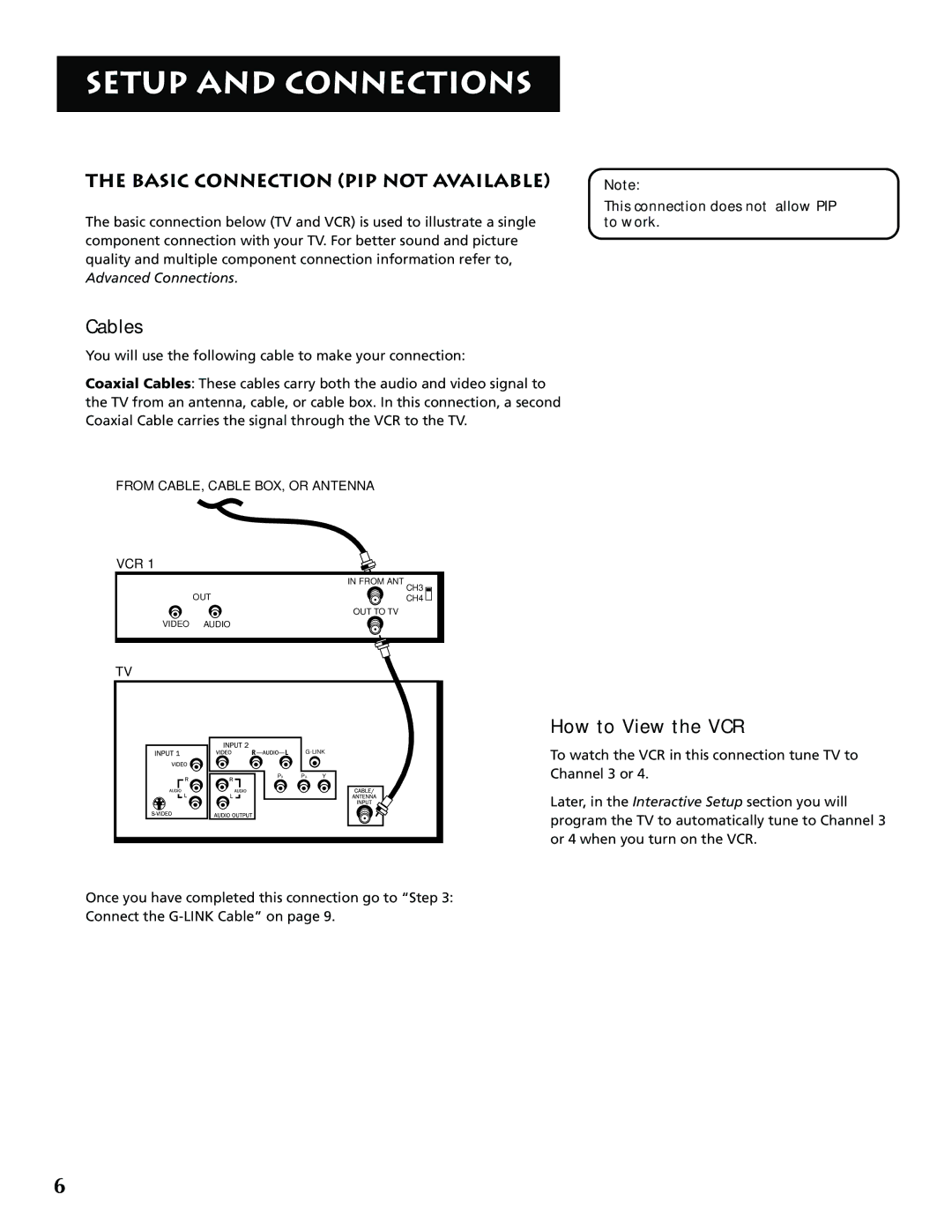SETUP AND CONNECTIONS
THE BASIC CONNECTION (PIP NOT AVAILABLE)
The basic connection below (TV and VCR) is used to illustrate a single component connection with your TV. For better sound and picture quality and multiple component connection information refer to, Advanced Connections.
Note:
This connection does not allow PIP to work.
Cables
You will use the following cable to make your connection:
Coaxial Cables: These cables carry both the audio and video signal to the TV from an antenna, cable, or cable box. In this connection, a second Coaxial Cable carries the signal through the VCR to the TV.
FROM CABLE, CABLE BOX, OR ANTENNA
VCR 1
| IN FROM ANT |
OUT | CH3 |
CH4 | |
| OUT TO TV |
VIDEO AUDIO |
|
TV
| R |
|
|
|
| L | |
|
|
|
|
| |||
|
|
|
|
| |||
|
|
| |||||
|
|
|
|
|
|
|
|
PRPBY
Once you have completed this connection go to “Step 3: Connect the
How to View the VCR
To watch the VCR in this connection tune TV to Channel 3 or 4.
Later, in the Interactive Setup section you will program the TV to automatically tune to Channel 3 or 4 when you turn on the VCR.
6