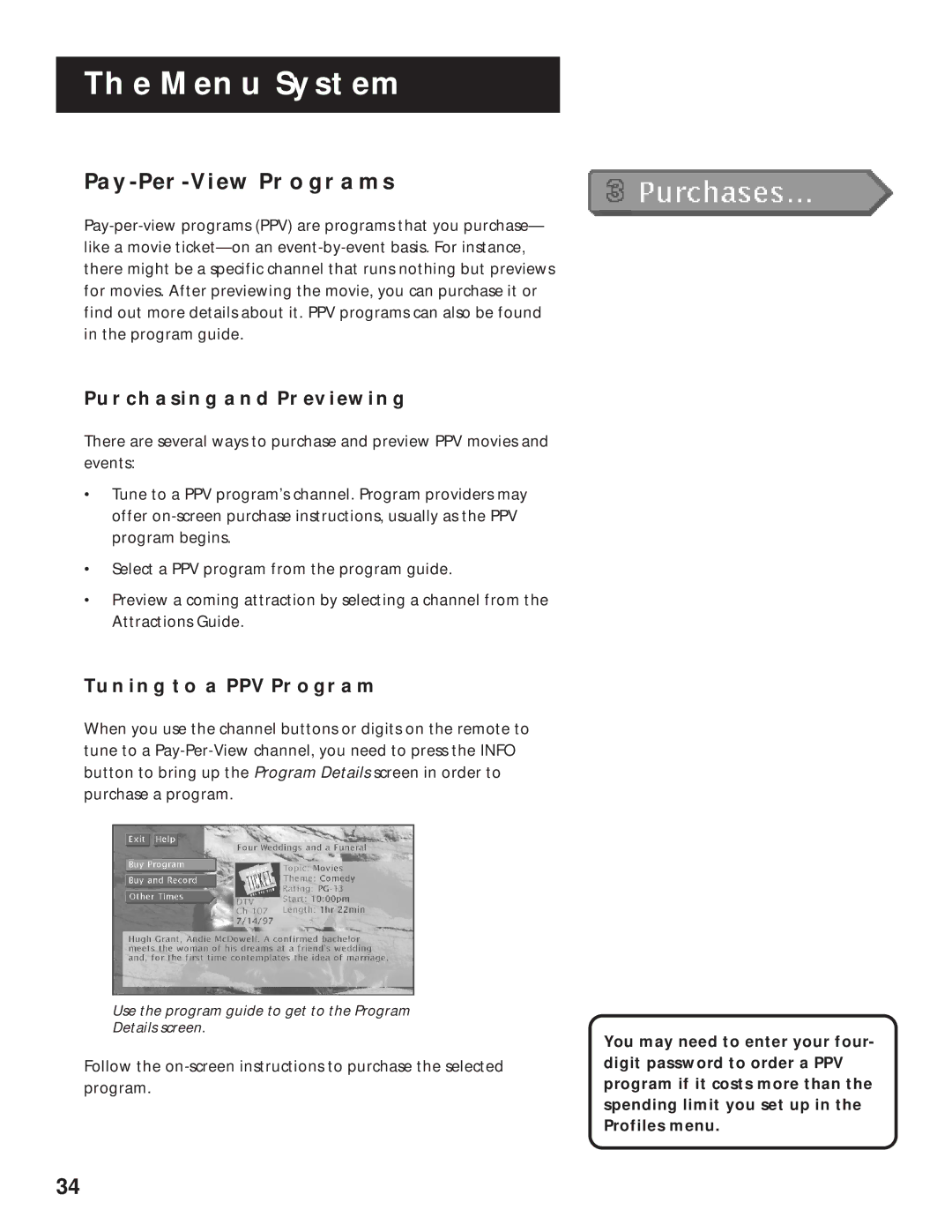THE MENU SYSTEM
PAY-PER-VIEW PROGRAMS
PURCHASING AND PREVIEWING
There are several ways to purchase and preview PPV movies and events:
•Tune to a PPV program’s channel. Program providers may offer
•Select a PPV program from the program guide.
•Preview a coming attraction by selecting a channel from the Attractions Guide.
TUNING TO A PPV PROGRAM
When you use the channel buttons or digits on the remote to tune to a
Use the program guide to get to the Program
Details screen.
Follow the
You may need to enter your four- digit password to order a PPV program if it costs more than the spending limit you set up in the Profiles menu.
34