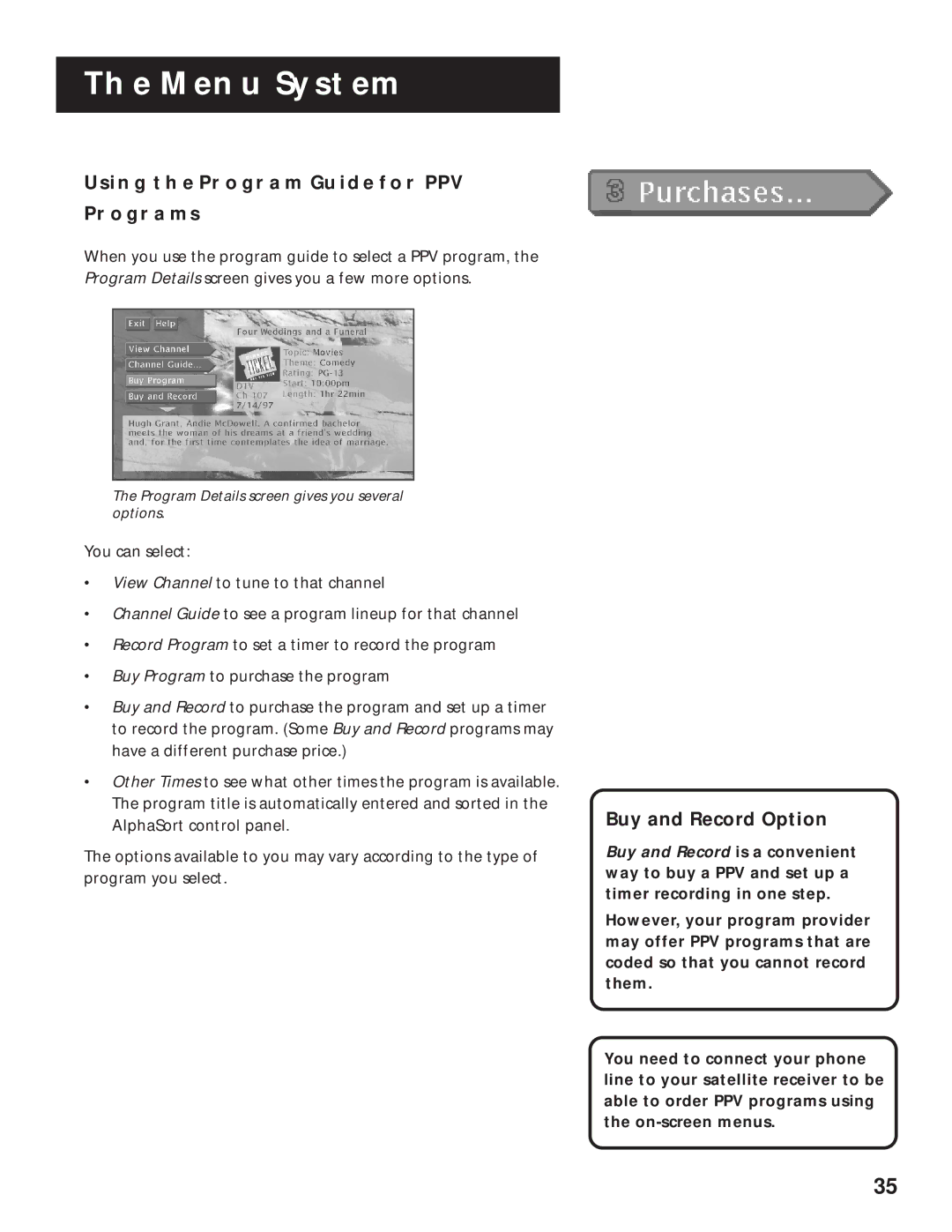THE MENU SYSTEM
USING THE PROGRAM GUIDE FOR PPV
PROGRAMS
When you use the program guide to select a PPV program, the Program Details screen gives you a few more options.
The Program Details screen gives you several options.
You can select:
•View Channel to tune to that channel
•Channel Guide to see a program lineup for that channel
•Record Program to set a timer to record the program
•Buy Program to purchase the program
•Buy and Record to purchase the program and set up a timer to record the program. (Some Buy and Record programs may have a different purchase price.)
•Other Times to see what other times the program is available. The program title is automatically entered and sorted in the AlphaSort control panel.
The options available to you may vary according to the type of program you select.
Buy and Record Option
Buy and Record is a convenient way to buy a PPV and set up a timer recording in one step.
However, your program provider may offer PPV programs that are coded so that you cannot record them.
You need to connect your phone line to your satellite receiver to be able to order PPV programs using the
35