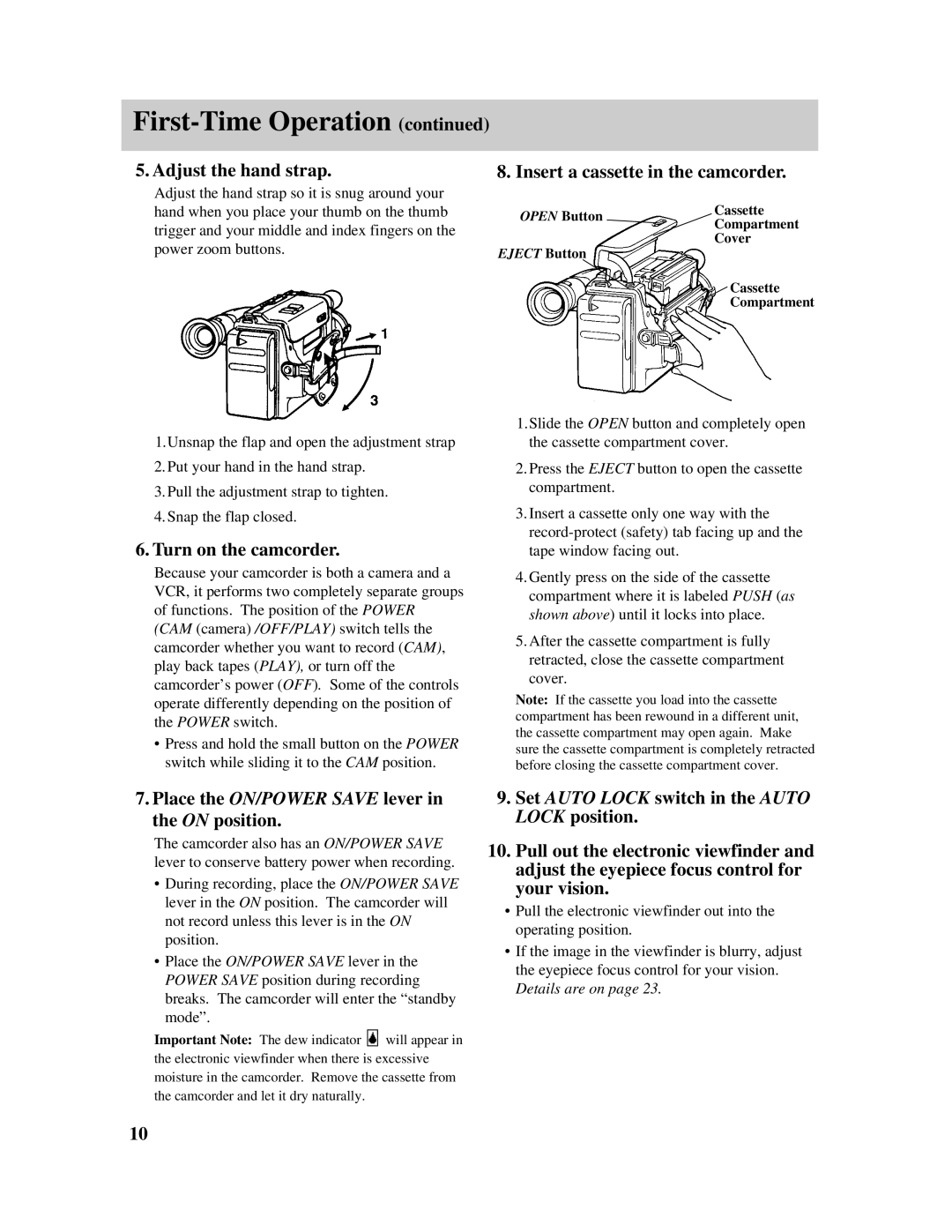First-Time Operation (continued)
5. Adjust the hand strap.
Adjust the hand strap so it is snug around your hand when you place your thumb on the thumb trigger and your middle and index fingers on the power zoom buttons.
1.Unsnap the flap and open the adjustment strap
2.Put your hand in the hand strap.
3.Pull the adjustment strap to tighten.
4.Snap the flap closed.
6.Turn on the camcorder.
Because your camcorder is both a camera and a VCR, it performs two completely separate groups of functions. The position of the POWER (CAM (camera) /OFF/PLAY) switch tells the camcorder whether you want to record (CAM), play back tapes (PLAY), or turn off the camcorder’s power (OFF). Some of the controls operate differently depending on the position of the POWER switch.
•Press and hold the small button on the POWER switch while sliding it to the CAM position.
8. Insert a cassette in the camcorder.
OPEN Button | Cassette | |
Compartment | ||
| ||
EJECT Button | Cover | |
| ||
| Cassette | |
| Compartment |
1.Slide the OPEN button and completely open the cassette compartment cover.
2.Press the EJECT button to open the cassette compartment.
3.Insert a cassette only one way with the
4.Gently press on the side of the cassette compartment where it is labeled PUSH (as shown above) until it locks into place.
5.After the cassette compartment is fully retracted, close the cassette compartment cover.
Note: If the cassette you load into the cassette compartment has been rewound in a different unit, the cassette compartment may open again. Make sure the cassette compartment is completely retracted before closing the cassette compartment cover.
7. Place the ON/POWER SAVE lever in the ON position.
The camcorder also has an ON/POWER SAVE lever to conserve battery power when recording.
•During recording, place the ON/POWER SAVE lever in the ON position. The camcorder will not record unless this lever is in the ON position.
•Place the ON/POWER SAVE lever in the POWER SAVE position during recording breaks. The camcorder will enter the “standby mode”.
Important Note: The dew indicator ![]() will appear in the electronic viewfinder when there is excessive moisture in the camcorder. Remove the cassette from the camcorder and let it dry naturally.
will appear in the electronic viewfinder when there is excessive moisture in the camcorder. Remove the cassette from the camcorder and let it dry naturally.
9.Set AUTO LOCK switch in the AUTO LOCK position.
10.Pull out the electronic viewfinder and adjust the eyepiece focus control for your vision.
•Pull the electronic viewfinder out into the operating position.
•If the image in the viewfinder is blurry, adjust the eyepiece focus control for your vision. Details are on page 23.
10