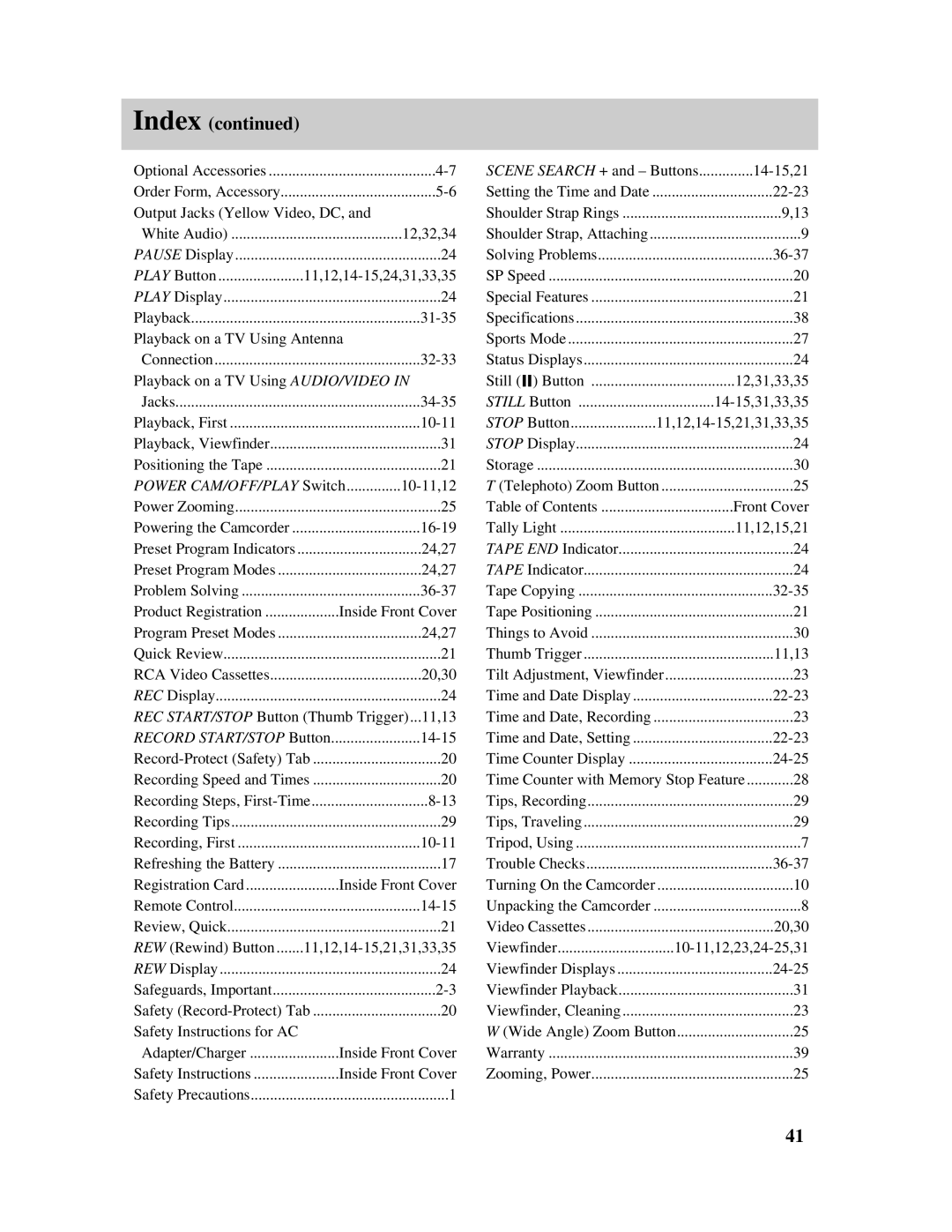Index (continued)
Optional Accessories |
| ||
Order Form, Accessory |
| ||
Output Jacks (Yellow Video, DC, and |
| ||
White Audio) |
| 12,32,34 | |
PAUSE Display |
| 24 | |
PLAY Button | |||
PLAY Display |
| 24 | |
Playback |
| ||
Playback on a TV Using Antenna |
| ||
Connection |
| ||
Playback on a TV Using AUDIO/VIDEO IN | |||
Jacks |
| ||
Playback, First |
| ||
Playback, Viewfinder |
| 31 | |
Positioning the Tape |
| 21 | |
POWER CAM/OFF/PLAY Switch | |||
Power Zooming |
| 25 | |
Powering the Camcorder |
| ||
Preset Program Indicators |
| 24,27 | |
Preset Program Modes |
| 24,27 | |
Problem Solving |
| ||
Product Registration | Inside Front Cover | ||
Program Preset Modes |
| 24,27 | |
Quick Review |
| 21 | |
RCA Video Cassettes |
| 20,30 | |
REC Display |
| 24 | |
REC START/STOP Button (Thumb Trigger) ...11,13 | |||
RECORD START/STOP Button | ....................... | ||
20 | |||
Recording Speed and Times | 20 | ||
Recording Steps, | |||
Recording Tips |
| 29 | |
Recording, First |
| ||
Refreshing the Battery |
| 17 | |
Registration Card | Inside Front Cover | ||
Remote Control |
| ||
Review, Quick |
| 21 | |
REW (Rewind) Button | |||
REW Display |
| 24 | |
Safeguards, Important |
| ||
Safety | 20 | ||
Safety Instructions for AC |
|
|
|
Adapter/Charger | Inside Front Cover | ||
Safety Instructions | Inside Front Cover | ||
Safety Precautions |
| 1 | |
SCENE SEARCH + and – Buttons | .............. | ||
Setting the Time and Date |
| ||
Shoulder Strap Rings |
| 9,13 | |
Shoulder Strap, Attaching |
| 9 | |
Solving Problems |
| ||
SP Speed |
| 20 | |
Special Features |
| 21 | |
Specifications |
| 38 | |
Sports Mode |
| 27 | |
Status Displays |
| 24 | |
Still ( ) Button | 12,31,33,35 | ||
STILL Button | |||
STOP Button | |||
STOP Display |
| 24 | |
Storage |
| 30 | |
T (Telephoto) Zoom Button | 25 | ||
Table of Contents | Front Cover | ||
Tally Light | 11,12,15,21 | ||
TAPE END Indicator |
| 24 | |
TAPE Indicator |
| 24 | |
Tape Copying |
| ||
Tape Positioning |
| 21 | |
Things to Avoid |
| 30 | |
Thumb Trigger |
| 11,13 | |
Tilt Adjustment, Viewfinder | 23 | ||
Time and Date Display |
| ||
Time and Date, Recording |
| 23 | |
Time and Date, Setting |
| ||
Time Counter Display |
|
| |
Time Counter with Memory Stop Feature | 28 | ||
Tips, Recording |
| 29 | |
Tips, Traveling |
| 29 | |
Tripod, Using |
| 7 | |
Trouble Checks |
| ||
Turning On the Camcorder | ................................... | 10 | |
Unpacking the Camcorder |
| 8 | |
Video Cassettes |
| 20,30 | |
Viewfinder | |||
Viewfinder Displays |
| ||
Viewfinder Playback |
| 31 | |
Viewfinder, Cleaning |
| 23 | |
W (Wide Angle) Zoom Button | 25 | ||
Warranty |
| 39 | |
Zooming, Power |
| 25 | |
41