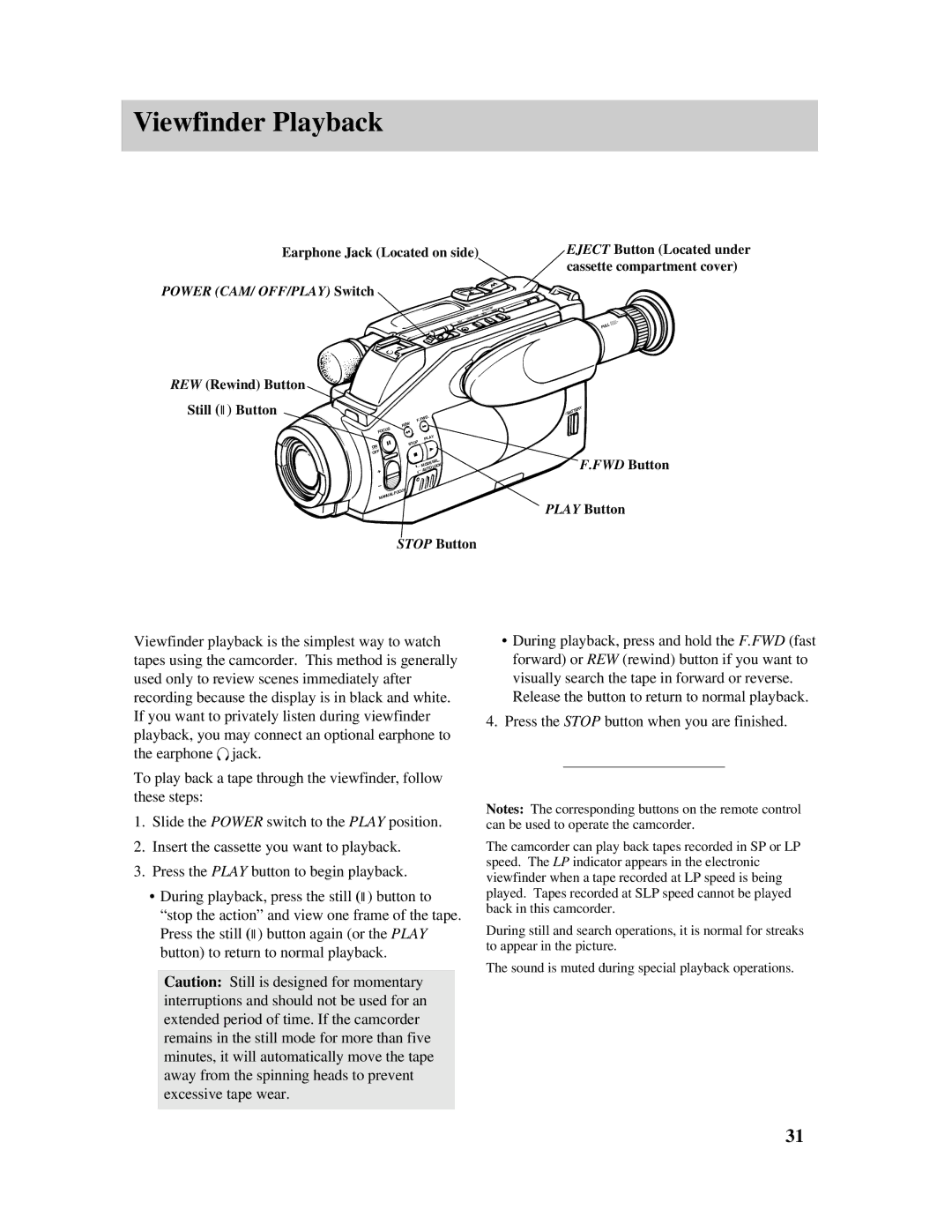Viewfinder Playback
Earphone Jack (Located on side) | EJECT Button (Located under |
| cassette compartment cover) |
|
|
POWER (CAM/ OFF/PLAY) Switch
COUNTERMEM ![]()
RES.
ADJ. | DATE/TIME |
|
PULL
REW (Rewind) Button
Still (ll ) Button
| . |
| F.FWD |
| REW |
FOCUS |
|
| PLAY |
ON | STOP |
| |
OFF |
|
| . |
| SEL |
+ | MODELOCK |
AUTO | |
– |
|
MANUAL | FOCUS |
|
STOP Button
![]() BATTERY
BATTERY
F.FWD Button
PLAY Button
Viewfinder playback is the simplest way to watch tapes using the camcorder. This method is generally used only to review scenes immediately after recording because the display is in black and white. If you want to privately listen during viewfinder playback, you may connect an optional earphone to the earphone ![]()
![]() jack.
jack.
To play back a tape through the viewfinder, follow these steps:
1.Slide the POWER switch to the PLAY position.
2.Insert the cassette you want to playback.
3.Press the PLAY button to begin playback.
•During playback, press the still (ll ) button to “stop the action” and view one frame of the tape. Press the still (ll ) button again (or the PLAY button) to return to normal playback.
Caution: Still is designed for momentary interruptions and should not be used for an extended period of time. If the camcorder remains in the still mode for more than five minutes, it will automatically move the tape away from the spinning heads to prevent excessive tape wear.
•During playback, press and hold the F.FWD (fast forward) or REW (rewind) button if you want to visually search the tape in forward or reverse. Release the button to return to normal playback.
4.Press the STOP button when you are finished.
Notes: The corresponding buttons on the remote control can be used to operate the camcorder.
The camcorder can play back tapes recorded in SP or LP speed. The LP indicator appears in the electronic viewfinder when a tape recorded at LP speed is being played. Tapes recorded at SLP speed cannot be played back in this camcorder.
During still and search operations, it is normal for streaks to appear in the picture.
The sound is muted during special playback operations.
31