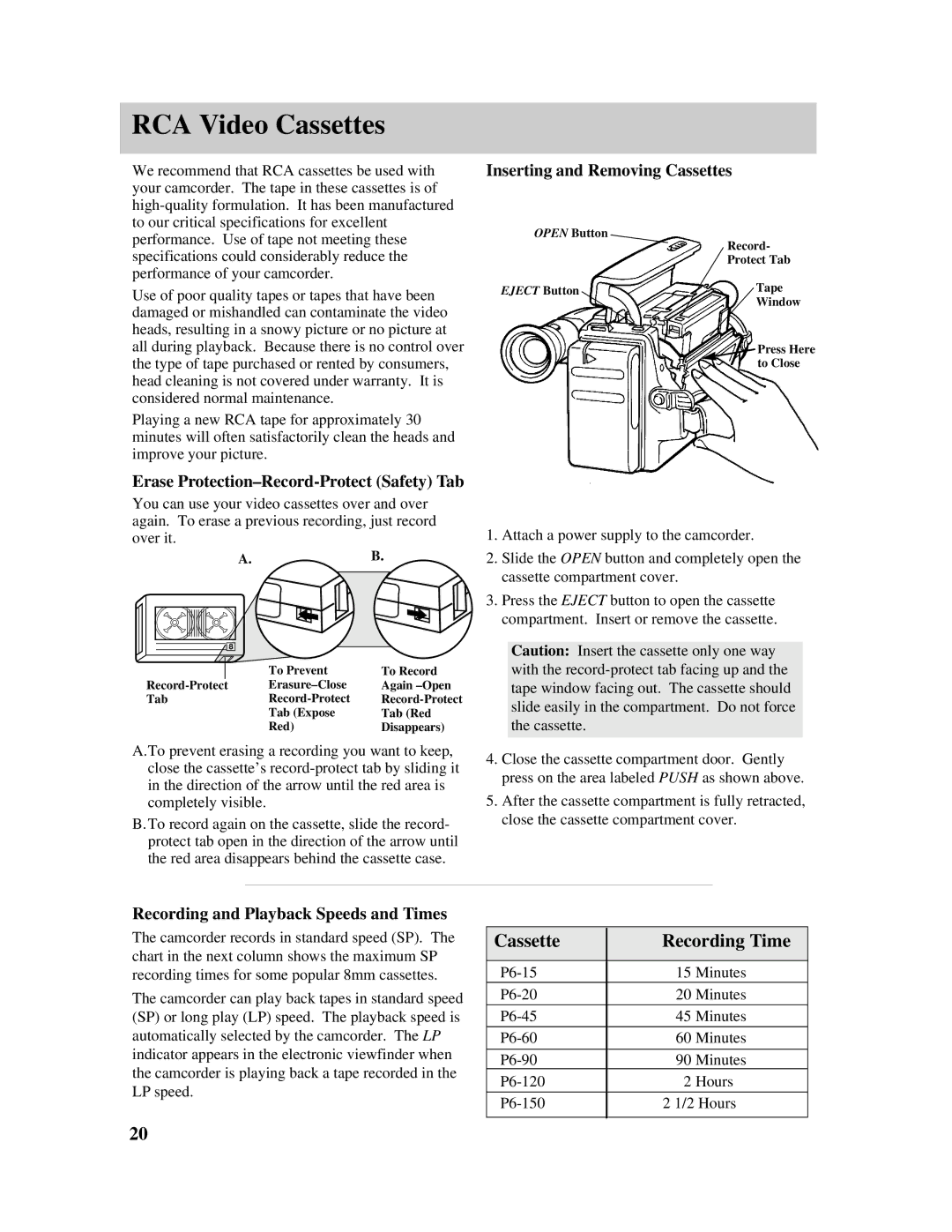RCA Video Cassettes
We recommend that RCA cassettes be used with your camcorder. The tape in these cassettes is of
Use of poor quality tapes or tapes that have been damaged or mishandled can contaminate the video heads, resulting in a snowy picture or no picture at all during playback. Because there is no control over the type of tape purchased or rented by consumers, head cleaning is not covered under warranty. It is considered normal maintenance.
Playing a new RCA tape for approximately 30 minutes will often satisfactorily clean the heads and improve your picture.
Erase Protection–Record-Protect (Safety) Tab
You can use your video cassettes over and over again. To erase a previous recording, just record over it.
A.B.
|
|
|
|
|
|
|
|
|
|
|
|
|
|
|
|
|
|
|
|
|
|
|
|
|
|
|
|
|
|
|
|
|
|
|
|
|
|
|
|
|
|
|
|
|
|
|
|
|
|
|
|
|
|
| 8 | To Prevent | To Record | ||
|
|
|
|
|
|
| |||||
|
|
|
|
|
|
|
| ||||
|
|
|
|
|
|
|
| ||||
| Again | ||||||||||
Tab |
| ||||||||||
|
|
|
|
|
|
|
| Tab (Expose | Tab (Red | ||
|
|
|
|
|
|
|
| Red) | Disappears) | ||
A.To prevent erasing a recording you want to keep, close the cassette’s
B. To record again on the cassette, slide the record- protect tab open in the direction of the arrow until the red area disappears behind the cassette case.
Inserting and Removing Cassettes
OPEN Button
| Record- |
| Protect Tab |
EJECT Button | Tape |
| Window |
![]() Press Here to Close
Press Here to Close
1.Attach a power supply to the camcorder.
2.Slide the OPEN button and completely open the cassette compartment cover.
3.Press the EJECT button to open the cassette compartment. Insert or remove the cassette.
Caution: Insert the cassette only one way with the
4.Close the cassette compartment door. Gently press on the area labeled PUSH as shown above.
5.After the cassette compartment is fully retracted, close the cassette compartment cover.
Recording and Playback Speeds and Times
The camcorder records in standard speed (SP). The chart in the next column shows the maximum SP recording times for some popular 8mm cassettes.
The camcorder can play back tapes in standard speed (SP) or long play (LP) speed. The playback speed is automatically selected by the camcorder. The LP indicator appears in the electronic viewfinder when the camcorder is playing back a tape recorded in the LP speed.
Cassette | Recording Time | |
|
|
|
15 | Minutes | |
20 | Minutes | |
|
|
|
45 | Minutes | |
|
|
|
60 | Minutes | |
|
|
|
90 | Minutes | |
2 | Hours | |
|
| |
2 1/2 Hours | ||
|
|
|
20