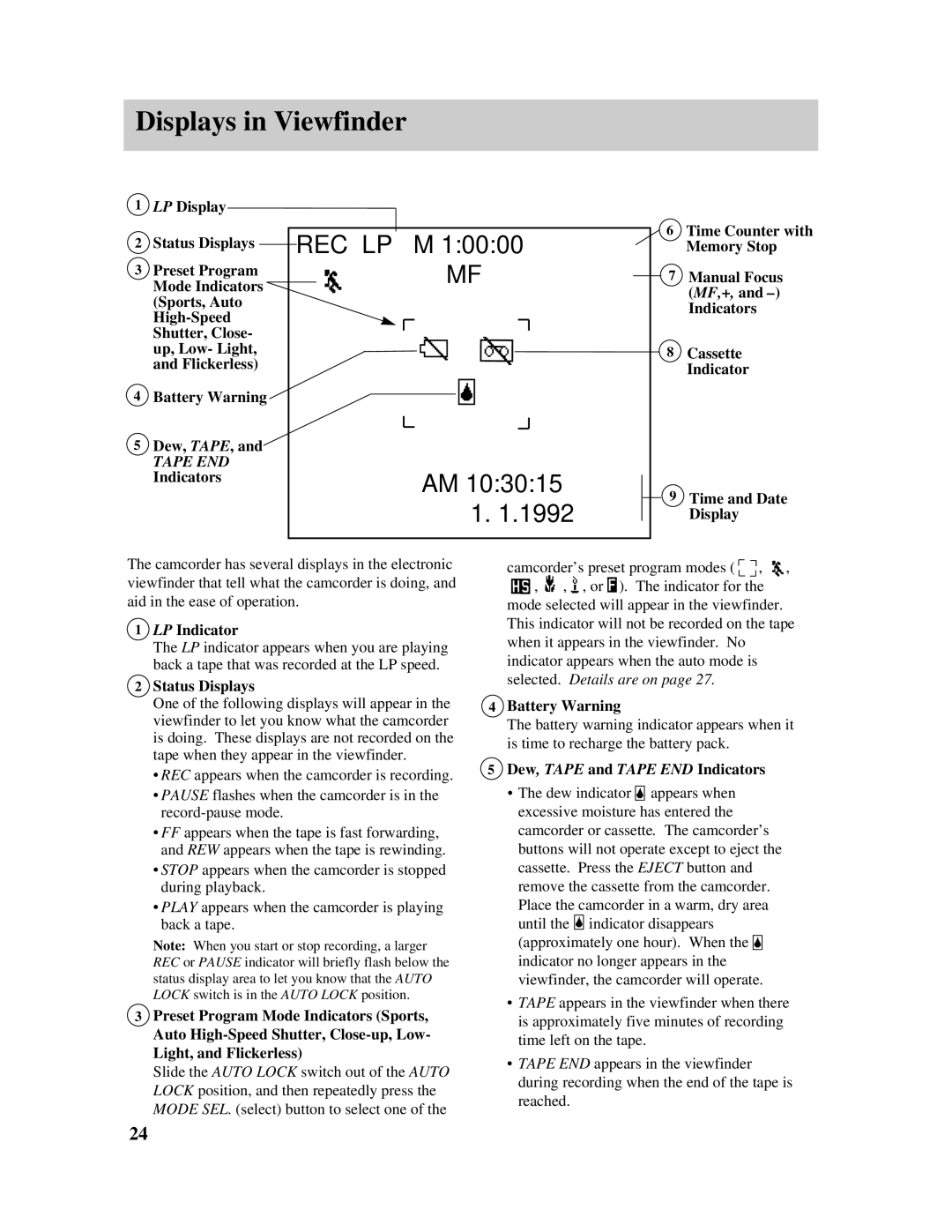Displays in Viewfinder
1LP Display
2 | Status Displays | REC LP | M 1:00:00 | 6 | Time Counter with |
| Memory Stop | ||||
3 | Preset Program |
| MF | 7 | Manual Focus |
| Mode Indicators |
| |||
|
|
|
| (MF,+, and | |
| (Sports, Auto |
|
|
| |
|
|
|
| Indicators | |
|
|
|
| ||
|
|
|
|
| |
| Shutter, Close- |
|
|
|
|
| up, Low- Light, |
|
| 8 | Cassette |
| and Flickerless) |
|
| ||
|
|
|
| Indicator | |
|
|
|
|
| |
4 | Battery Warning |
|
|
|
|
5 Dew, TAPE, and |
|
|
|
| |
| TAPE END |
|
|
|
|
| Indicators |
| AM 10:30:15 |
|
|
|
|
| 9 | Time and Date | |
|
|
| 1. 1.1992 | ||
|
|
|
| Display | |
The camcorder has several displays in the electronic viewfinder that tell what the camcorder is doing, and aid in the ease of operation.
1LP Indicator
The LP indicator appears when you are playing back a tape that was recorded at the LP speed.
2Status Displays
One of the following displays will appear in the viewfinder to let you know what the camcorder is doing. These displays are not recorded on the tape when they appear in the viewfinder.
•REC appears when the camcorder is recording.
•PAUSE flashes when the camcorder is in the
•FF appears when the tape is fast forwarding, and REW appears when the tape is rewinding.
•STOP appears when the camcorder is stopped during playback.
•PLAY appears when the camcorder is playing back a tape.
Note: When you start or stop recording, a larger REC or PAUSE indicator will briefly flash below the status display area to let you know that the AUTO LOCK switch is in the AUTO LOCK position.
3Preset Program Mode Indicators (Sports, Auto
Slide the AUTO LOCK switch out of the AUTO LOCK position, and then repeatedly press the MODE SEL. (select) button to select one of the
camcorder’s preset program modes ( ![]()
![]() ,
, ![]() ,
,
![]()
![]() ,
, ![]() ,
, ![]() , or
, or ![]() ). The indicator for the mode selected will appear in the viewfinder. This indicator will not be recorded on the tape when it appears in the viewfinder. No indicator appears when the auto mode is selected. Details are on page 27.
). The indicator for the mode selected will appear in the viewfinder. This indicator will not be recorded on the tape when it appears in the viewfinder. No indicator appears when the auto mode is selected. Details are on page 27.
4Battery Warning
The battery warning indicator appears when it is time to recharge the battery pack.
5Dew, TAPE and TAPE END Indicators
•The dew indicator ![]() appears when excessive moisture has entered the
appears when excessive moisture has entered the
camcorder or cassette. The camcorder’s buttons will not operate except to eject the cassette. Press the EJECT button and remove the cassette from the camcorder.
Place the camcorder in a warm, dry area until the ![]() indicator disappears (approximately one hour). When the
indicator disappears (approximately one hour). When the ![]() indicator no longer appears in the
indicator no longer appears in the
viewfinder, the camcorder will operate.
•TAPE appears in the viewfinder when there is approximately five minutes of recording time left on the tape.
•TAPE END appears in the viewfinder during recording when the end of the tape is reached.
24