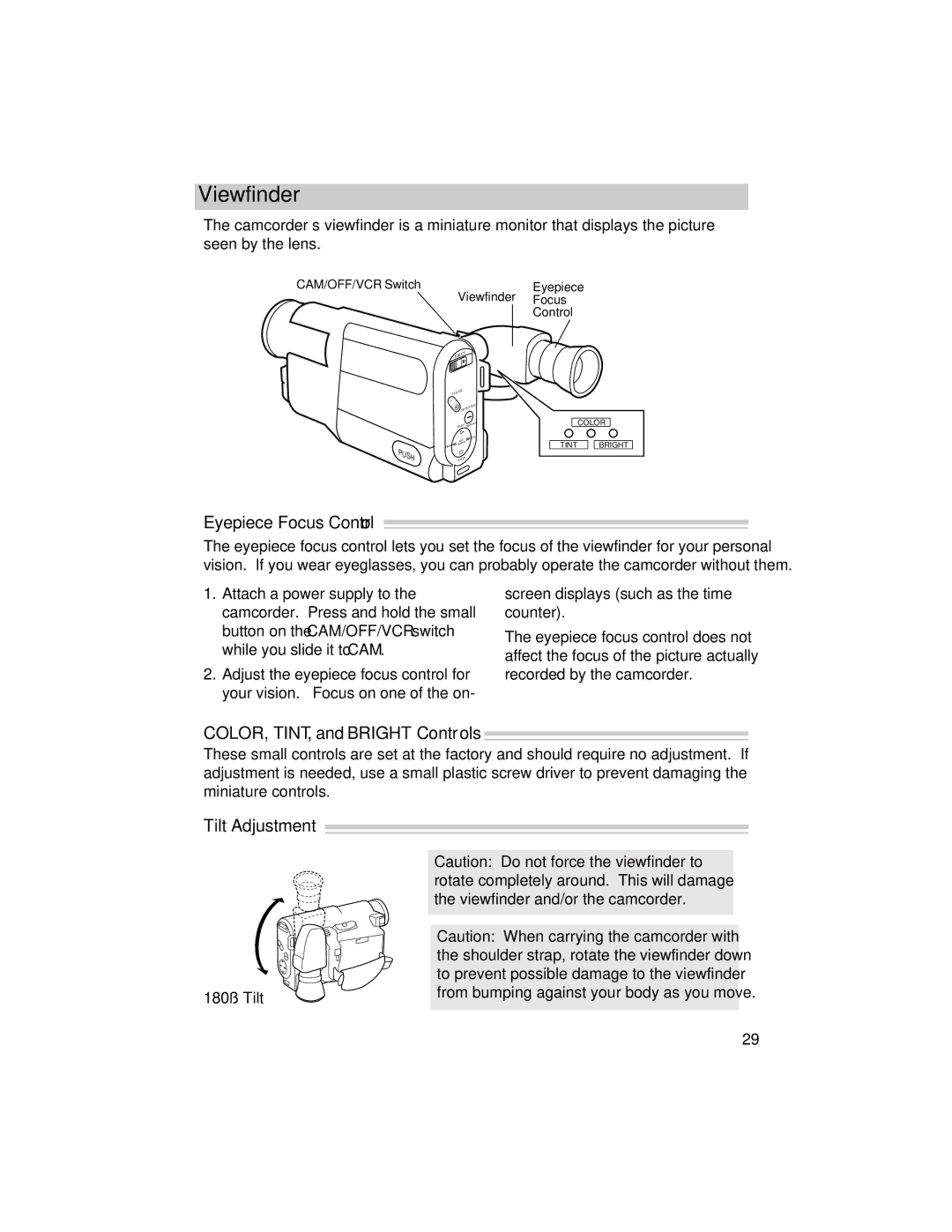Viewfinder
The camcorder’s viewfinder is a miniature monitor that displays the picture seen by the lens.
CAM/OFF/VCR Switch | Eyepiece |
Viewfinder | Focus |
| Control |
PUSH
EJECT |
| |
FOCUS |
| |
F | DATE/TITLE | |
N | ||
PLAY | DISPLAY | |
|
| F.F. |
| EDIT |
|
SEARCH |
| |
REW |
|
|
STOP |
| |
COLOR
TINT ![]()
![]() BRIGHT
BRIGHT
Eyepiece Focus Control
The eyepiece focus control lets you set the focus of the viewfinder for your personal vision. If you wear eyeglasses, you can probably operate the camcorder without them.
1.Attach a power supply to the camcorder. Press and hold the small button on the CAM/OFF/VCR switch while you slide it to CAM.
2.Adjust the eyepiece focus control for your vision. Focus on one of the on-
screen displays (such as the time counter).
The eyepiece focus control does not affect the focus of the picture actually recorded by the camcorder.
COLOR, TINT, and BRIGHT Controls
These small controls are set at the factory and should require no adjustment. If adjustment is needed, use a small plastic screw driver to prevent damaging the miniature controls.
Tilt Adjustment
180˚ Tilt
Caution: Do not force the viewfinder to rotate completely around. This will damage the viewfinder and/or the camcorder.
Caution: When carrying the camcorder with the shoulder strap, rotate the viewfinder down to prevent possible damage to the viewfinder from bumping against your body as you move.
29