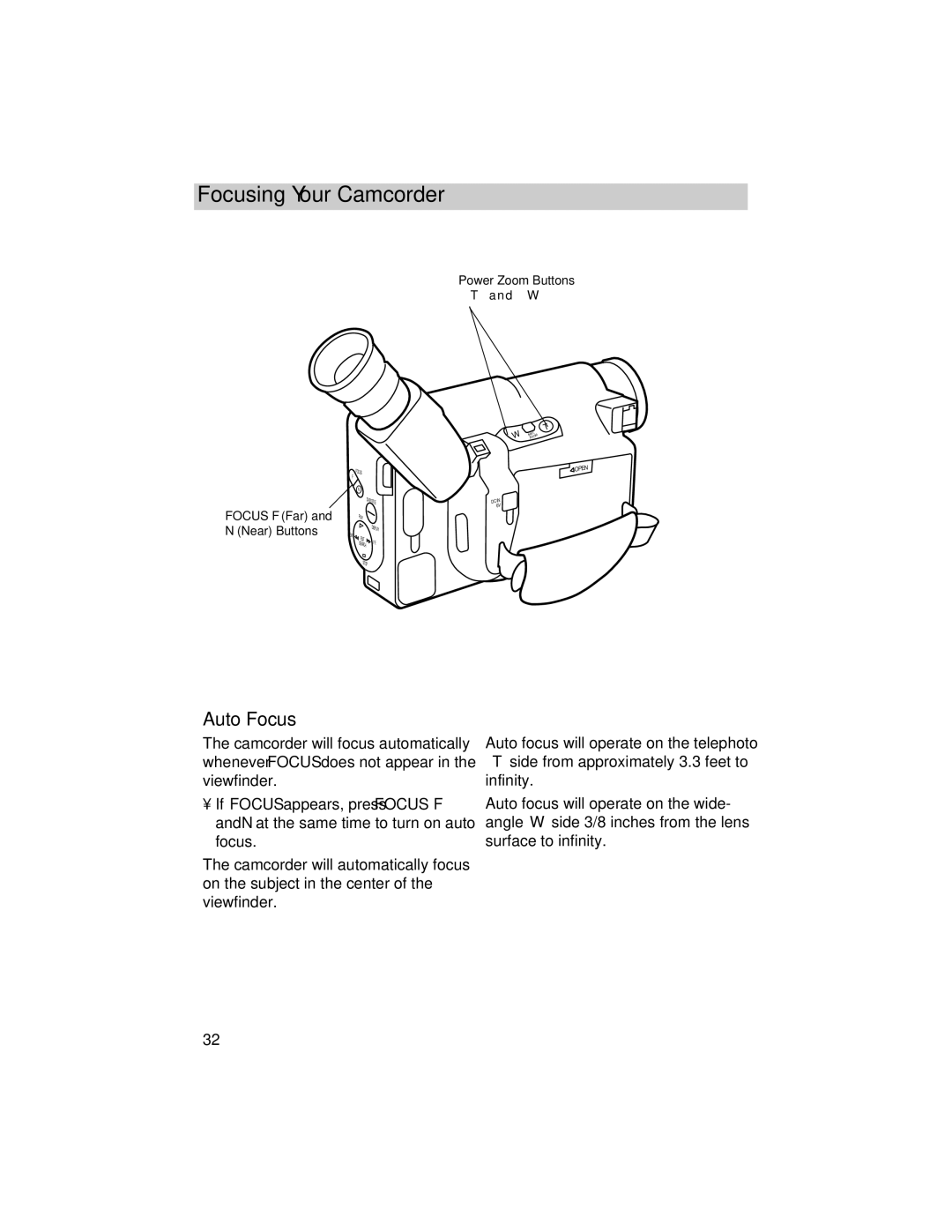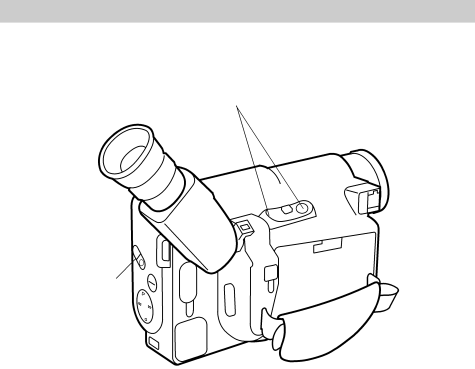
Focusing Your Camcorder
Power Zoom Buttons “ T ” and “ W ”
| F | FOCUS |
|
|
|
| |
|
| N |
|
|
|
| DATE/TITLE |
FOCUS F (Far) and |
| PLAY |
|
N (Near) Buttons | REW |
| DISPLAY |
EDIT |
| ||
|
| F.F. | |
|
| SEARCH | |
|
|
| |
|
| STOP | |
Auto Focus
The camcorder will focus automatically whenever FOCUS does not appear in the viewfinder.
•If FOCUS appears, press FOCUS F and N at the same time to turn on auto focus.
The camcorder will automatically focus on the subject in the center of the viewfinder.
T
W | . |
INST | |
ZOOM |
![]() OPEN
OPEN
DCIN 6V
Auto focus will operate on the telephoto “T” side from approximately 3.3 feet to infinity.
Auto focus will operate on the wide- angle “W” side 3/8 inches from the lens surface to infinity.
32