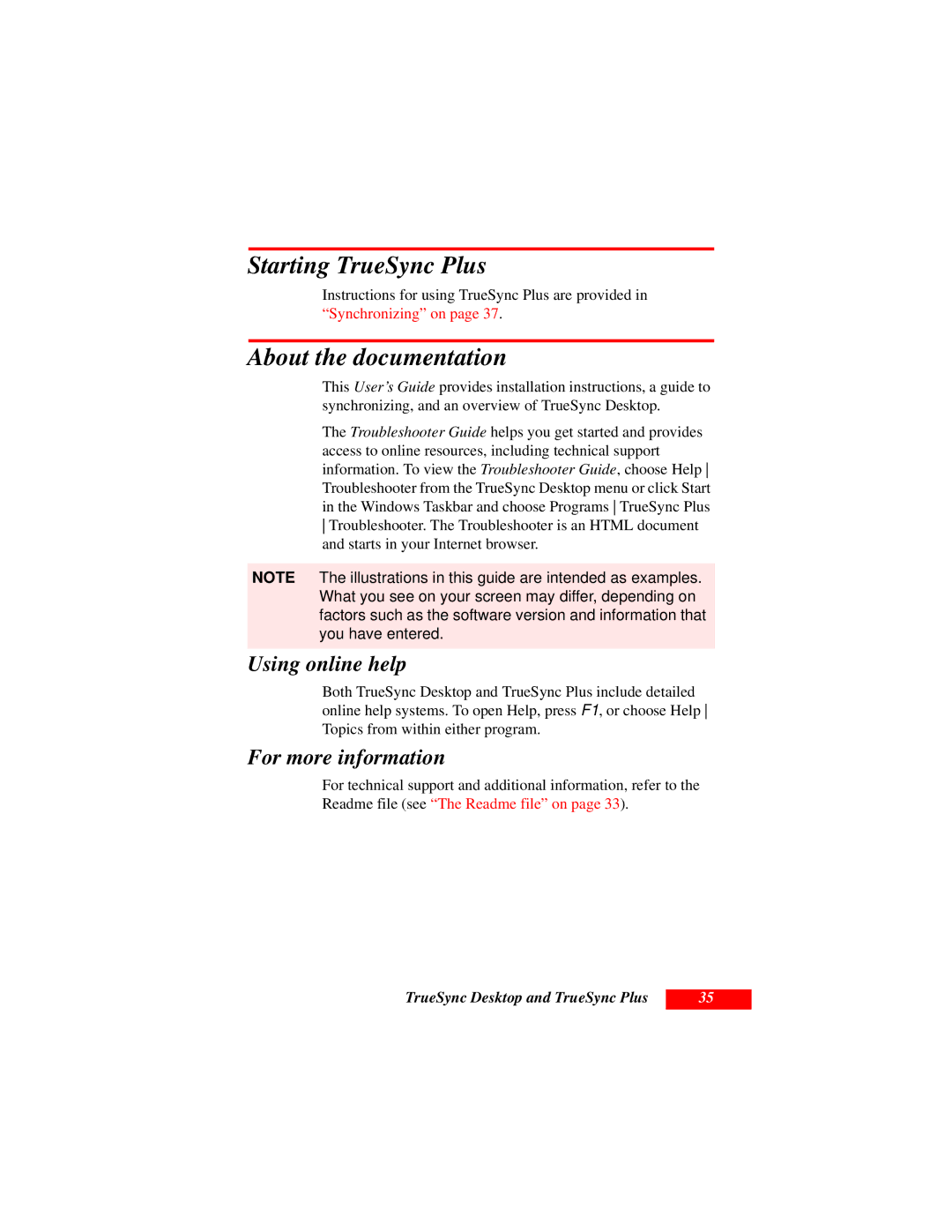Starting TrueSync Plus
Instructions for using TrueSync Plus are provided in “Synchronizing” on page 37 .
About the documentation
This User’s Guide provides installation instructions, a guide to synchronizing, and an overview of TrueSync Desktop.
The Troubleshooter Guide helps you get started and provides access to online resources, including technical support information. To view the Troubleshooter Guide, choose Help Troubleshooter from the TrueSync Desktop menu or click Start in the Windows Taskbar and choose Programs TrueSync Plus Troubleshooter. The Troubleshooter is an HTML document and starts in your Internet browser.
NOTE The illustrations in this guide are intended as examples. What you see on your screen may differ, depending on factors such as the software version and information that you have entered.
Using online help
Both TrueSync Desktop and TrueSync Plus include detailed online help systems. To open Help, press F1, or choose Help Topics from within either program.
For more information
For technical support and additional information, refer to the Readme file (see “The Readme file” on page 33 ).
TrueSync Desktop and TrueSync Plus
35