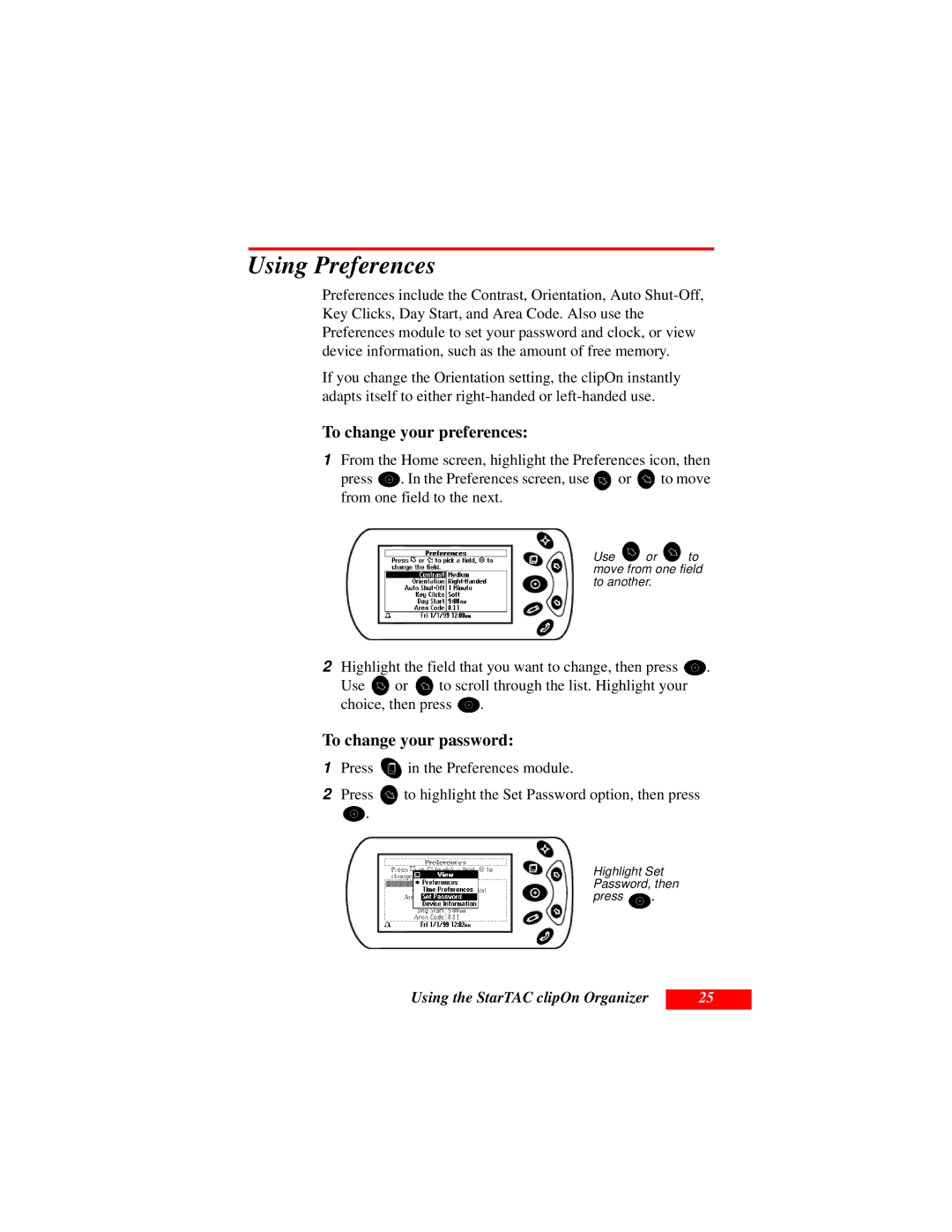Using Preferences
Preferences include the Contrast, Orientation, Auto
If you change the Orientation setting, the clipOn instantly adapts itself to either
To change your preferences:
1From the Home screen, highlight the Preferences icon, then
press ![]() . In the Preferences screen, use
. In the Preferences screen, use ![]() or
or ![]() to move from one field to the next.
to move from one field to the next.
Use ![]() or
or ![]() to move from one field to another.
to move from one field to another.
2Highlight the field that you want to change, then press ![]() .
.
Use ![]() or
or ![]() to scroll through the list. Highlight your
to scroll through the list. Highlight your
choice, then press ![]() .
.
To change your password:
1Press ![]() in the Preferences module.
in the Preferences module.
2Press ![]() to highlight the Set Password option, then press
to highlight the Set Password option, then press
![]() .
.
Highlight Set Password, then
press ![]() .
.
Using the StarTAC clipOn Organizer
25