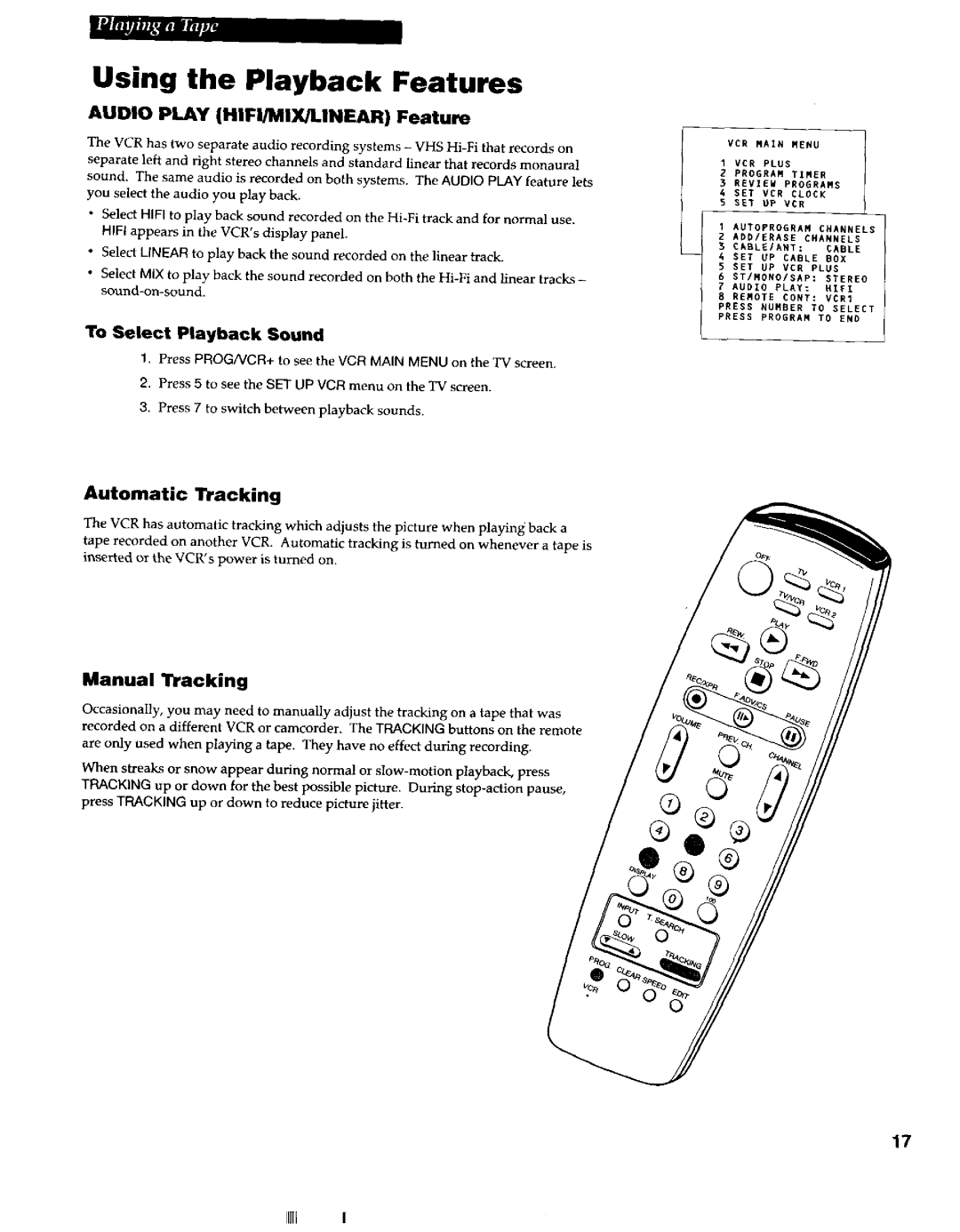Using the Playback Features
AUDIO PLAY (HIFl/MIX/LINEAR) Feature
The VCR has hvo separate audio recording systems - VHS
*Select HIFI to play back sound recorded on the
*Select LINEAR to play back the sound recorded on the linear track.
*Select MIX to play back the sound recorded on both the
To Select Playback Sound
1.Press PROGNCR+ to see the VCR MAIN MENU on the TV screen.
2.Press 5 to see the SET UP VCR menu on the TV screen.
3.Press 7 to switch between playback sounds.
Automatic nacking
The VCR has automatic tracking which adjusts the picture when playing back a tape recorded on another VCR. Automatic tracking is turned on whenever a tape is inserted or the VCR’s power is turned on.
Manual TLacking
Occasionally, you may need to manually adjust the tracking on a tape that was recorded on a different VCR or camcorder. The TRACKING buttons on t
are only used when playing a tape. They have no effect during recording.
When streaks or snow appear during normal or
17
IW I