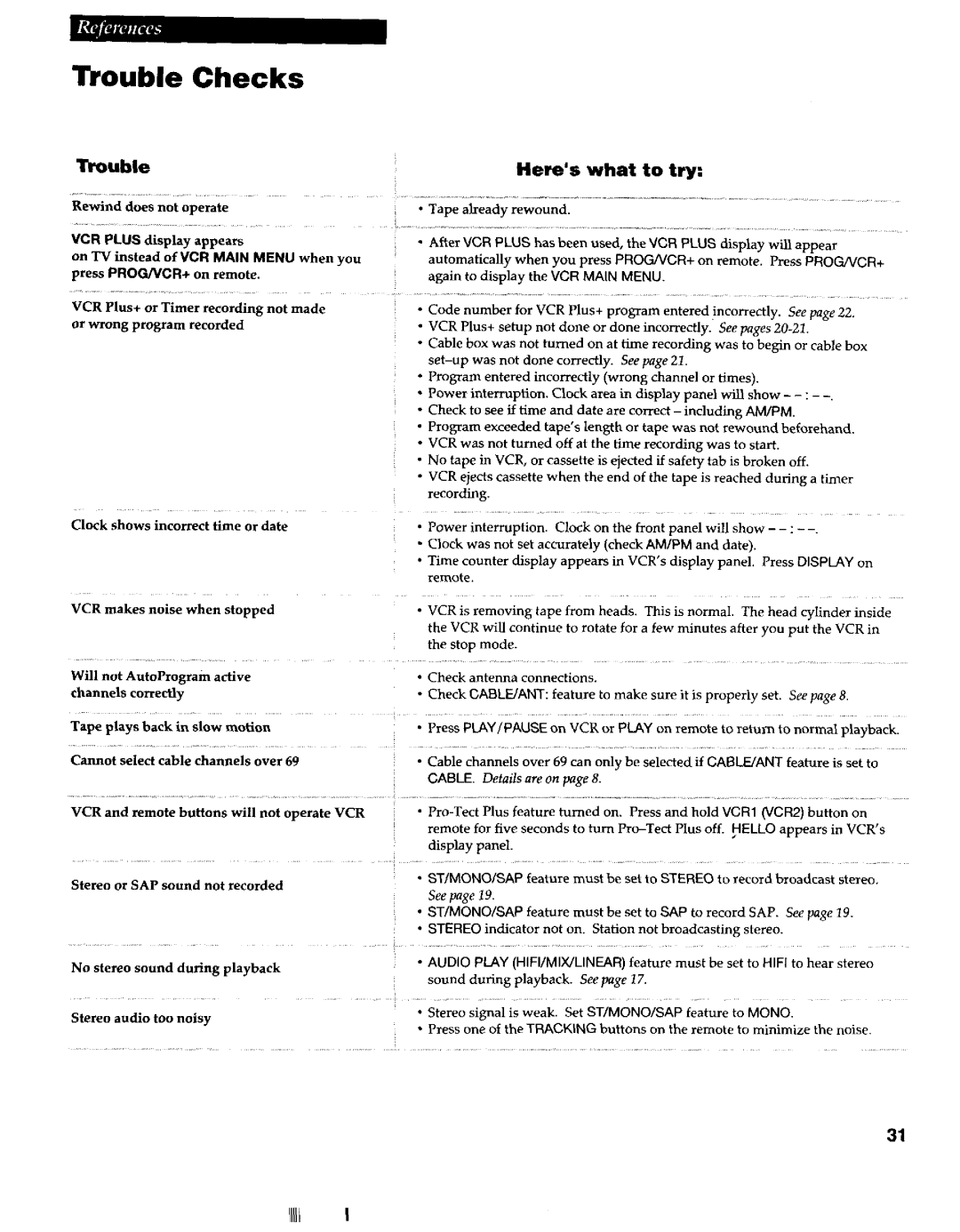Trouble Checks
Trouble
Rewind does not operate
VCR PLUS display appears
on TV instead of VCR MAIN MENU when you
press PROGNCR+ on remote.
.,. ,.,, | ,.,., | ,,. | ,.,, |
VCR Plus+ or Timer recording not made or wrong program recorded
Clock shows incorrect time or date
Here’s what to try:
*Tape already rewound.
-After VCR PLUS has been used, the VCR PLUS display will appear automatically when you press PROGNCR+ on remote. Press PROWCR+
again to display the VCR MAIN MENU.
.,., ,.., ..I,,,.,.,.,.,,_.,..,,..,.,.,,,,,.,.. .,,.,,,,,,.,,.,,.,,,,,,,,,.,.,,,,.,,,.,,, .,. ,.,, ,_,
: - | Code number for | VCR Plus+ program entered | incorrectly. See page 22. |
. | VCR Plus+ setup | not done or done incorrectly. | See pages 20.21. |
. Cable box was not tuned on at time recording was to begin or cable box
:* Program entered incorrectly (wrong channel or times).
*Power interruption. Clock area in display panel will show -
. Check to see if time and date are cox~ect - including AM/PM.
*Program exceeded tape’s length or tape was not rewound beforehand.
:* VCR was not turned off at the time recording was to start.
. No tape in VCR, or cassette is ejected if safety tab is broken off.
. VCR ejects cassette when the end of the tape is reached during a timer
recording.
.,,,.,
*Power intenuption. Clock on the front panel will show -
. Clock was not set accurately (check AMIPM and date).
- Time counter display appears in VCR’s display panel. Press DISPLAY on remote.
VCR makes noise when stopped | * VCR is removing tape from | heads. | This is normal. The head cylinder inside | |
| the VCR will continue to rotate for a few minutes after you put the VCR in | |||
| the stop mode. | ,,.,, |
| |
| ,.,., .,, |
| ||
Will not AutoPrograti active | * Check antenna connections. |
|
|
|
channels correctly | . Check CABLE/ANT: feature | to make | sure it is properly set. See page 8. | |
Tape plays back in slow motion | . Press PLAY/PAUSE on VCR or PLAY on remote to return | to normal playback. | ||
Cannot select cable channels over 69 | * Cable channels over 69 can only be selected if CABLE/ANT | feature is set to | ||
| CABLE. Details are on page8. |
|
| |
VCR and remote buttons will not operate VCR | : . | on. Press and hold VCR1 (VCR2) button on | ||
| remote for five seconds to tom Prc+Tect Plus off. HELLO appears in VCR’s | |||
| display panel. |
|
|
|
Stereo or SAP sound not recorded
. ST/MONO/SAP feature must be set to STEREO to record broadcast stereo. seepage19.
:. ST/MONO/SAP feature must be set to SAF’to record SAP. See page 19.
- STEREO indicator not on. Station not broadcasting stereo.
No stereo sound during playback | * AUDIO PLAY (HIFI/MIWLINEAR) feature must be set to HIFI to hear stereo | |||||
sound during playback. See page 17. |
| |||||
|
| |||||
| ,., ,_ | ,,,.,, | ,,, ,,,, | ,,, | ,_, | |
Stereo audio too noisy | * Stereo signal is weak. Set ST/MONO/SAP feature to MONO. | |||||
* Press one of theTRACKING buttons on the remote to minimize the noise. | ||||||
| ||||||
,.,, ,,,,.,,,,, | ,,,, | ,,,, | ,,.,,, | ,., | ..,. | |
31
lllll I